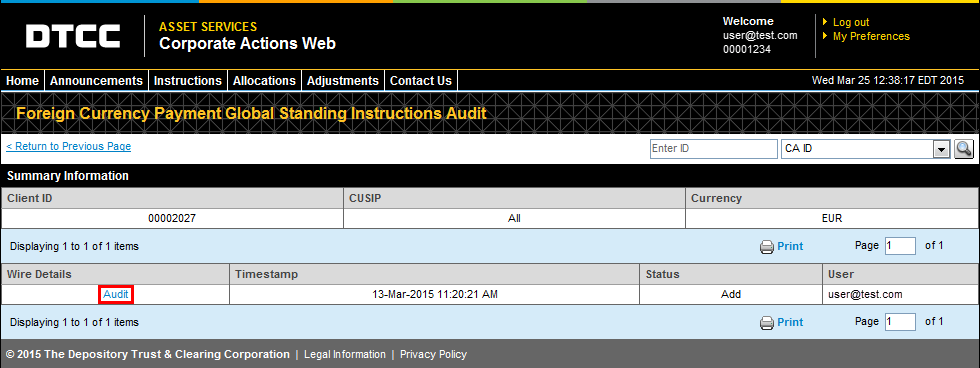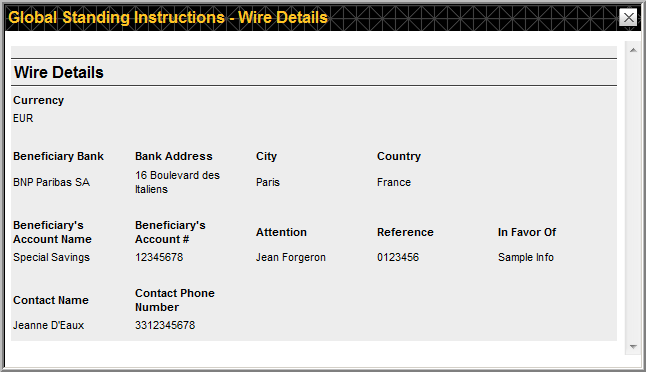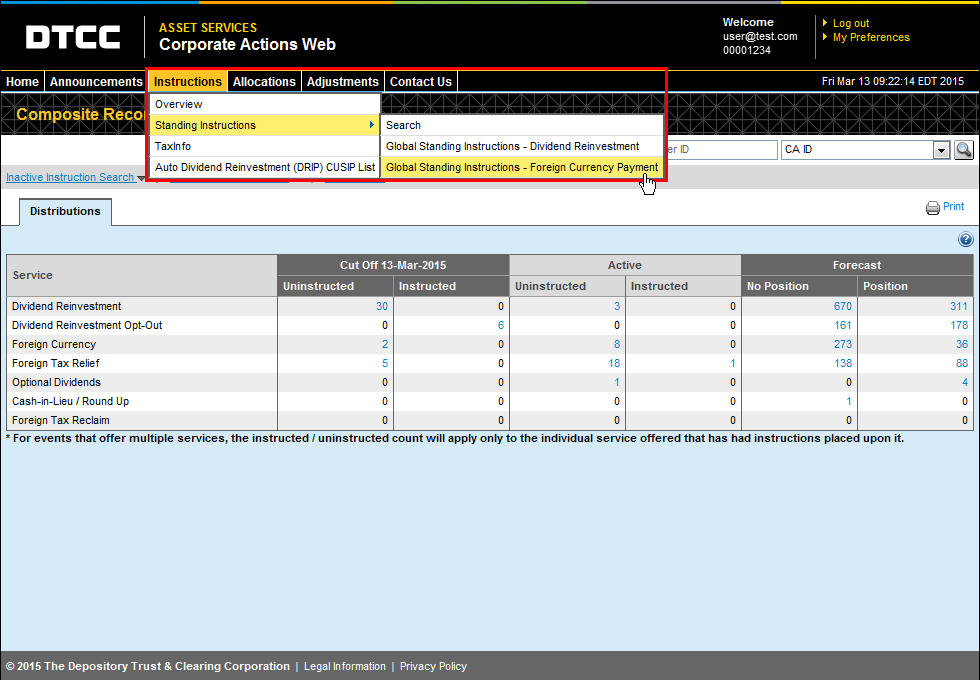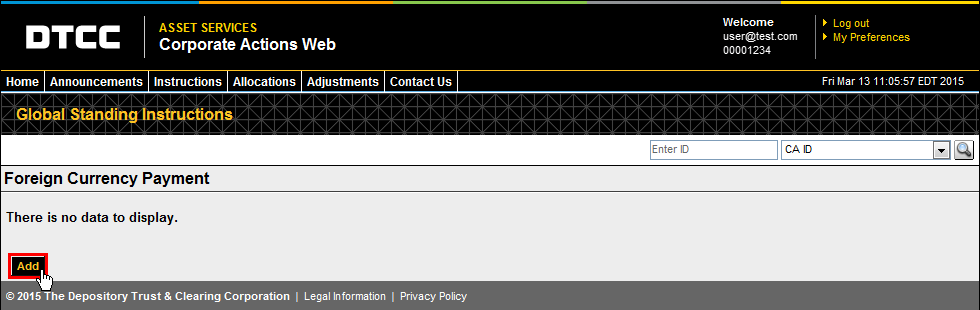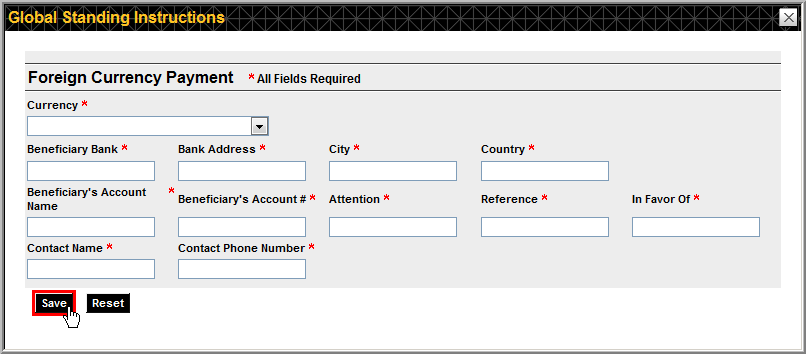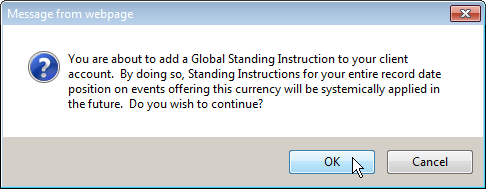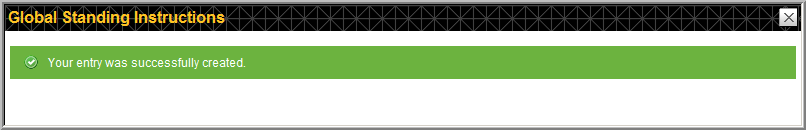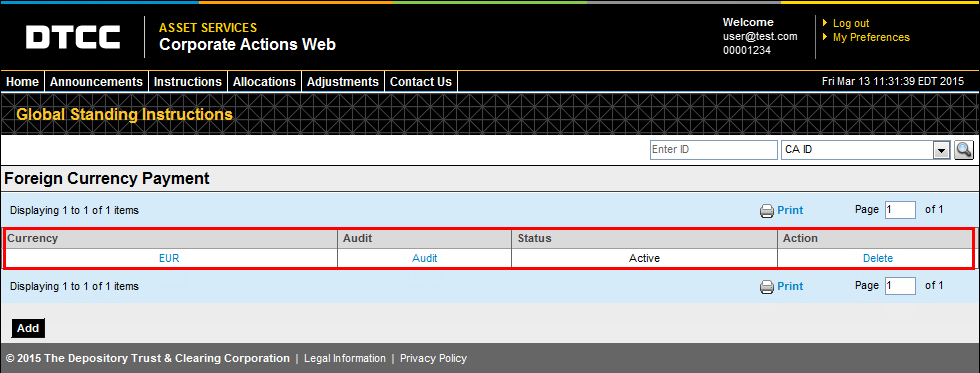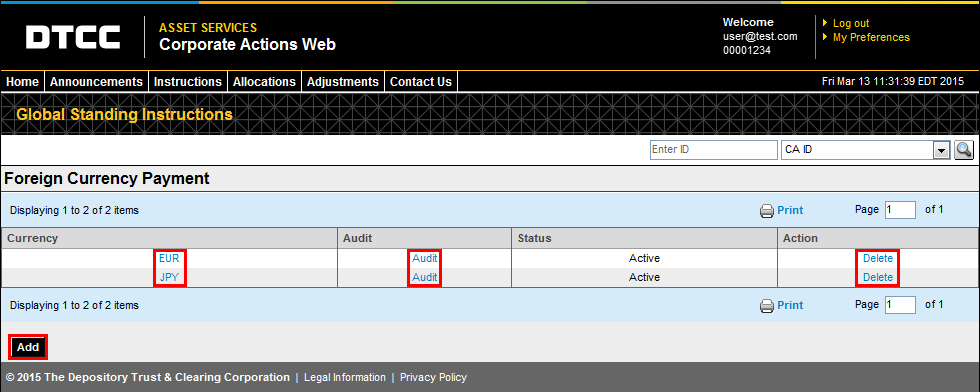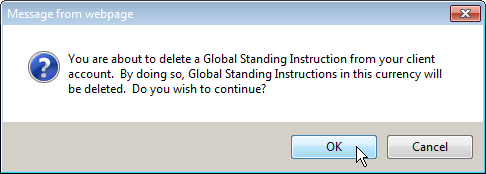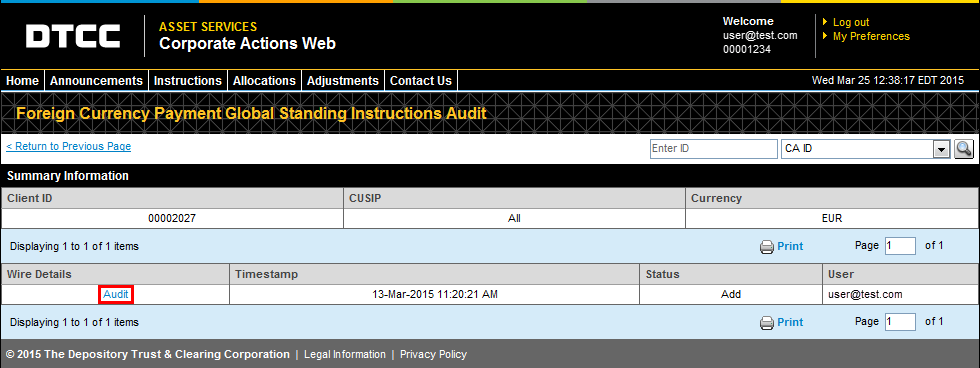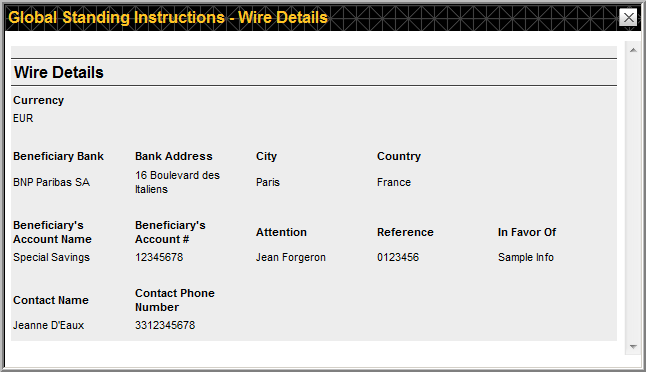Adding and Deleting Global Standing Instructions for Foreign Currency
Global standing instructions can be added for individual foreign currencies.
These instructions will apply to a specific
foreign currency on all applicable securities where a cash payout other
than USD is offered optionally on a distribution event.
On the menu bar, hover your mouse
over Instructions >
Standing Instructions and
click Global Standing Instructions
– Foreign
Currency Payment.
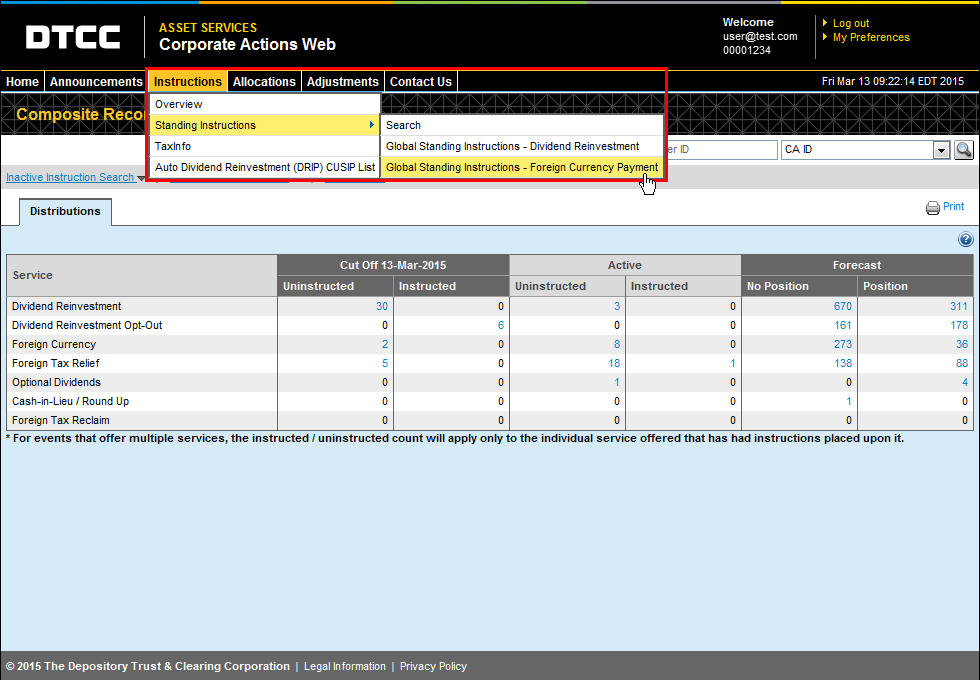
Click Add.
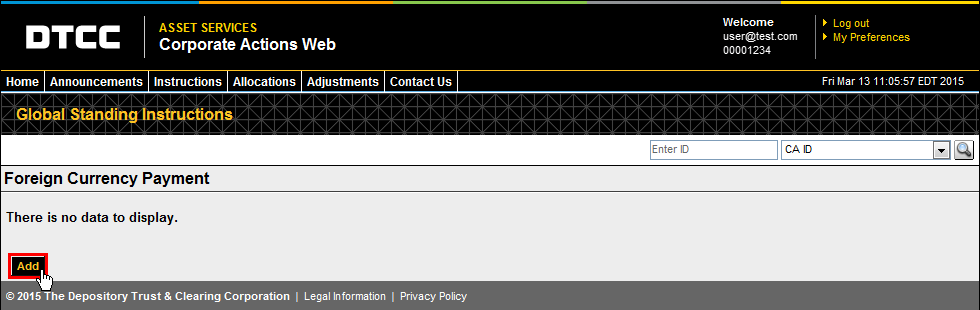
A Global Standing Instructions
entry window appears.
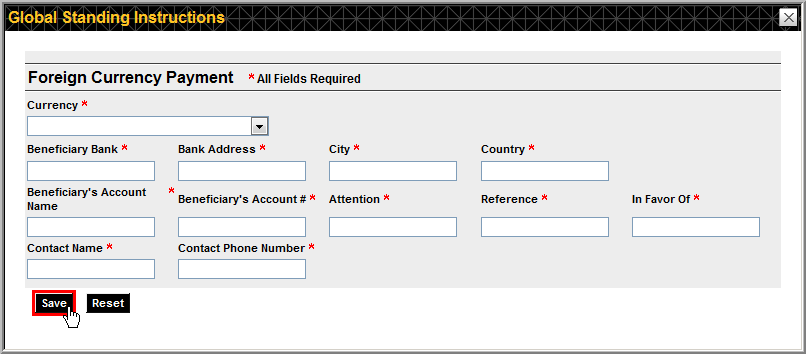
Select a Currency
for these instructions and enter all beneficiary, reference, and contact
information.
Note: All fields in this
window are required.
Click Save.
A dialog box appears, confirming that you want these instructions
applied to all events for
this currency in the future.
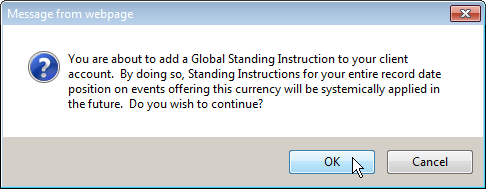
Click OK
to confirm the standing instructions.
Click Cancel if you do not
want to apply these instructions to all
events for this currency in the future.
A confirmation message
appears when your standing instructions have been successfully added to
CA Web.
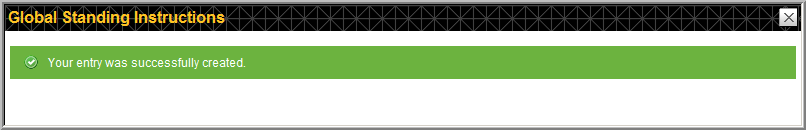
Your new standing instructions appear on the Global
Standing Instructions page for Foreign Currency Payment.
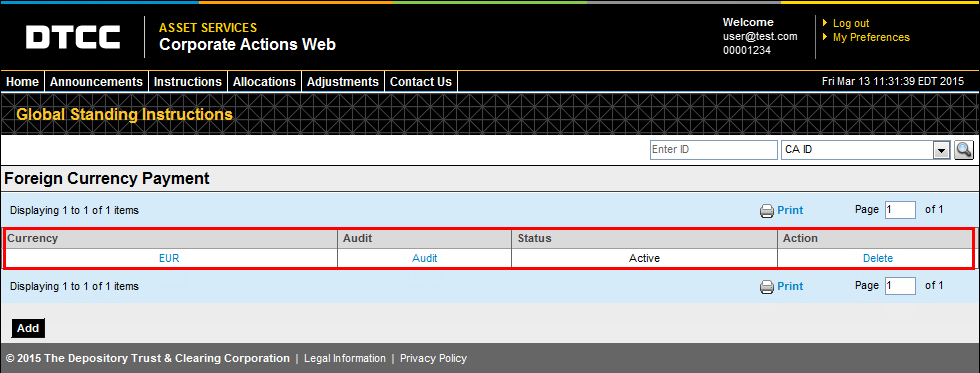
Notes:
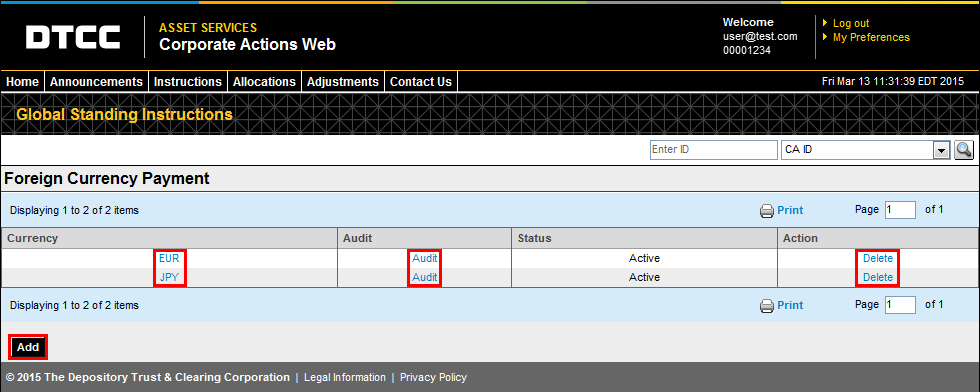
Click
the Currency link (e.g.
“EUR” or “JPY” above) to edit the global standing instructions
for that currency.
Click
the Delete link to delete
the standing instructions for a particular currency. A dialog
box asks you to confirm your deletion:
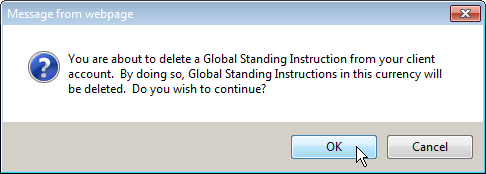
Click OK to continue with
the deletion of your standing instructions.
Click Cancel
to cancel the deletion.
Click the Add
button to add global standing instructions for a new currency.
Click the Audit
link to view an audit history summary for standing instructions
that apply to a particular currency.