Click Adjustments > Overview on the top menu bar.
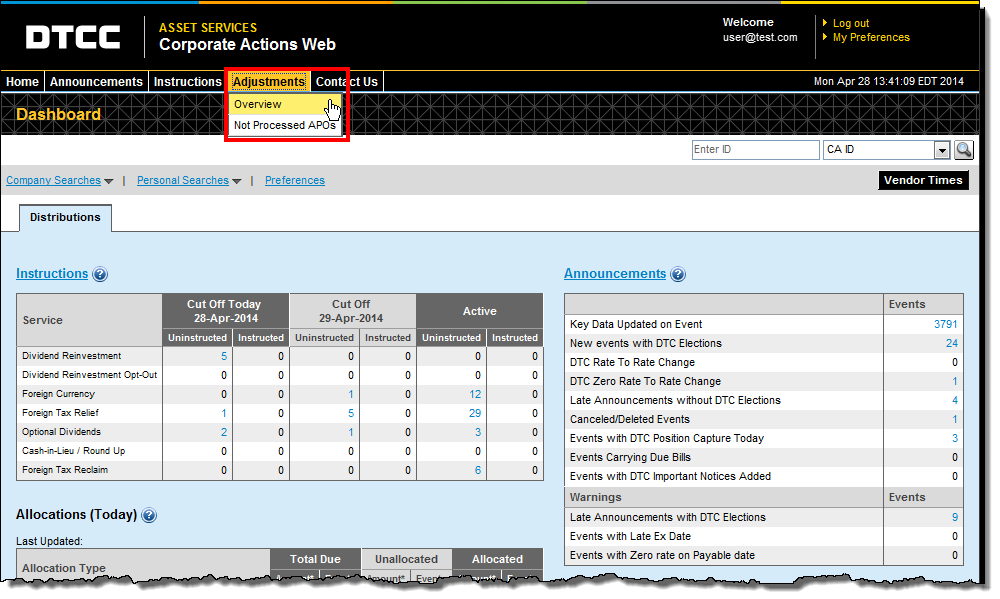
This opens the Adjustments Overview page.
Click any blue number count in an adjustment type column.
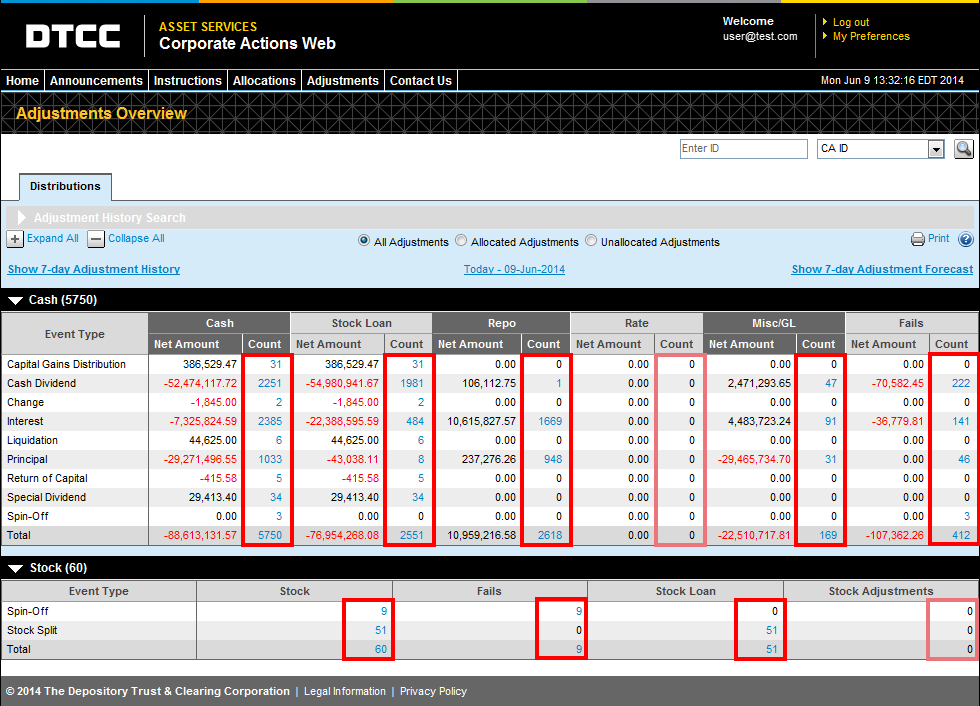
This opens a Search Results page for that adjustment type.
Click any blue link in the CA ID column.
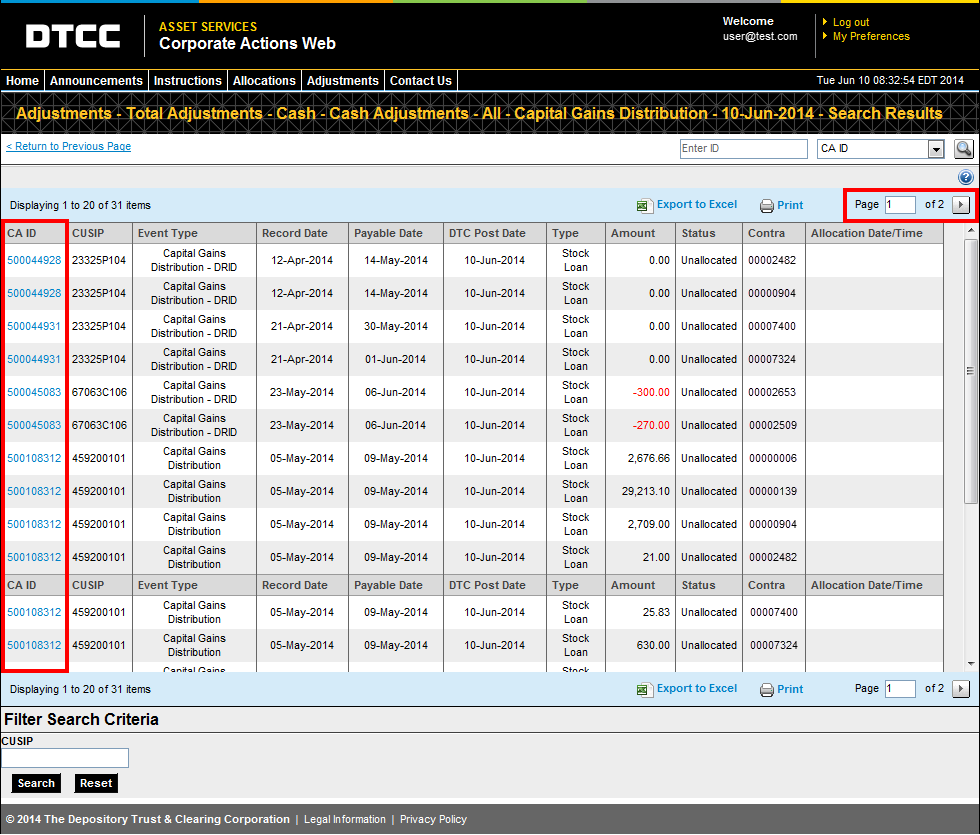
Note: If the CA ID you want is not on this page, you can either scroll through the pages to get to the one you need or sort the column by clicking on the CA ID heading.