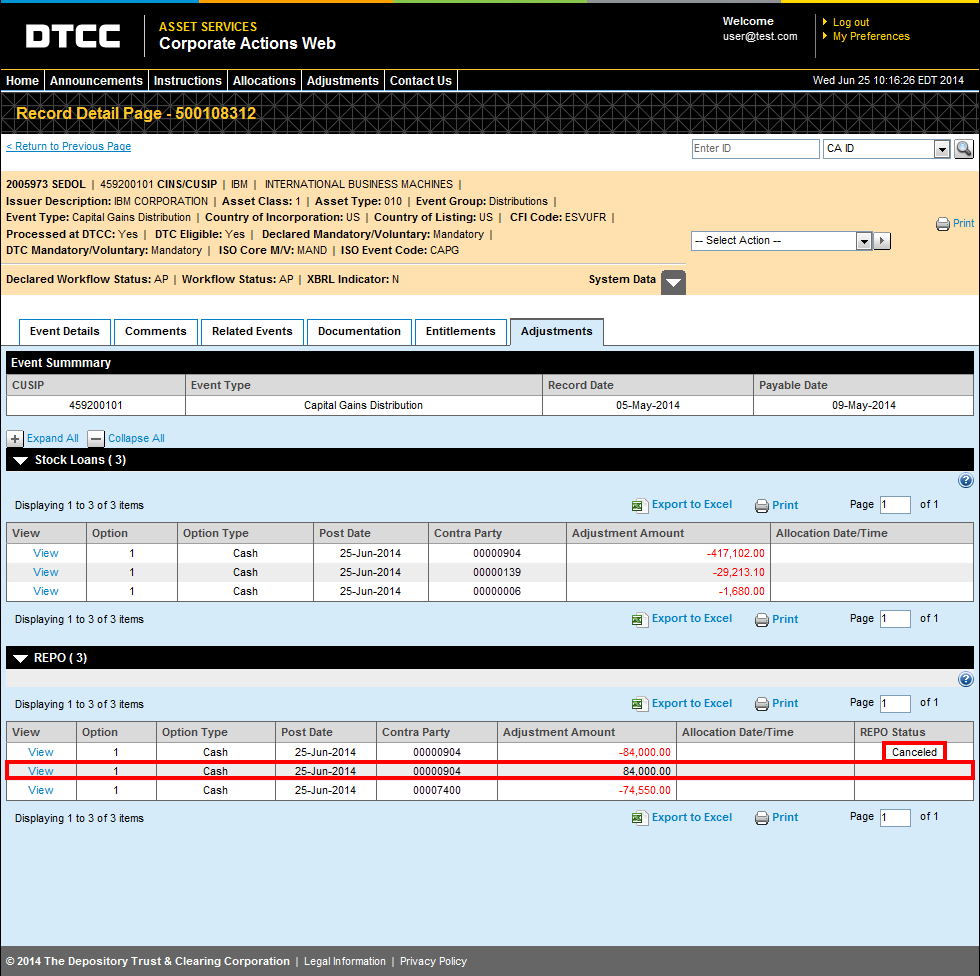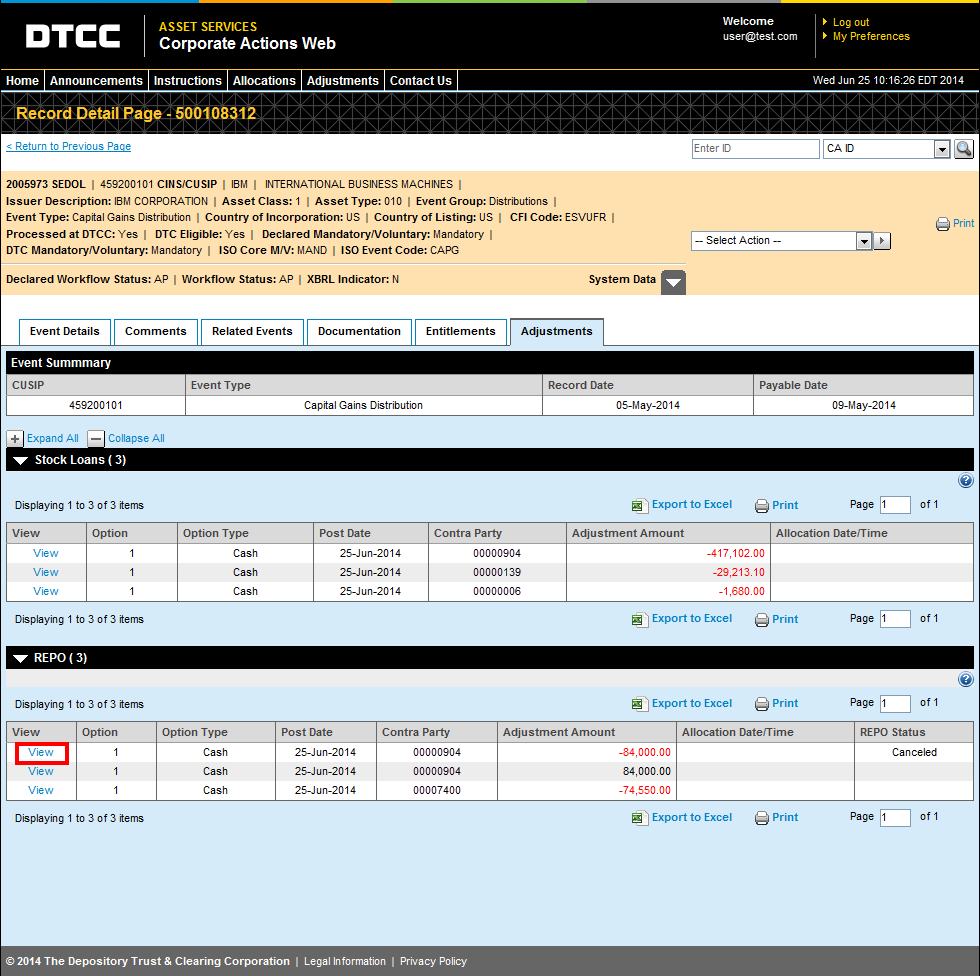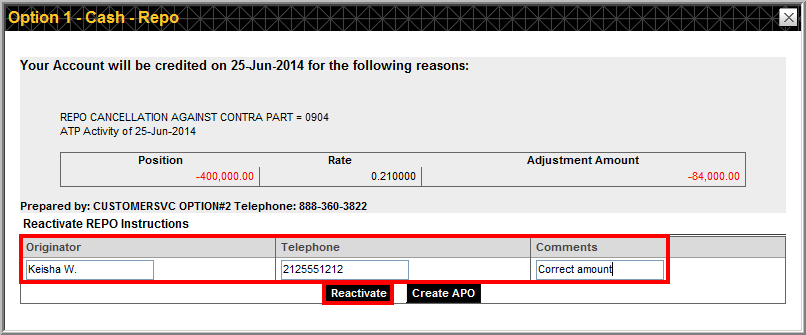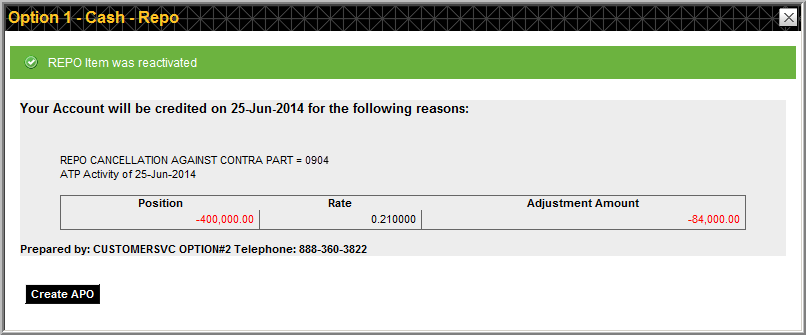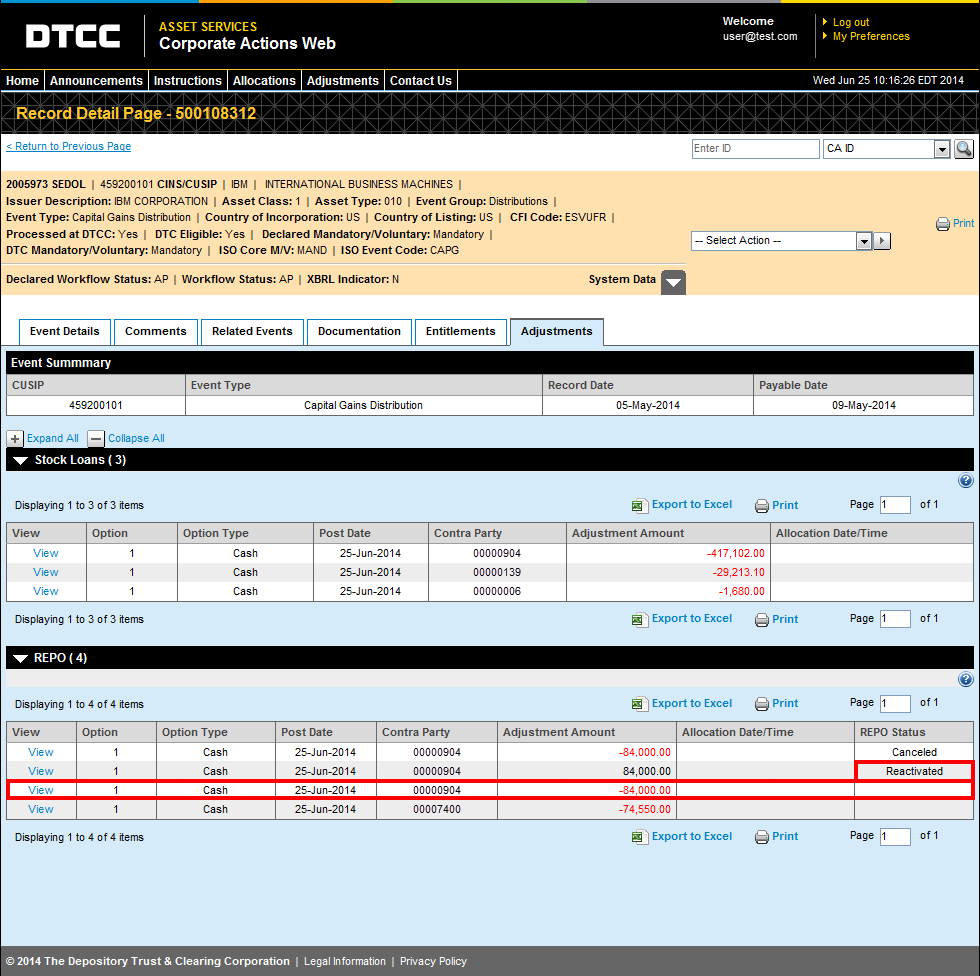On the Adjustments tab for the event, click View for the repo adjustment you want to cancel.
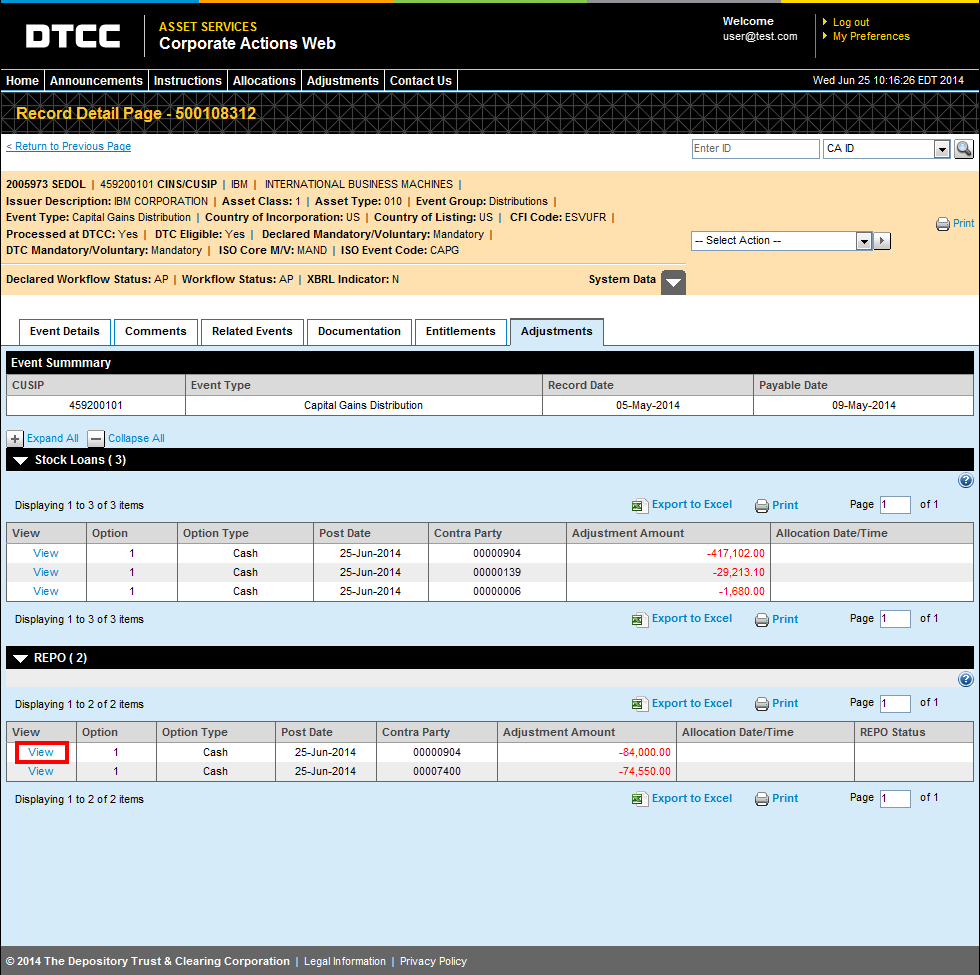
This opens a pop-up window.
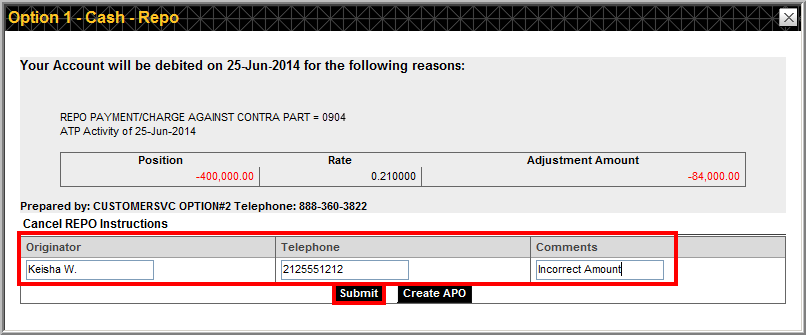
Type your name, phone number, and comments about why you are canceling repo income tracking. Click Submit.
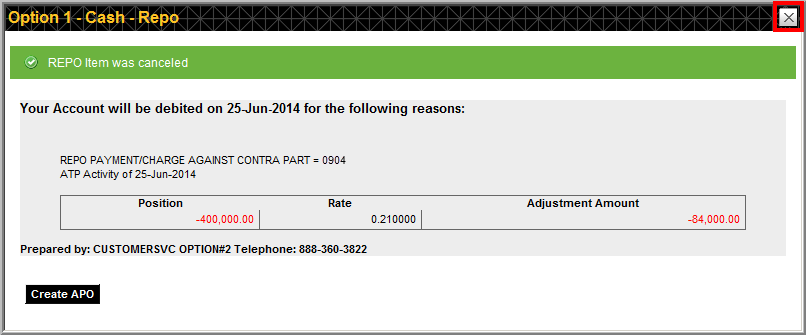
You will see a status message that the repo income tracking adjustment has been canceled.
Click the X to close the message window.
The REPO Status column on the table updates as “Canceled” and a new line item appears in the REPO table that represents the offsetting bookkeeping entry.