Click Adjustments > Overview on the top menu bar.
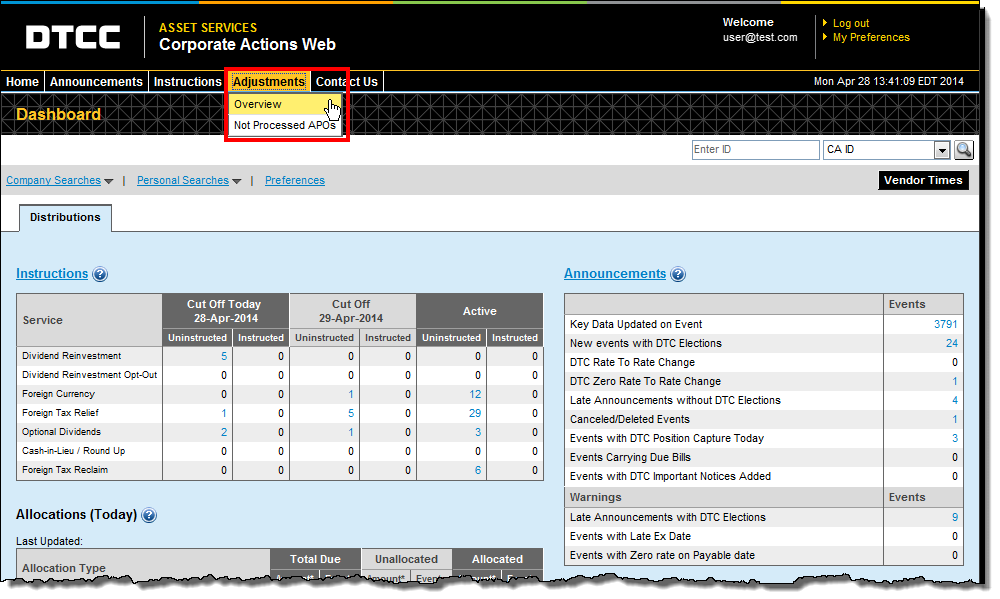
This opens the Adjustments Overview page.
Click Show 7 Day Adjustment History.
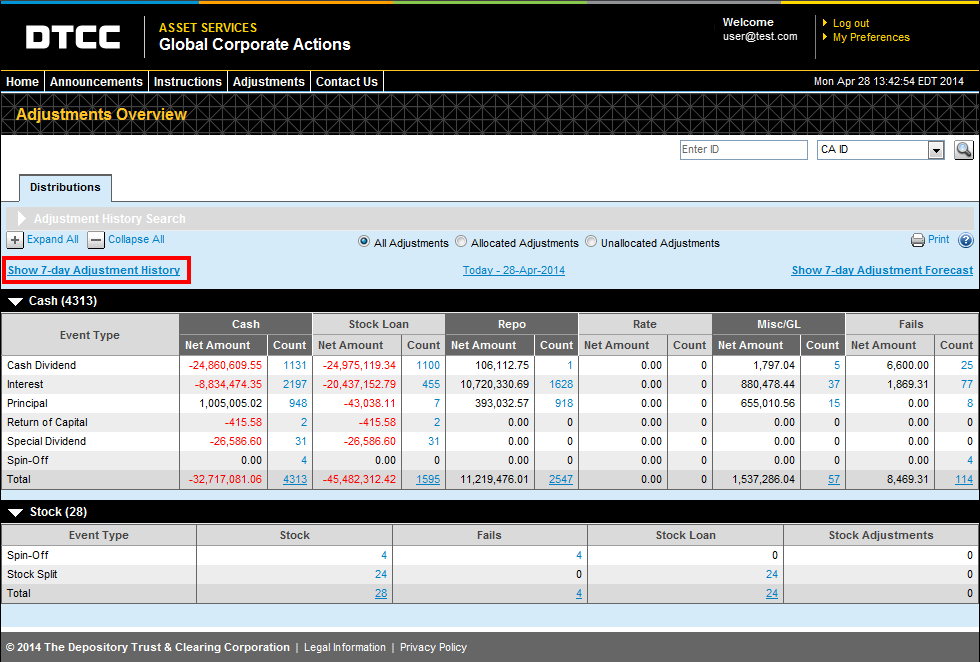
The Adjustment Overview – 7 Day History page appears.
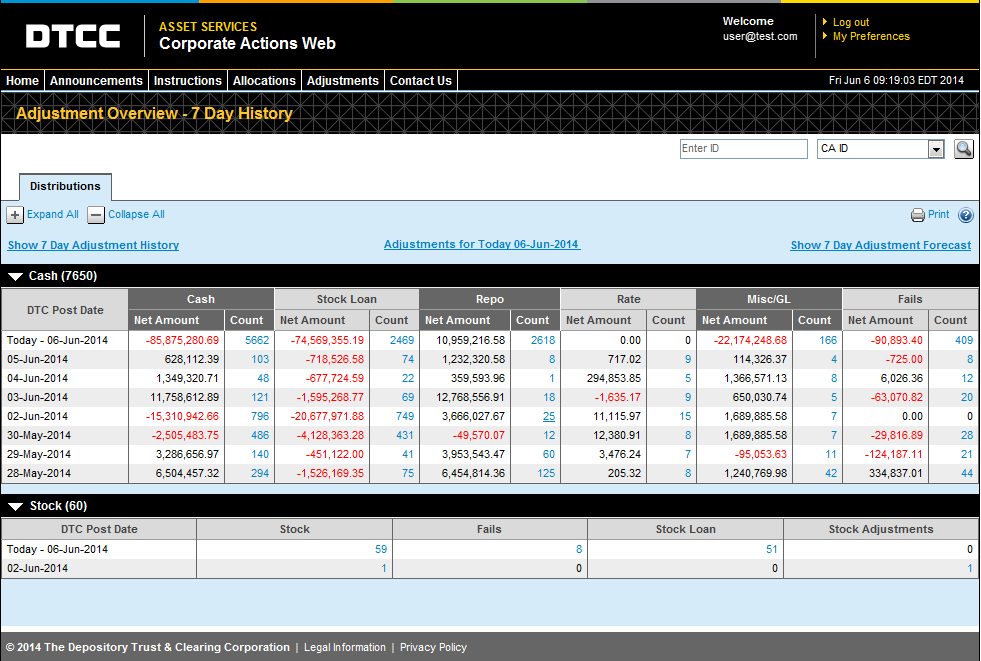
Notes:
You will only see dates on which adjustments posted to your account.
The Event Type column on the Adjustment Overview page is replaced by a DTC Post Date column on the History page.
Click Expand All to open both the Cash and Stock tables and Collapse All to close all of them.