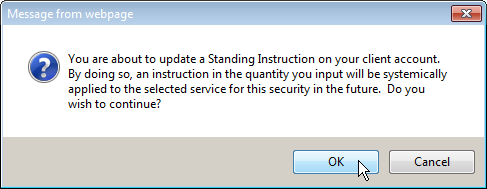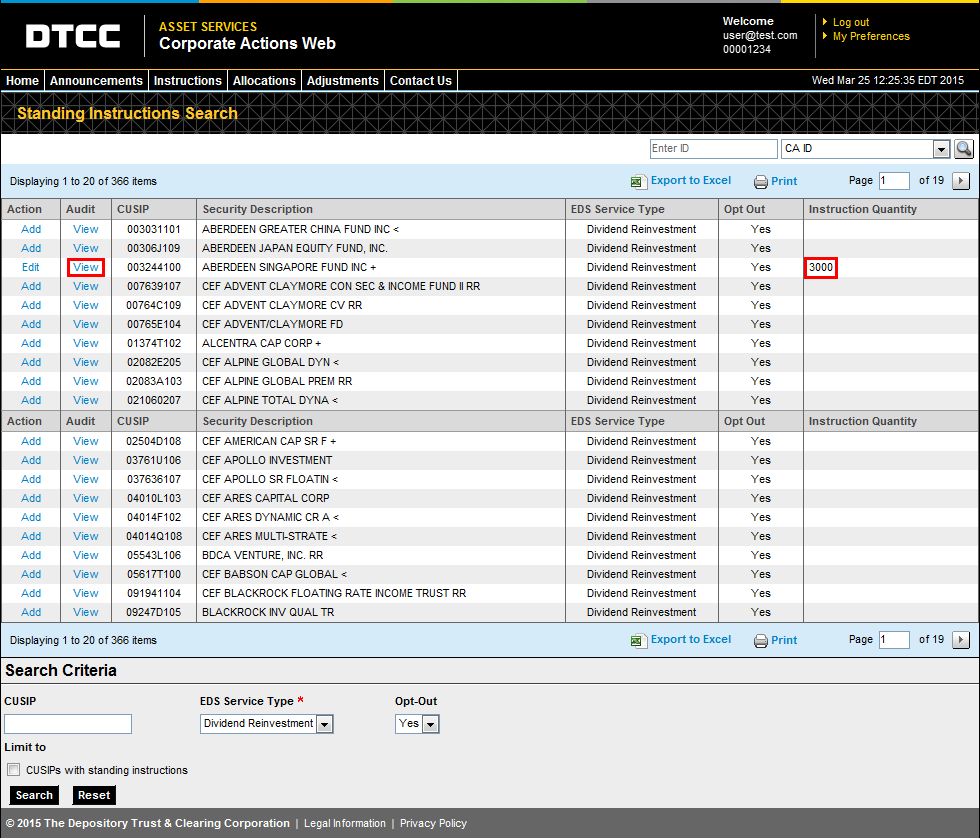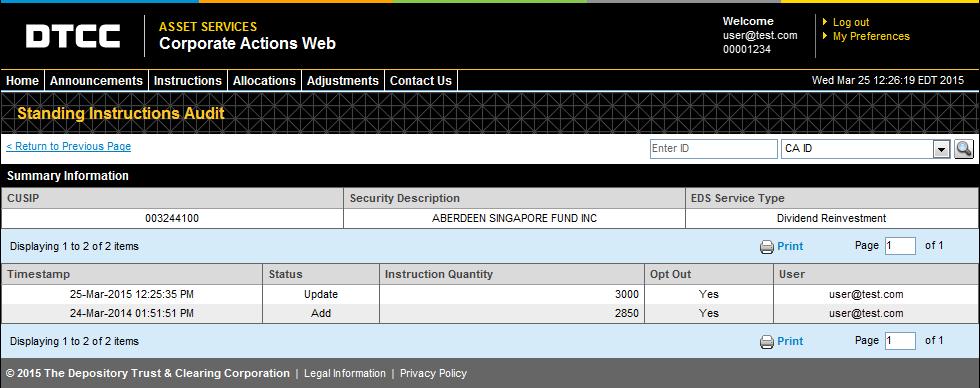On the menu bar, hover your mouse over Instructions > Standing Instructions and click Search.
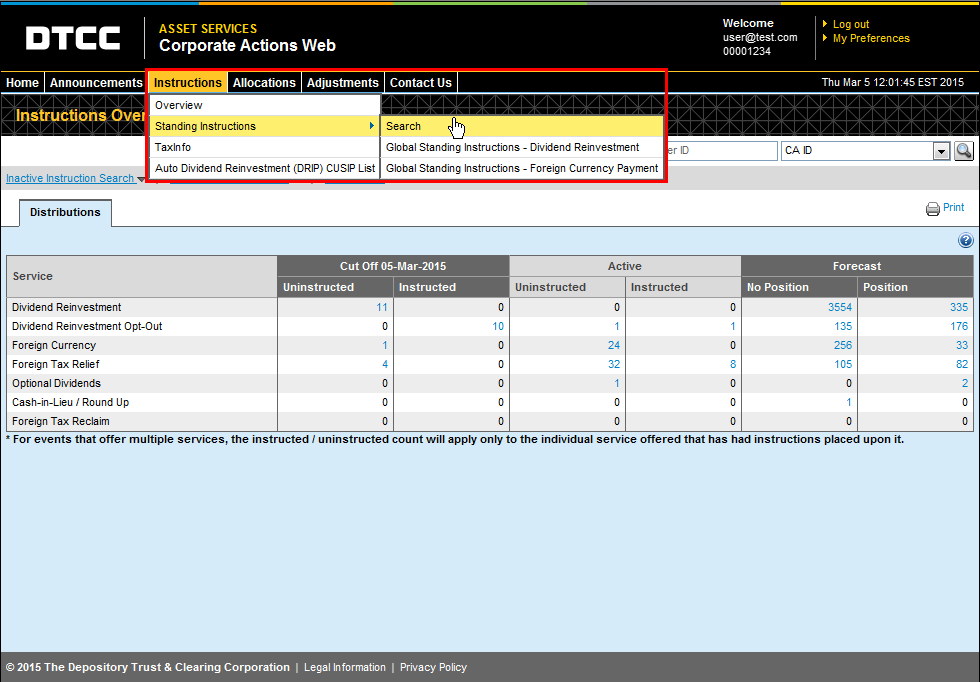
This brings you to the Standing Instructions Search page.
Enter the CUSIP (if known) and select the EDS Service Type from the drop-down list.
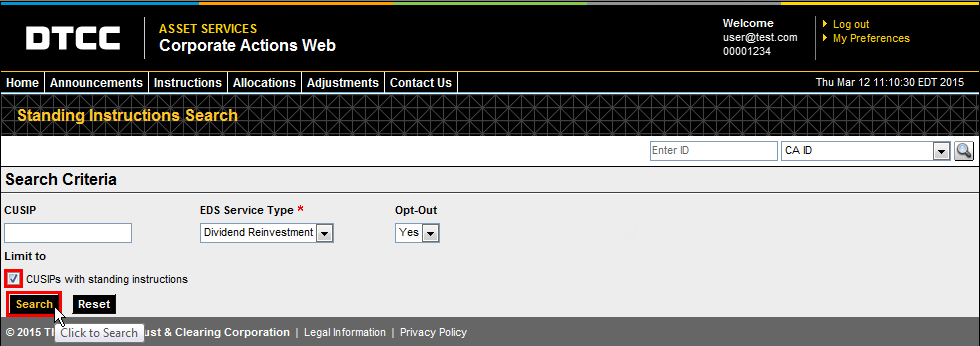
For “Dividend Reinvestment,” select “Y” for DRIP Opt-Out or “N” for DRIP Voluntary from the drop-down list that appears.
For “Foreign Currency,” select the correct currency from the drop-down list that appears.
Click the Limit to: CUSIPs with standing instructions check box and click Search.
This brings you to the Standing Instructions Search results page.
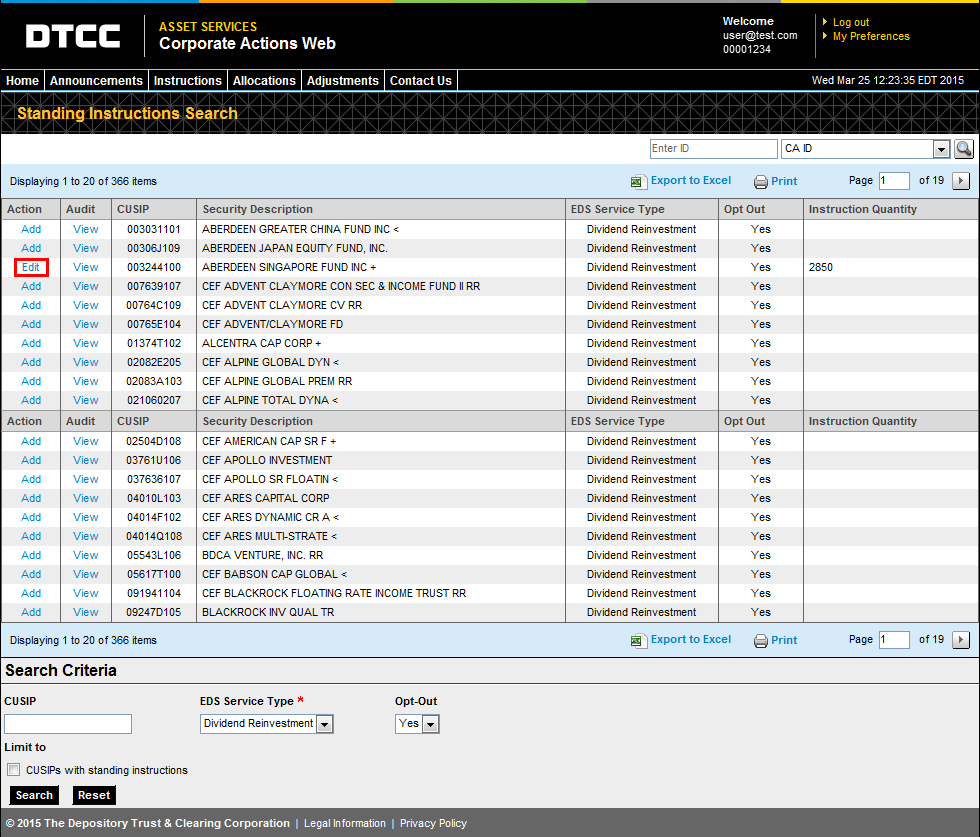
Any standing instructions matching your search criteria are displayed on this page.
Click Edit for the standing instructions you want to edit.
This brings you to an edit screen containing the instruction record’s information. Note that the edit page will be different for Dividend Reinvestment and Foreign Currency instructions.
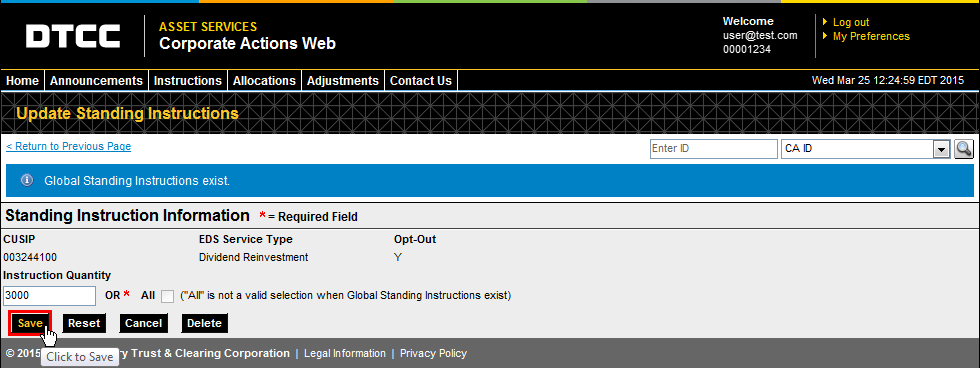
Make any changes to the information on this screen and click Save.
A dialog box appears, confirming that you want these edited instructions applied to all applicable events for this security (and currency, if applicable) in the future.