Enter the CA ID in the Search field.
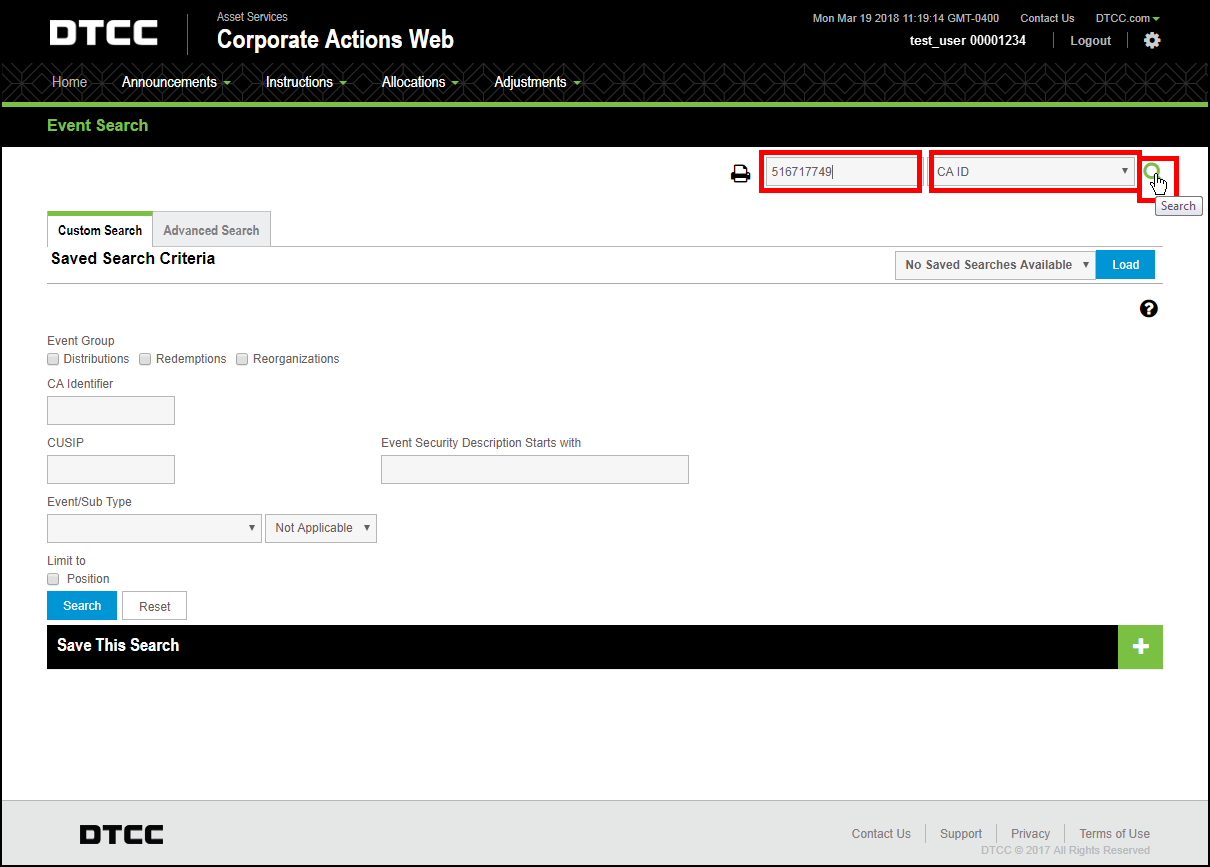
Select CA ID from the search criteria selection box.
Click the magnifying glass.
The event record appears.
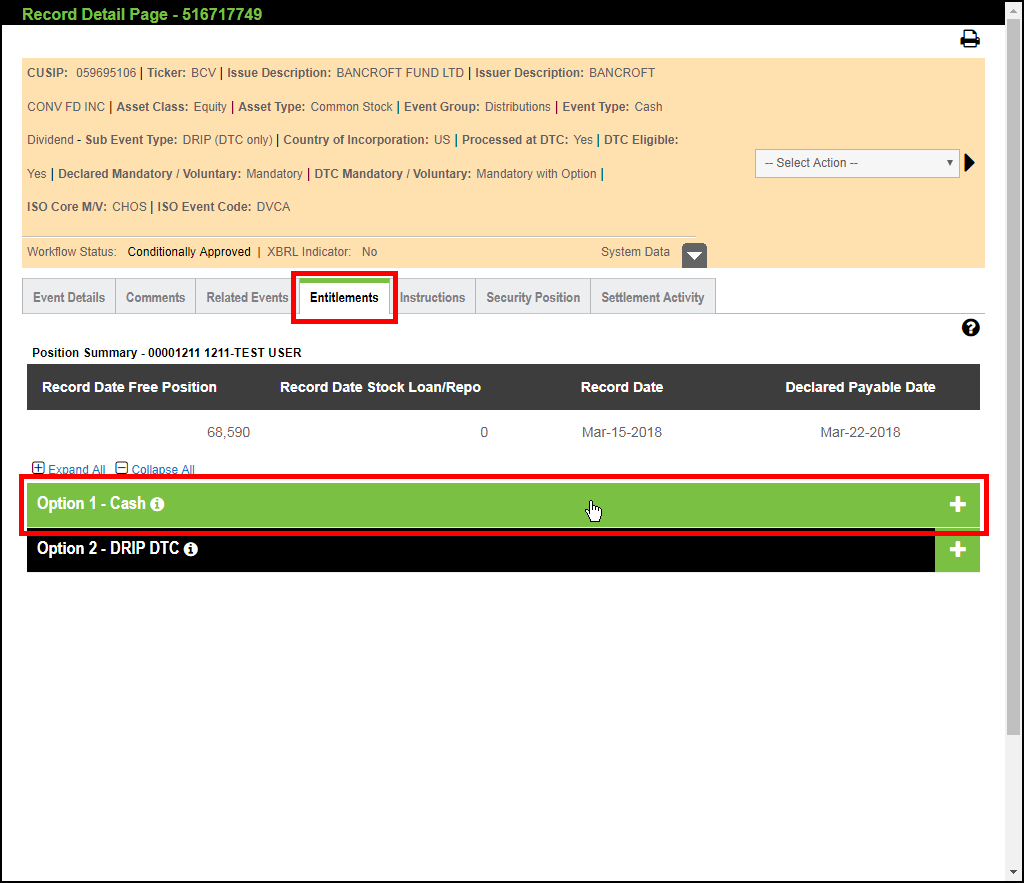
Click the Entitlements tab.
In the Option area, click the bar for the option you want to view.
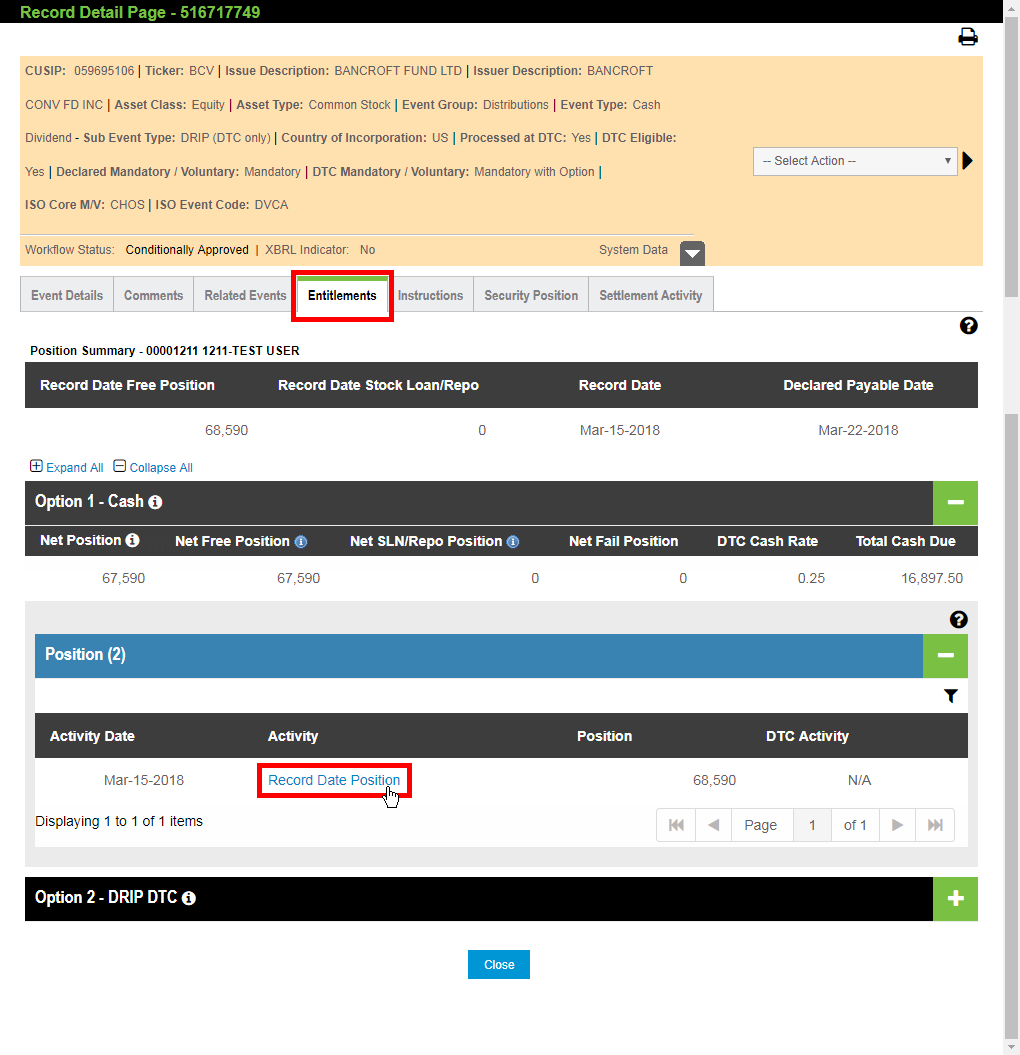
This displays the details for that option, including its associated positions and activities.
Scroll down to the position area
and click the Record Date Activity
or Late Record Date Activity
link for the position activity detail you want to view.
Note: You can only approve
or reject a position adjustment for these two activity types.
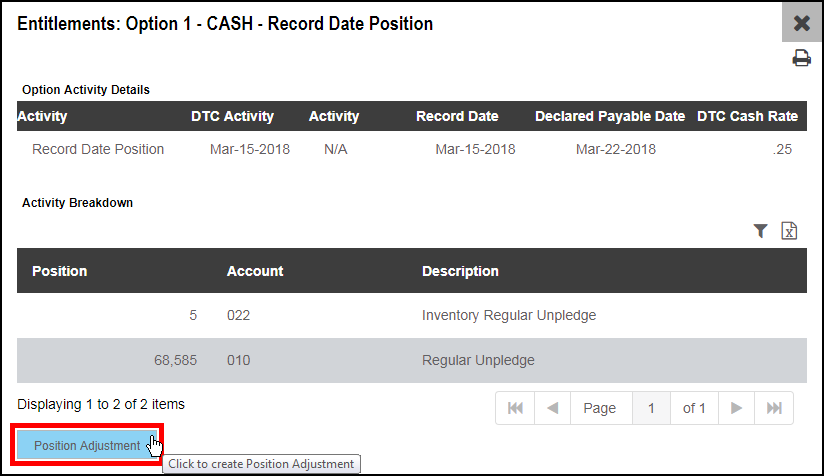
A window appears, displaying the details for this entitlement option.
Click the Position Adjustment button.
The Position Adjustment window appears.
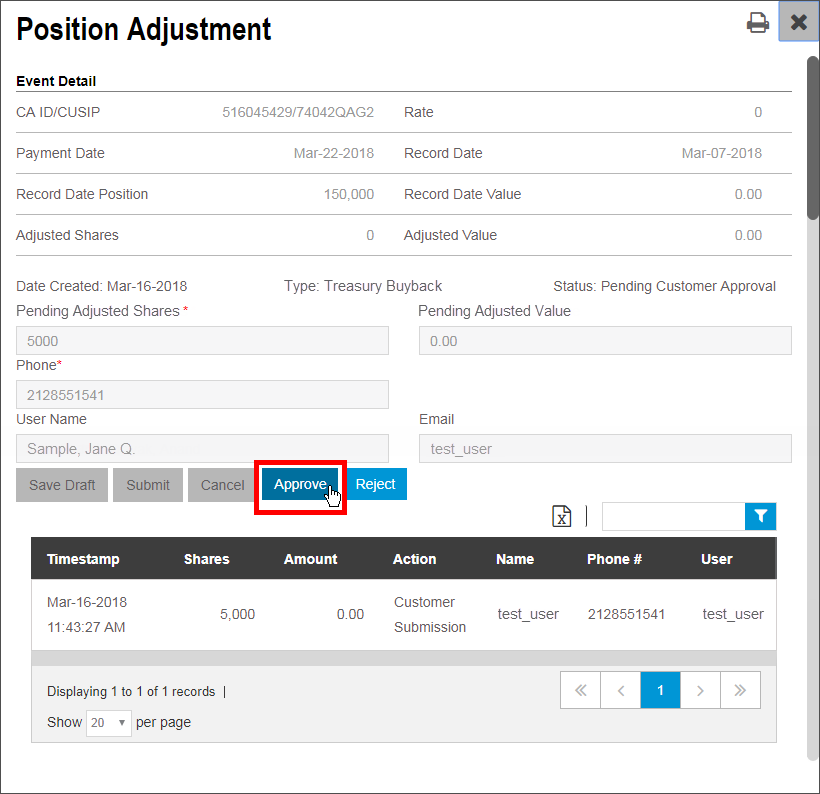
Click Approve or Reject.
Clicking Approve places this adjustment in an “Approved” state. Once the system has finished processing the adjustment, the status will be changed to “Completed.”
Clicking Reject places this adjustment in a “Rejected” state. The position adjustment will not occur.