From the menu bar, click Adjustments > Position Adjustments.
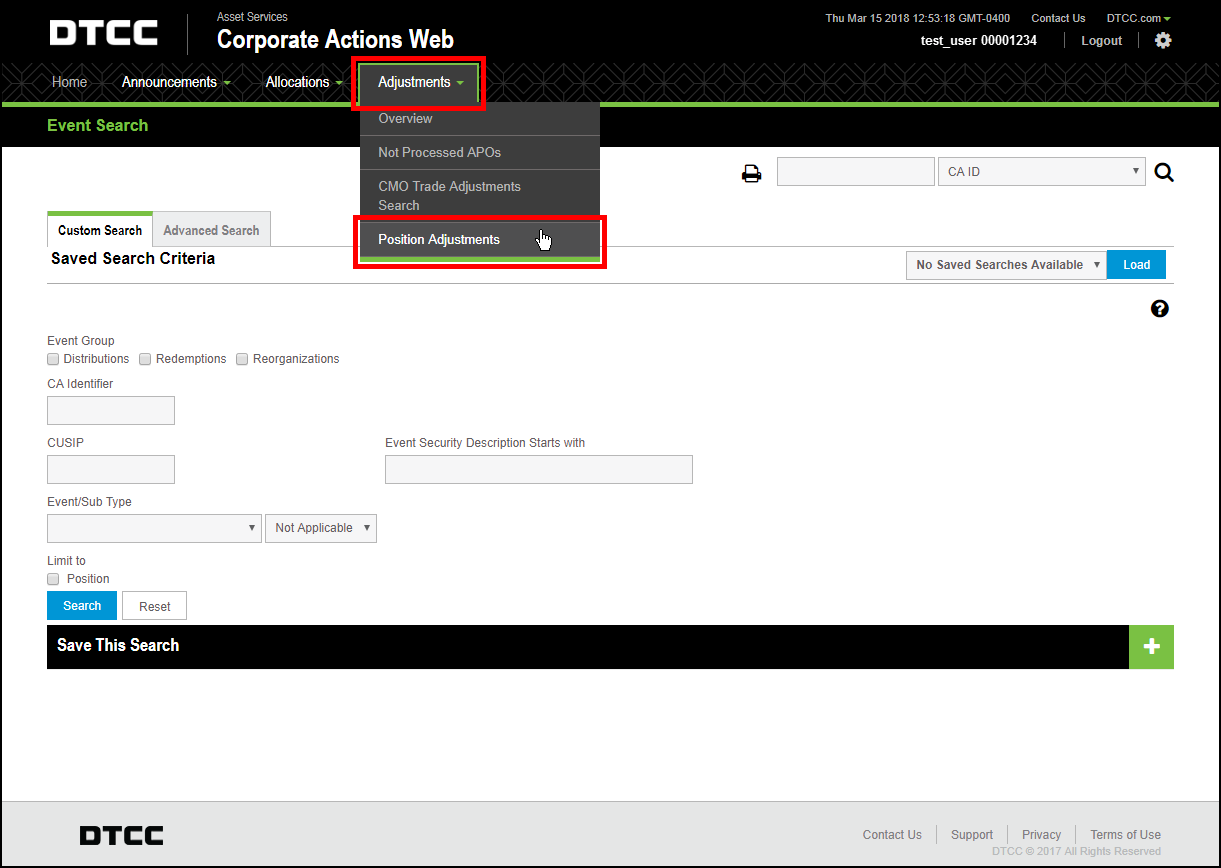
The Position Adjustment Inquiry page appears.
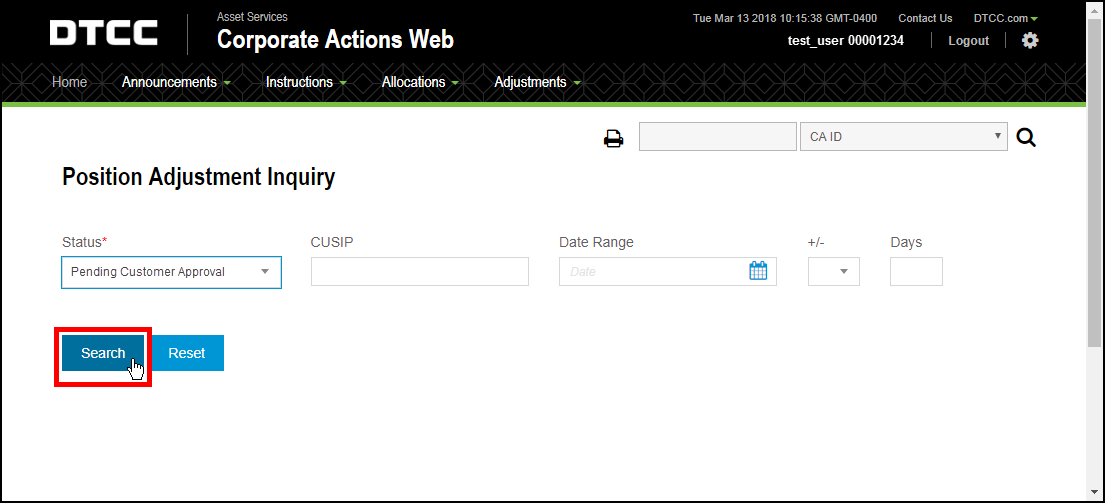
Select Pending Customer Approval from the status selection box.
Click Search.
The Search Results page displays all results that match your selection.
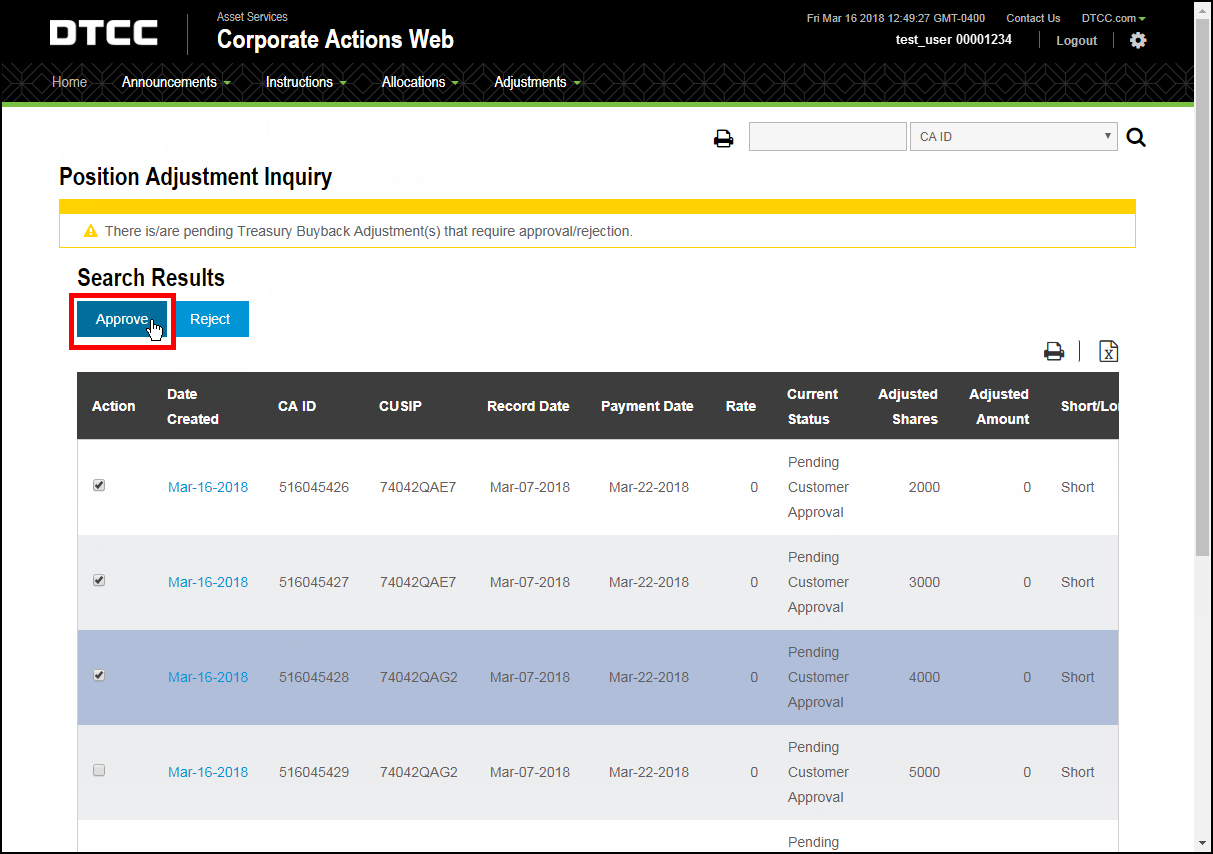
Click the checkbox next to each item that you want to approve or reject.
Note: Selecting multiple items allows you to either approve them as a group or reject them as a group.
Click Approve to approve your selected items or click Reject to reject your selected items.
Clicking Approve places these adjustments in an “Approved” state. Once the system has finished processing the adjustments, the status will be changed to “Completed.”
Clicking Reject places these adjustment in a “Rejected” state. The position adjustments will not occur.