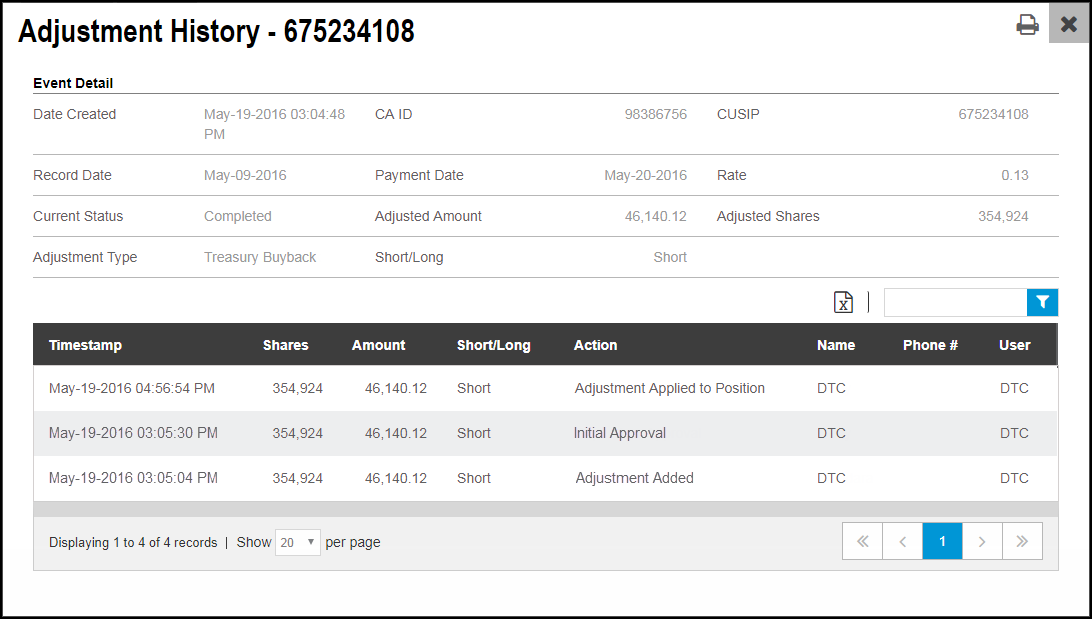From the menu bar, click Adjustments > Position Adjustments.
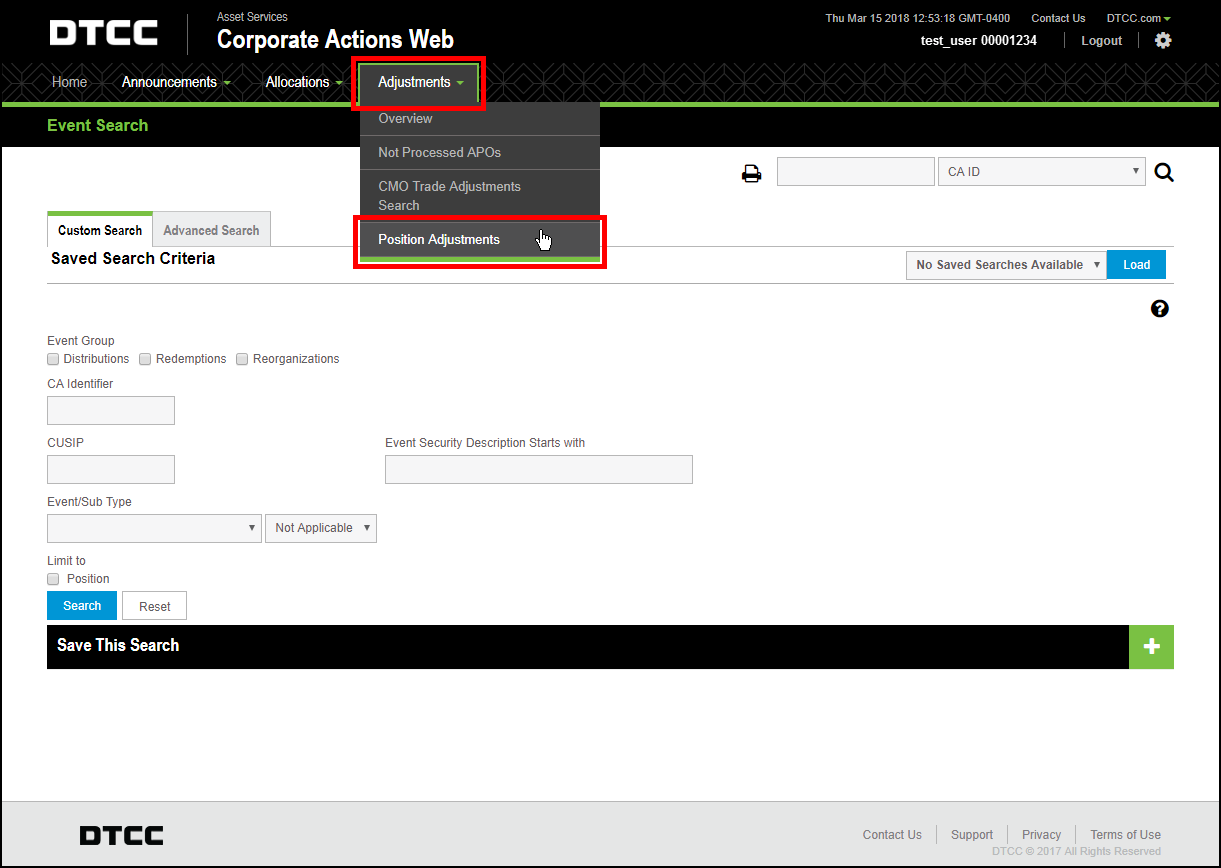
The Position Adjustment Inquiry page appears.
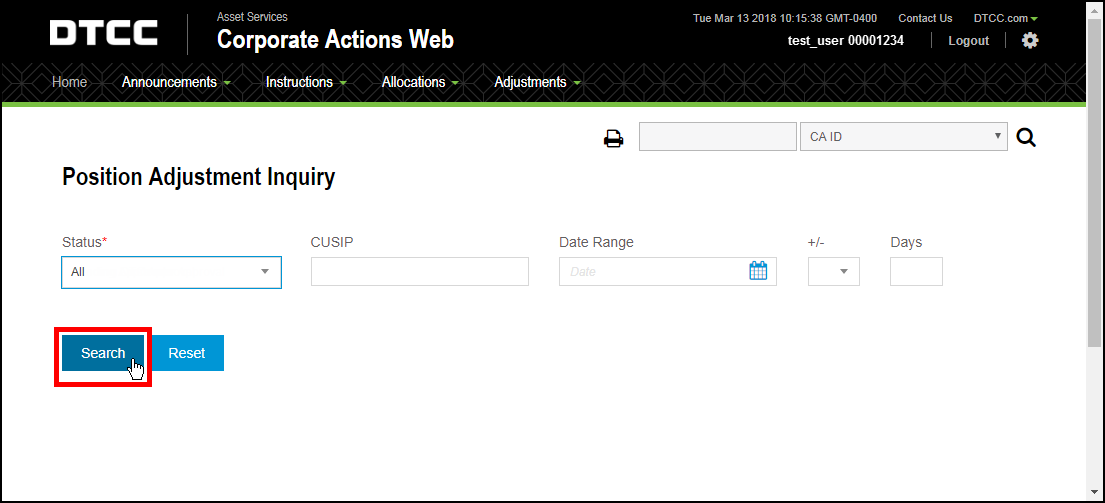
Select any search criteria, if applicable.
Click Search.
The Search Results page displays all results that match your selection.
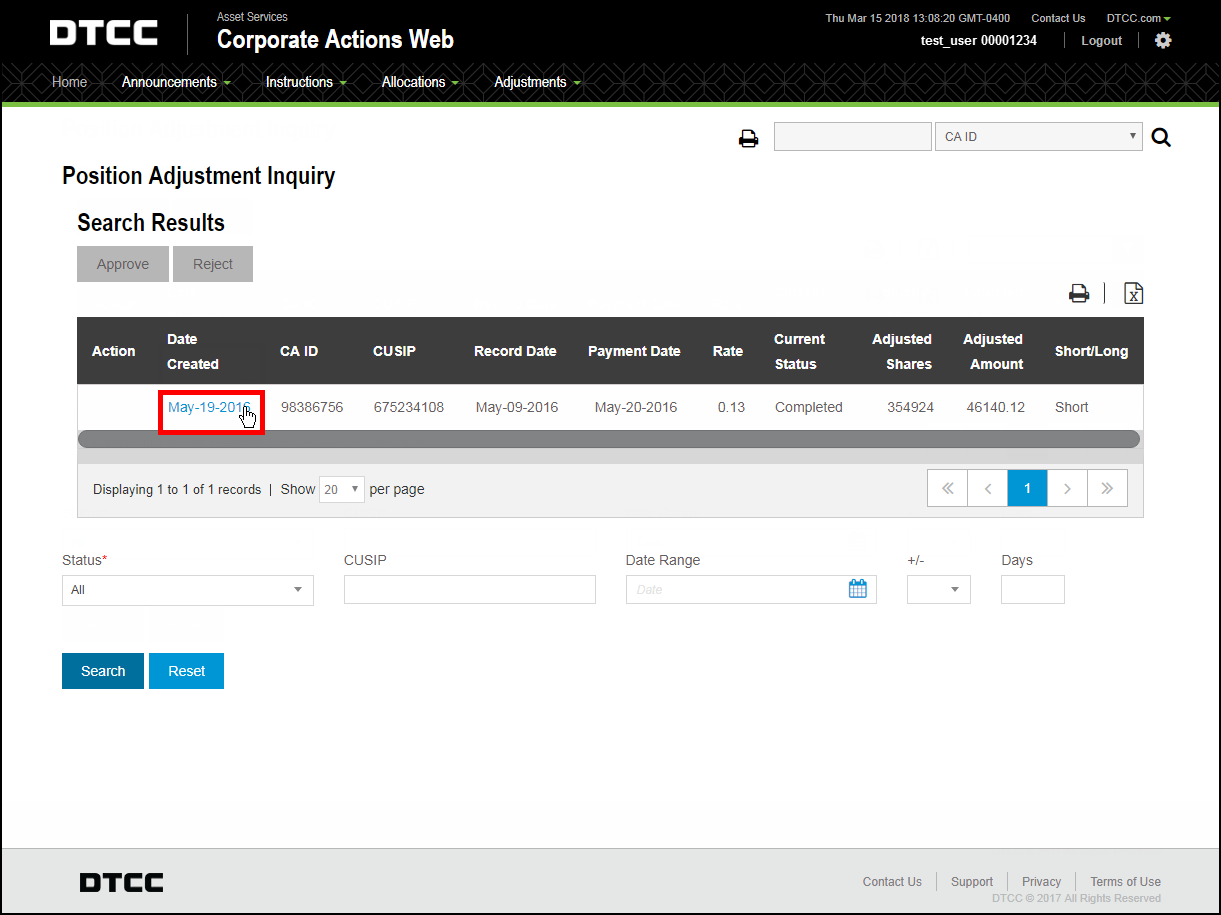
Click the Date Created link for the adjustment you want to view.
An Adjustment History window displays the full history of this adjustment (including submission, approval, rejection, and cancellation).