Hover over Adjustments on the menu bar.
Click Overview.
Click the Redemptions tab.
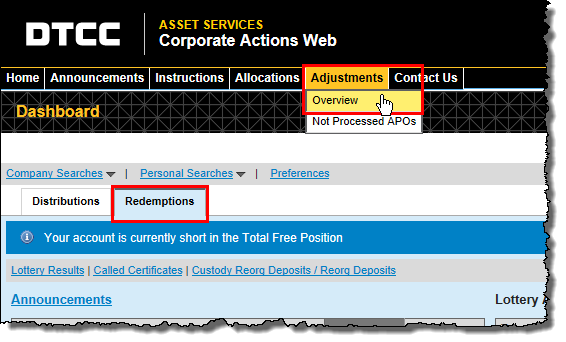
Click Show 7 Day History.
The Adjustments Overview – 7 Day History page appears.
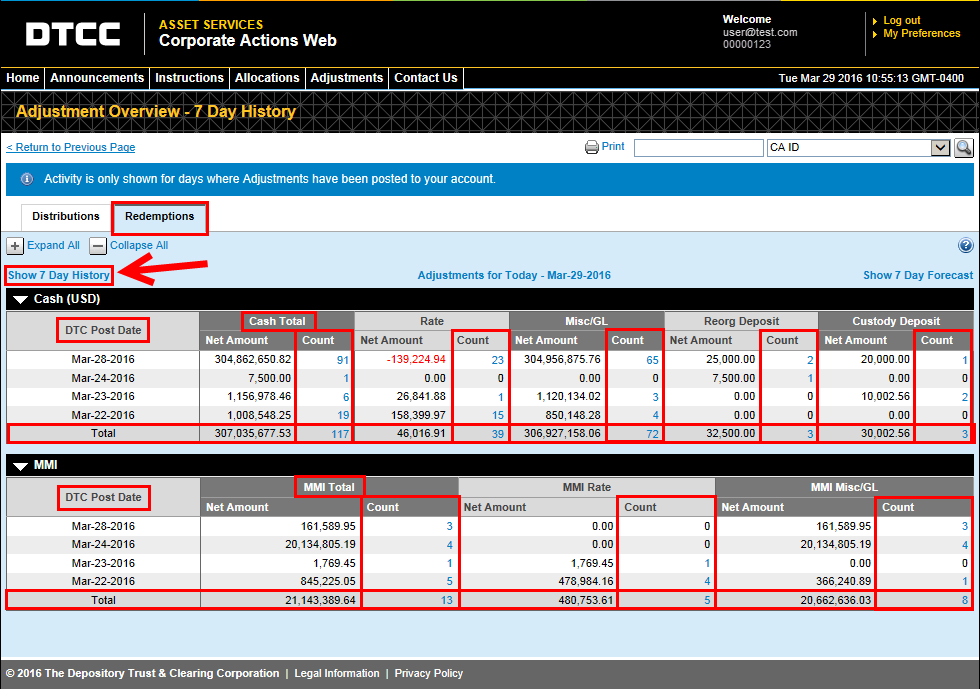
To view your seven-day redemption adjustment history from anywhere in CA Web:
Hover over Adjustments on the menu bar.
Click Overview.
Click the Redemptions tab.
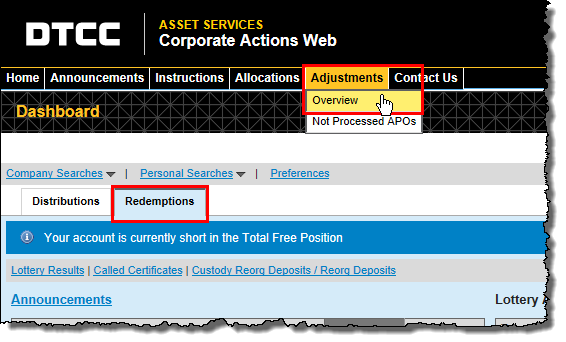
Click Show 7 Day History.
The Adjustments Overview – 7 Day History page appears.
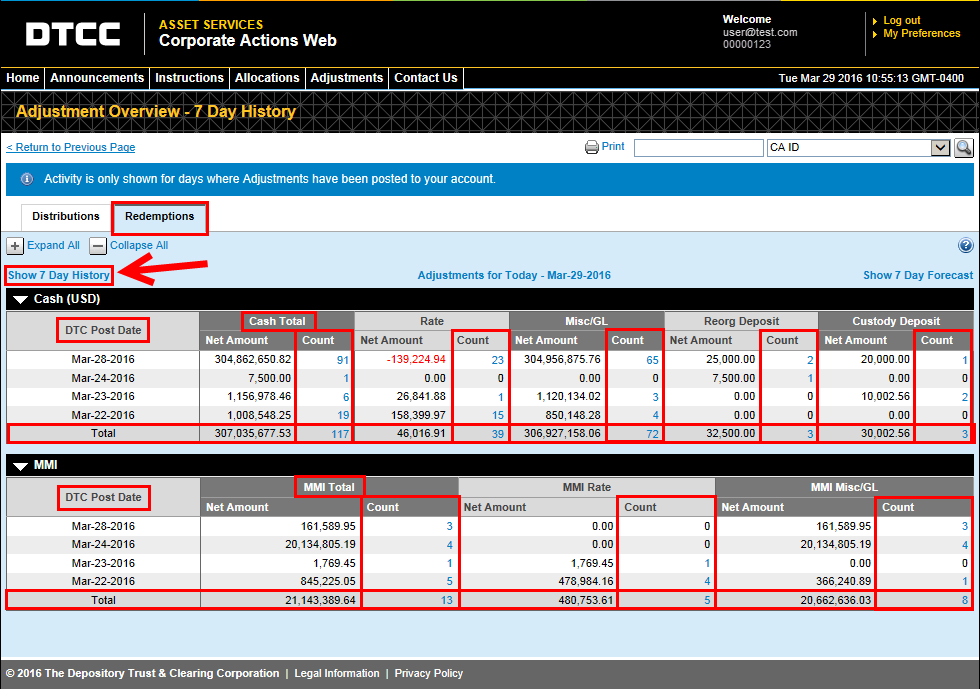
Notes:
The Events column from the Adjustment Overview page is replaced with a DTC Post Date column on the History page. Items are listed for the last seven days, starting with the business day before this one.
The Cash Total and MMI Total columns each present a summation of all activity across adjustment types for an individual date in the range.
The final Total row in each entitlement type table totals all activity for the past seven days within each individual event type.
The final Total row within the Cash Total and MMI Total columns represents the grand total of all adjustments within the date range.
Click Expand All to open all of the entitlement type tables and Collapse All to close all of them.
See the Adjustment Overview topic for more information about this page.
Click the number in any Count column to view search results for that adjustment type on the listed date.
Return to today’s listing by clicking the Adjustments for Today link above the table.