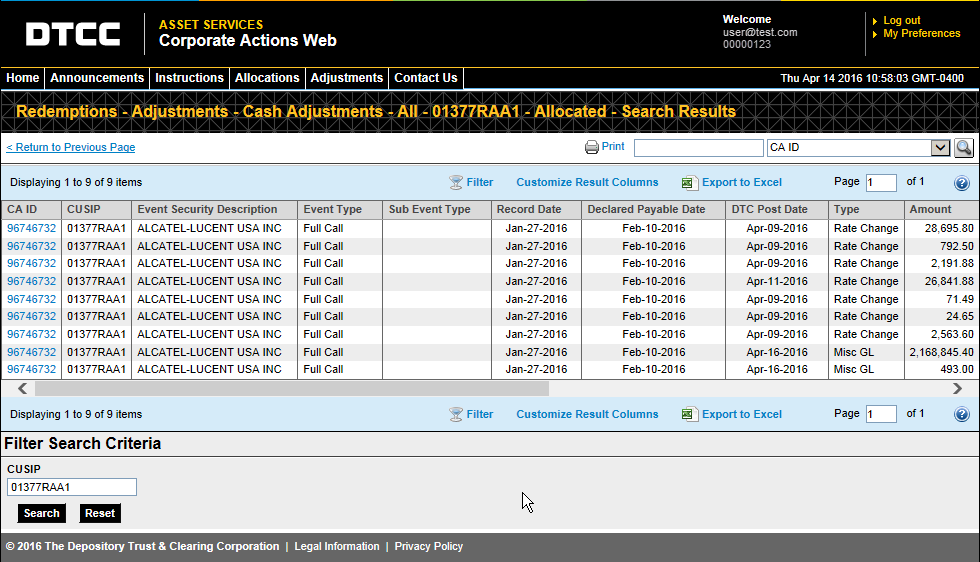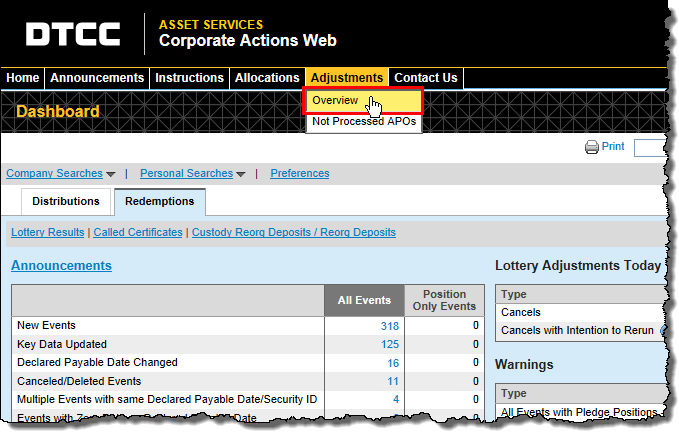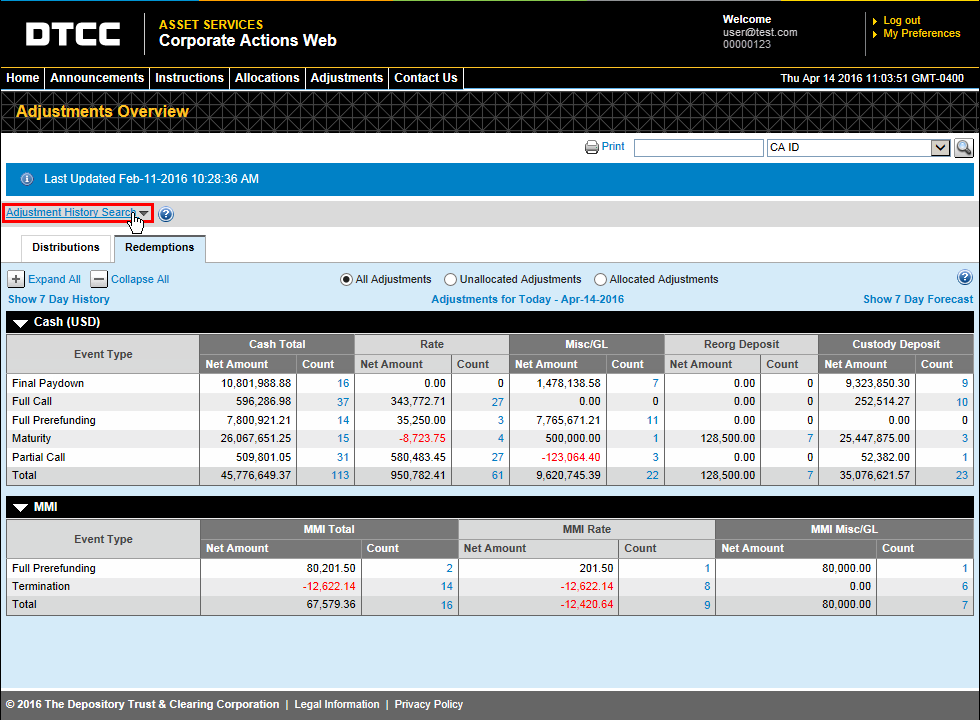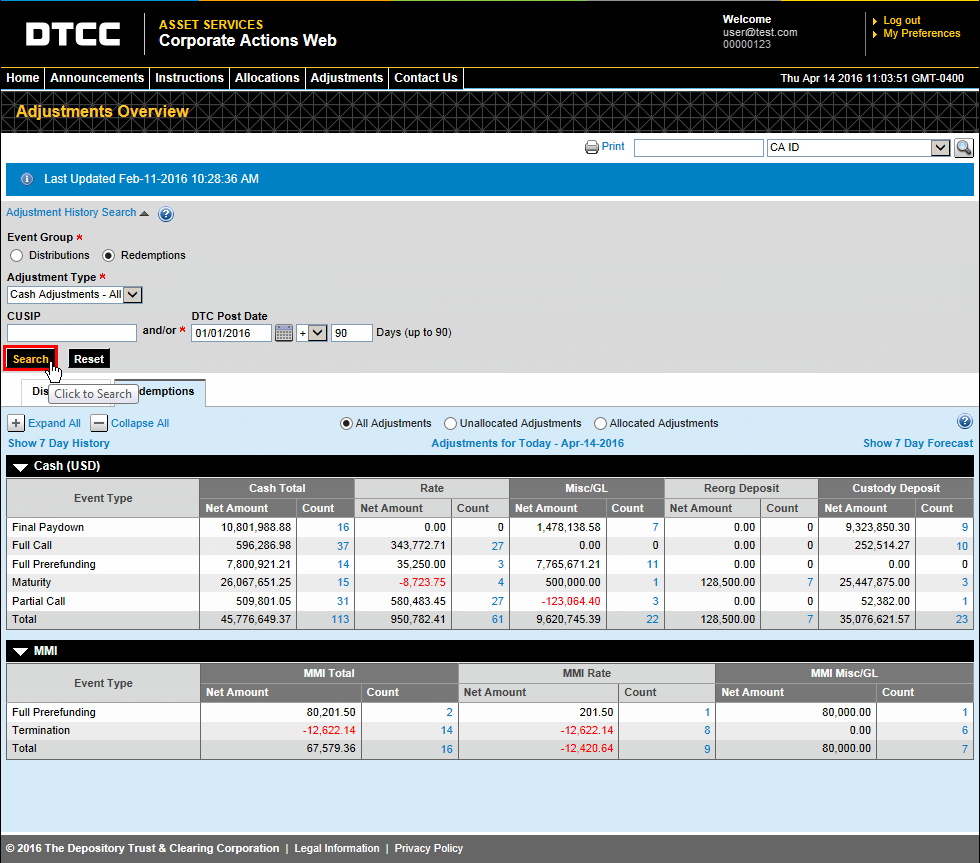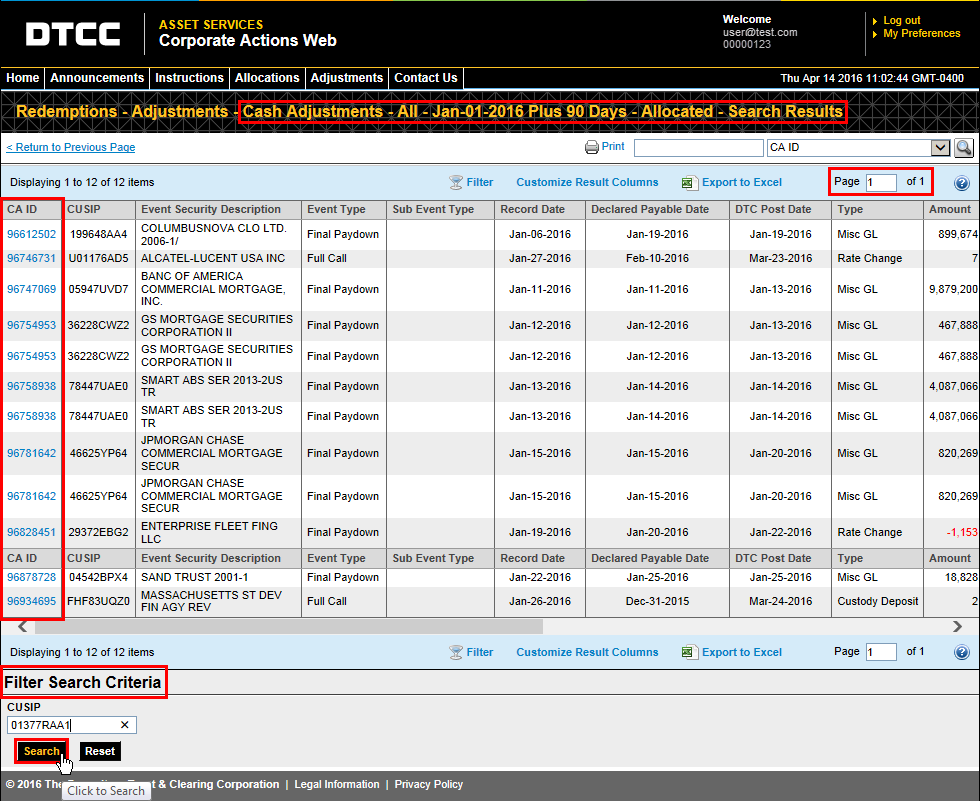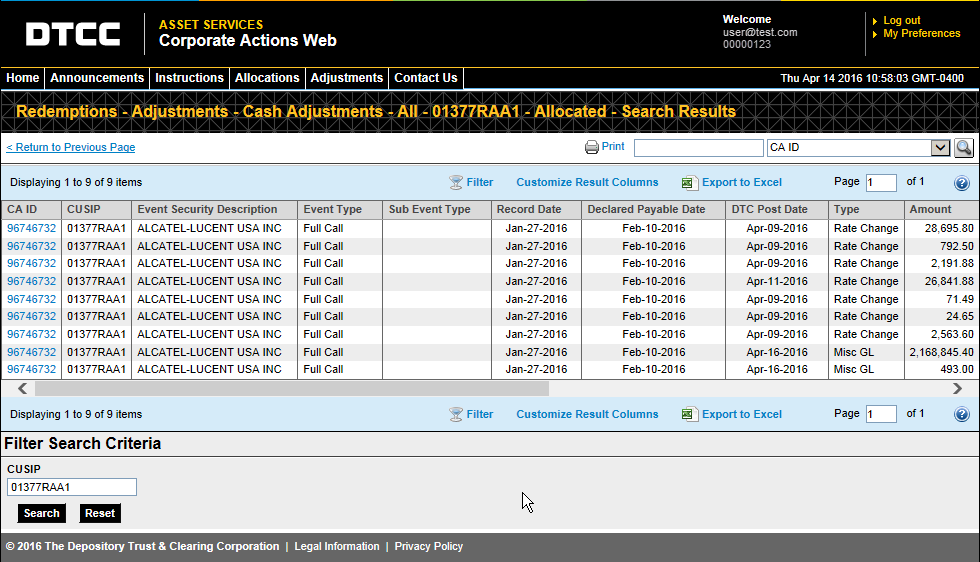Performing an Adjustment History Search
Use the Adjustment History Search to research aged and allocated adjustments.
Click Adjustments
> Overview on the top menu bar.
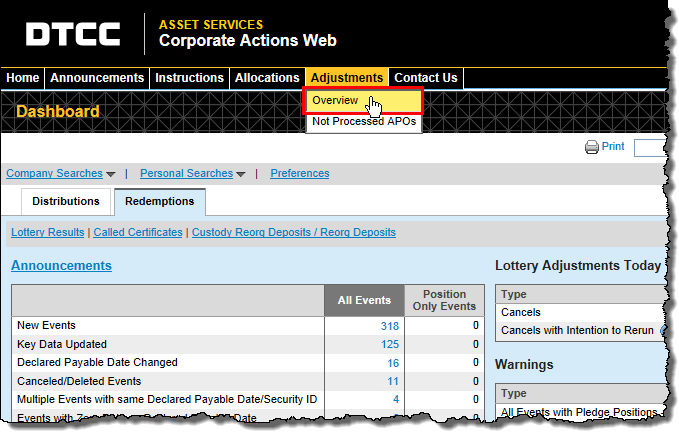
This opens the Adjustments Overview page.
Click Adjustment
History Search.
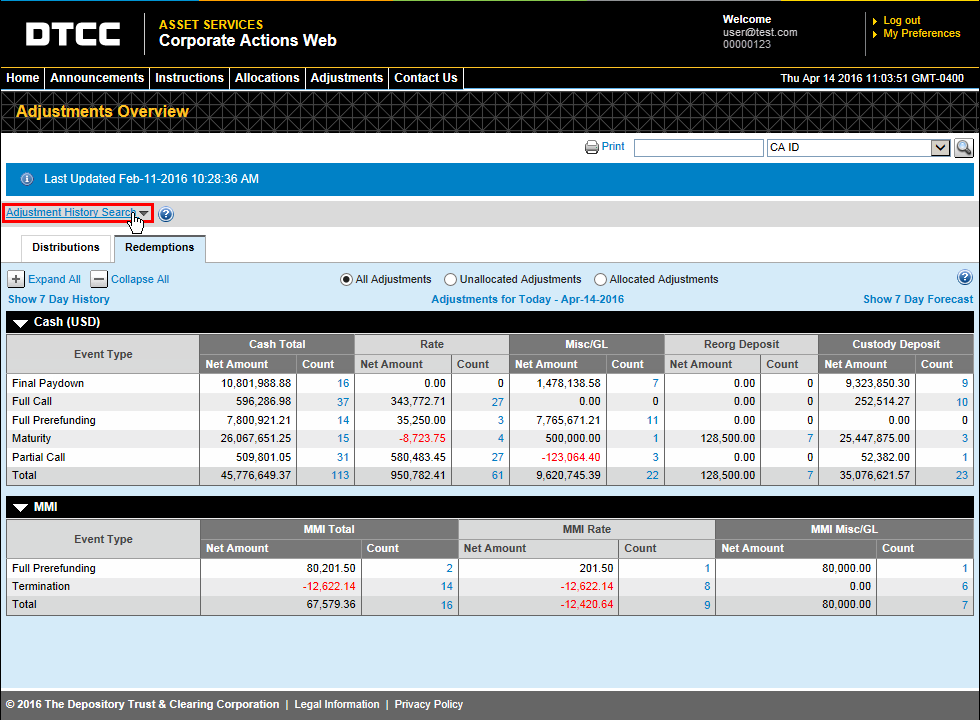
This displays the Adjustment History Search selection criteria.
Enter your search criteria and click
Search.
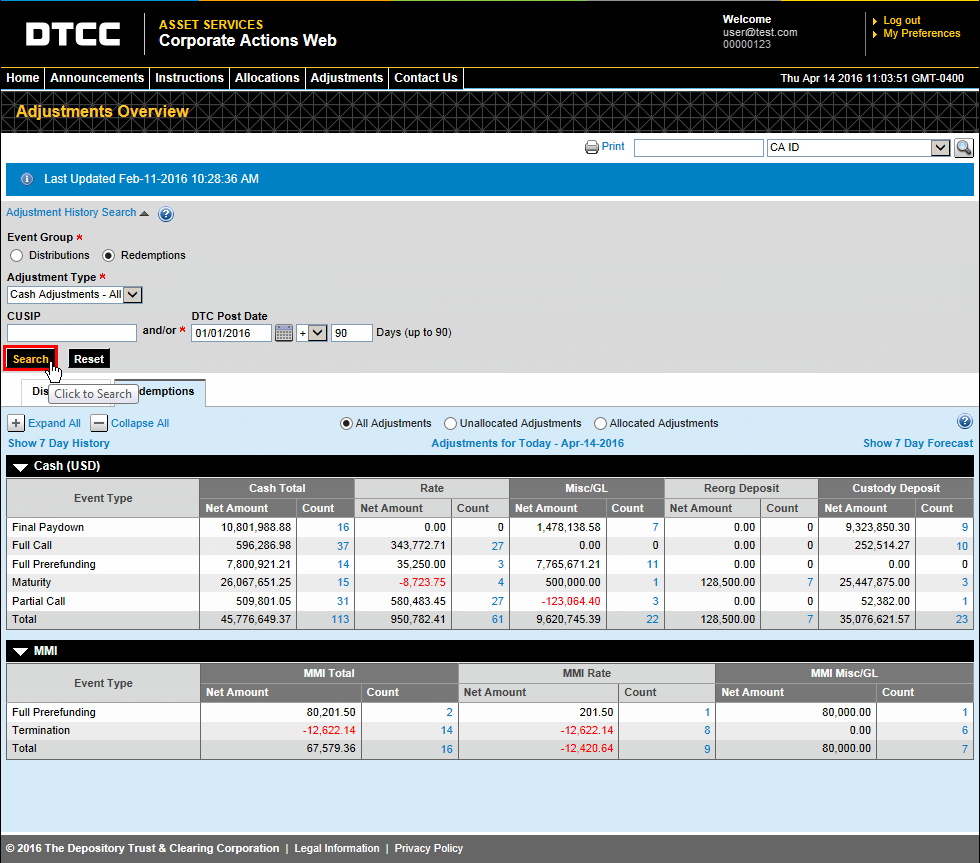
Click
the Redemptions radio
button.
Adjustment Type is required.
Select one from the drop-down list.
You
must select either the CUSIP
or the DTC Post Date.
You can use both criteria, but you must use at least one.
For
the DTC Post Date, you
can select a calendar date plus or minus a range of days (up to
90).
You can set all
fields back to blank by clicking Reset.
The search results page lists all adjustments
that match your search criteria. Your criteria are listed at the top of
the page.
Click any CA
ID link to view that adjustment record.
You can also scroll through the pages (if applicable) to find the adjustment
record you need.
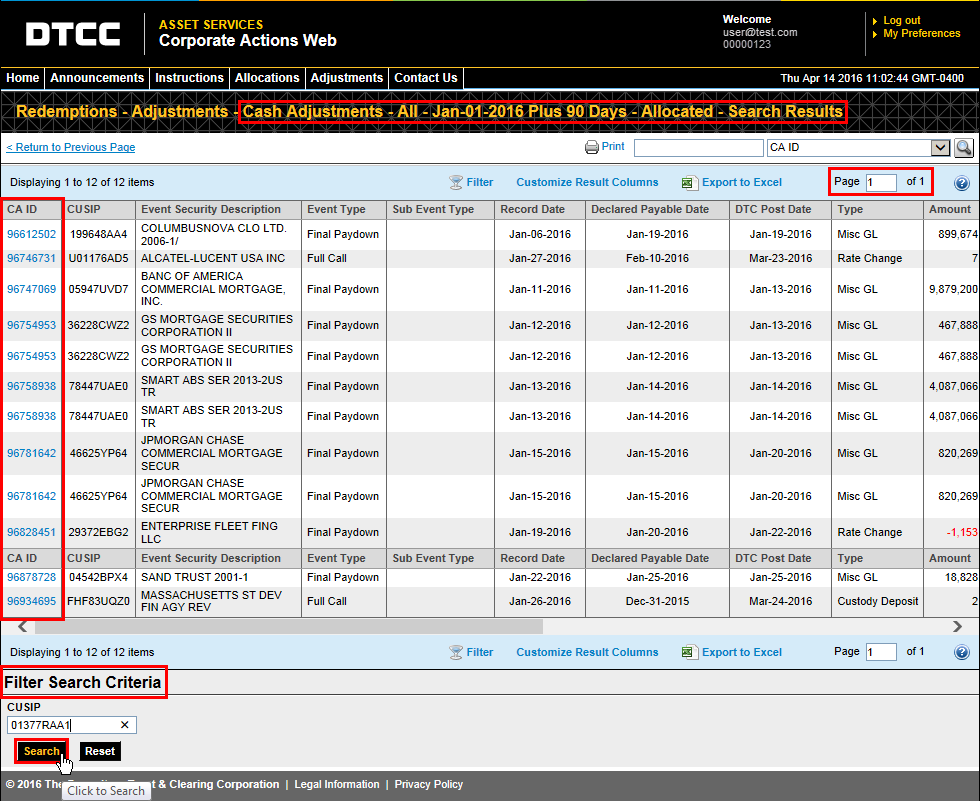
You can further limit your results
by typing a CUSIP in the Filter Search
Results area and clicking Search.
This limits your Adjustments search results to only those items
with your selected CUSIP that meet the original search parameters.