Hover over Allocations on the menu bar.
Click Overview.
Click the Redemptions tab.
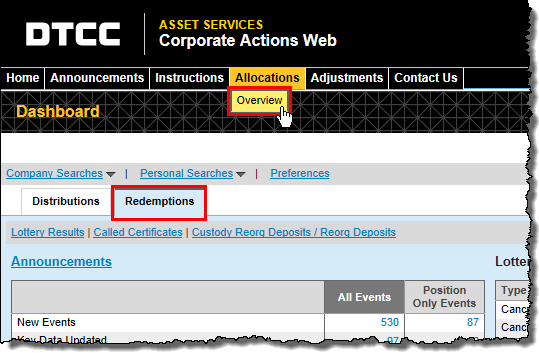
Click Show 7 Day Forecast.
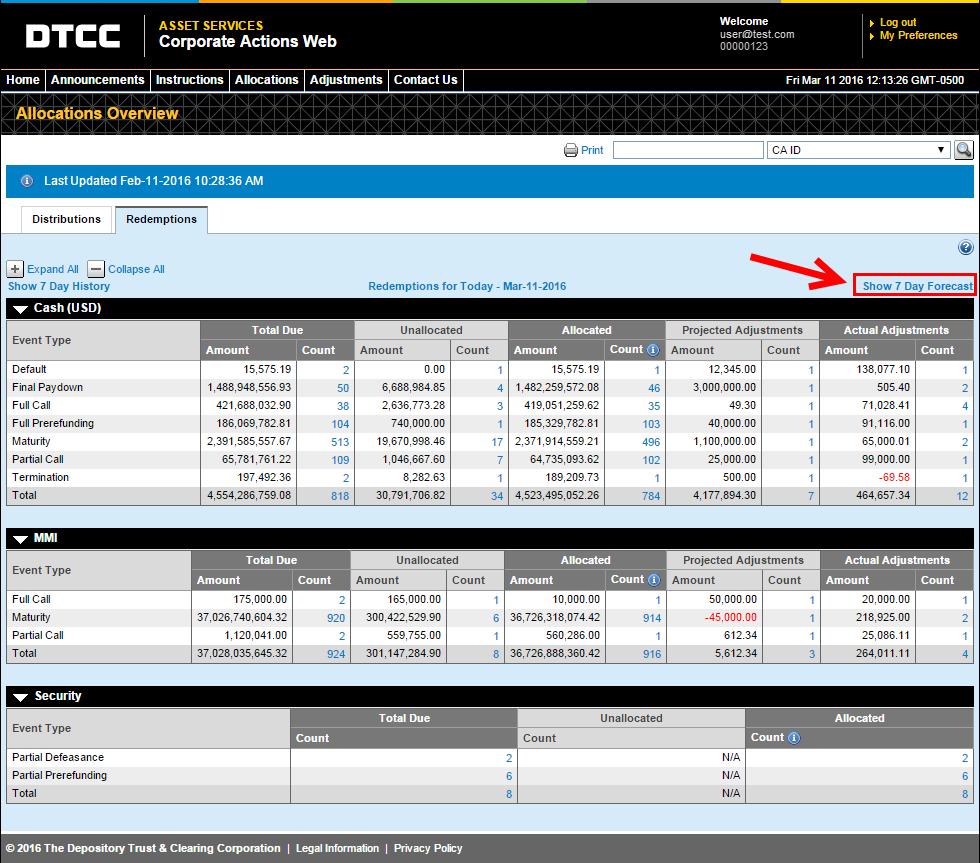
The Allocations Overview – 7 Day Forecast page appears.
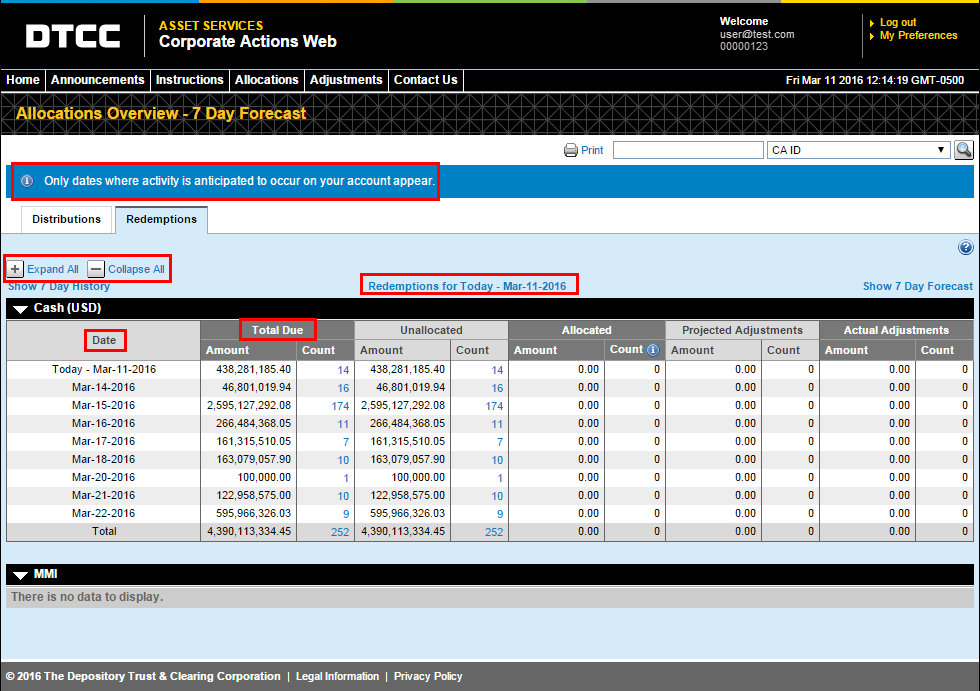
Notes:
The Security twisty does not appear on the Forecast page.
The Events column from the Allocation Overview page is replaced with a Date column on the Forecast page. Expected items are listed for the coming seven days, starting with the next business day after this one.
The Total Due column presents a total of the expected amounts and numbers in the Unallocated and Allocated columns for each date.
Click Expand All to open all of the entitlement type tables and Collapse All to close all of them.
See the Allocations Overview topic for more information about this page.
Click the number in any Count column to view search results for that allocation type on the listed date. From there, clicking on a CA ID takes you to that event’s Record Detail page.
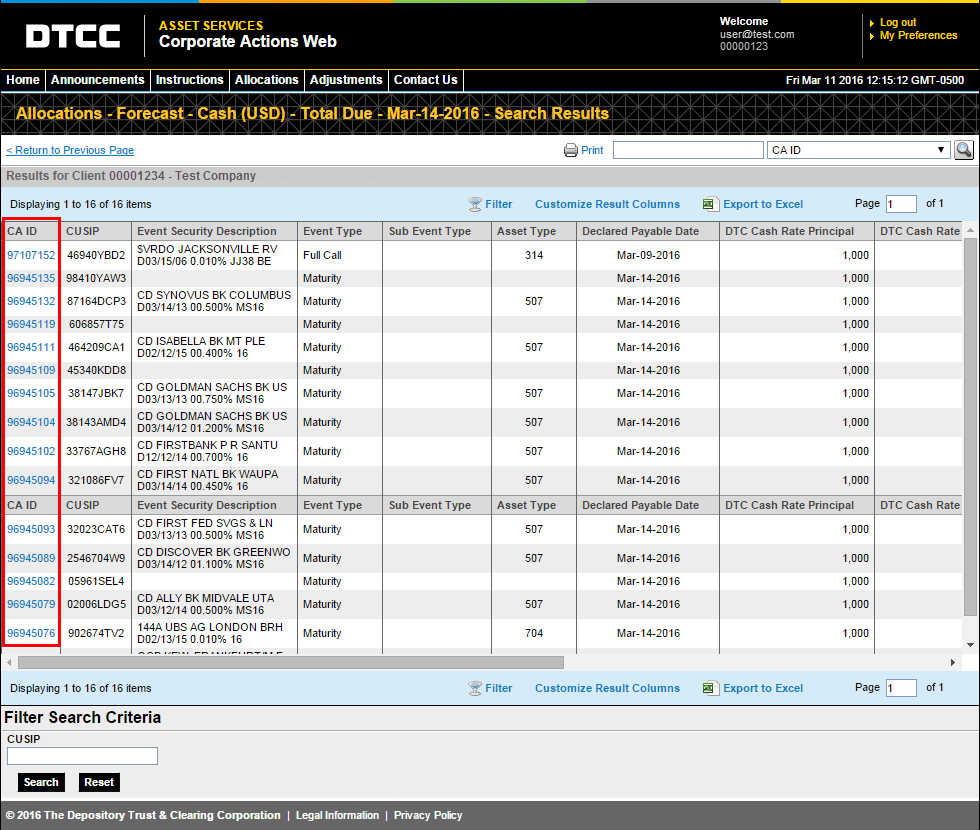
Return to today’s listing by clicking the Redemptions for Today link above the table.