Hover over Allocations on the menu bar.
Click Overview.
Click the Redemptions tab.
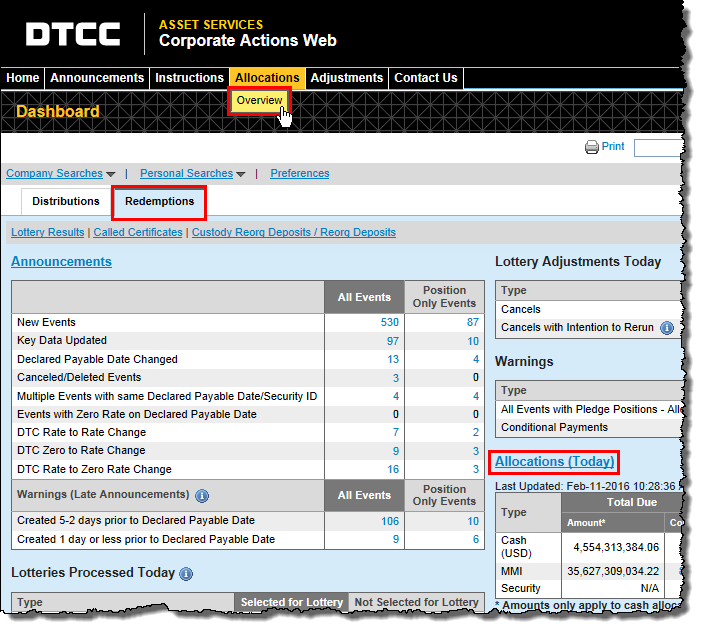
Click the record count in any Count column.
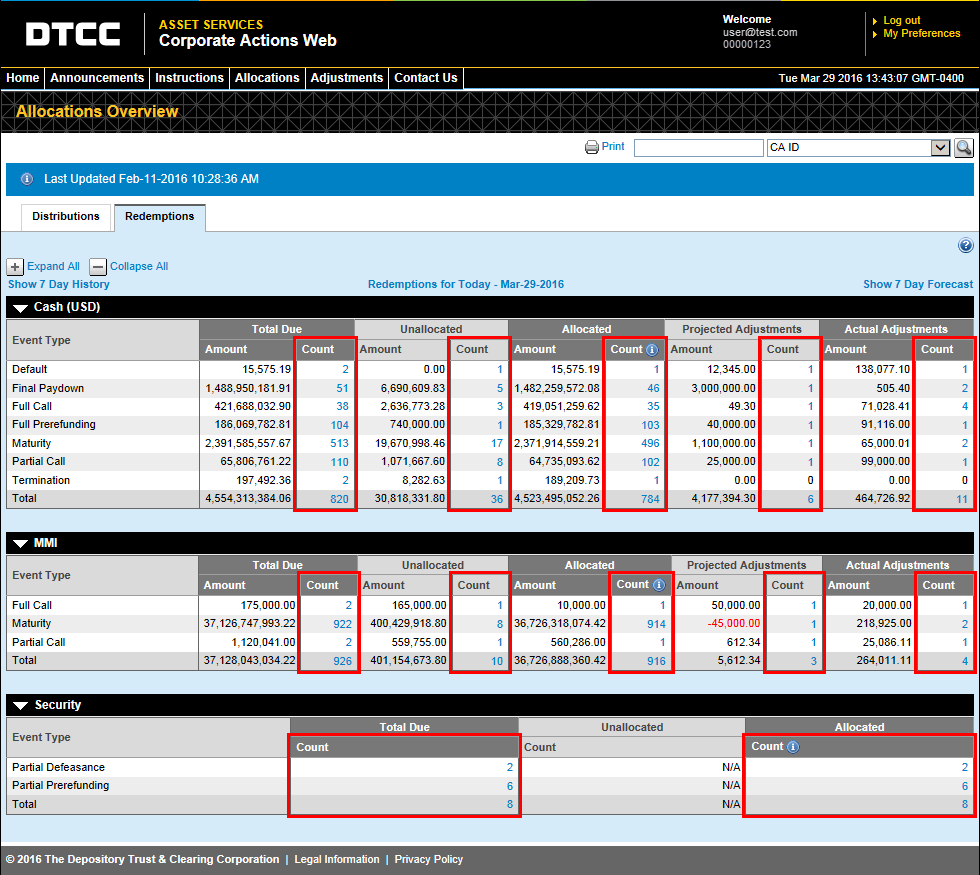
The Allocations search results page appears for all events of that type and status.
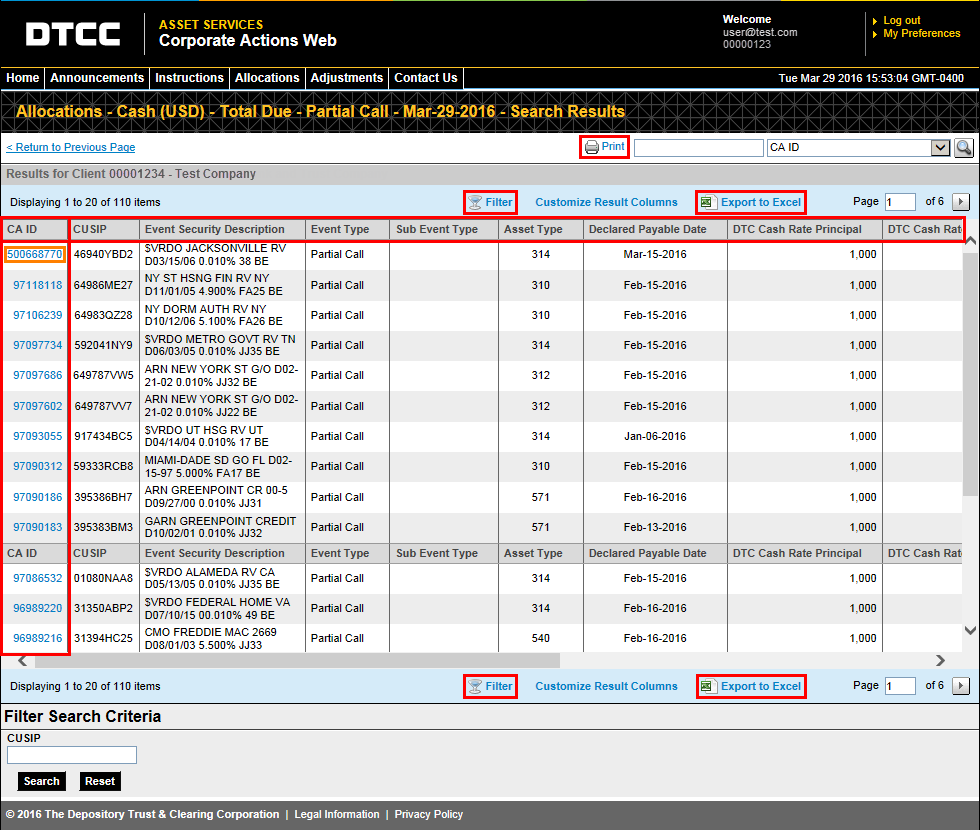
This page displays up to 3000 results.
You can sort these results by clicking on any of the column headings.
You can export these results to Excel by clicking the Export to Excel link. When you export your results to Excel, you will export all results – not just the ones that appear on the page.
You can print these results by clicking on the Print icon. When you print your results, you will only print the results that appear on the page.
Click Filter to refine the results by any applicable criteria.
Click any CA ID number to view that event.
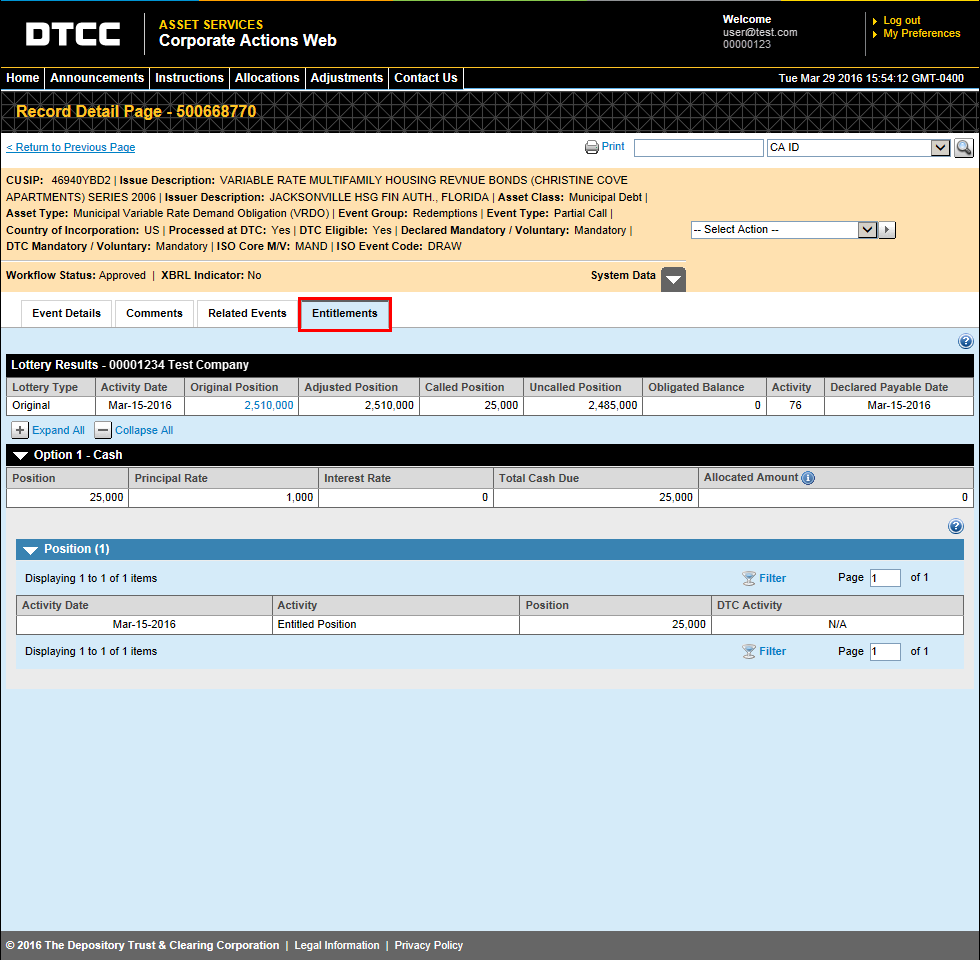
The Record Detail page appears in that browser window, displaying the Entitlements tab.
Click on any other tab to view additional information about this event. For example, if you click on the Event Details tab, you will see that the options and payouts directly correlate to the entitlements shown here.