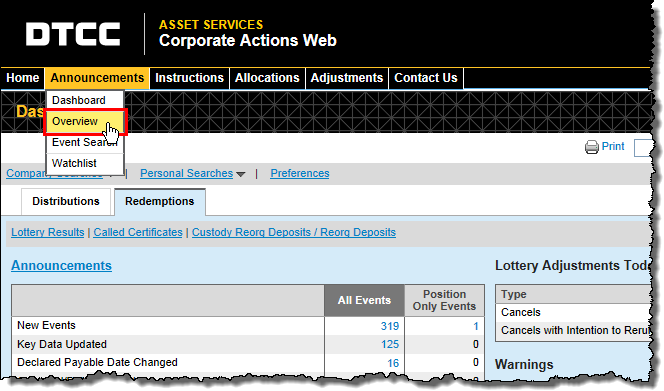
The Announcements Overview page provides you with the ability to see all of your allocations information in one place, across redemption types.
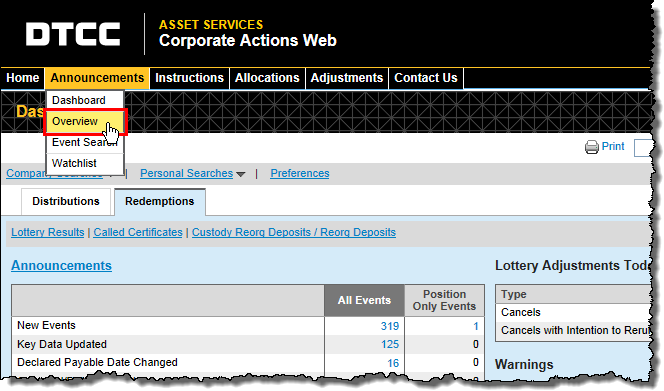
From the menu bar:
Hover over Announcements.
Click Overview.
Click the Redemptions tab.
You can also click Announcements on the Dashboard.
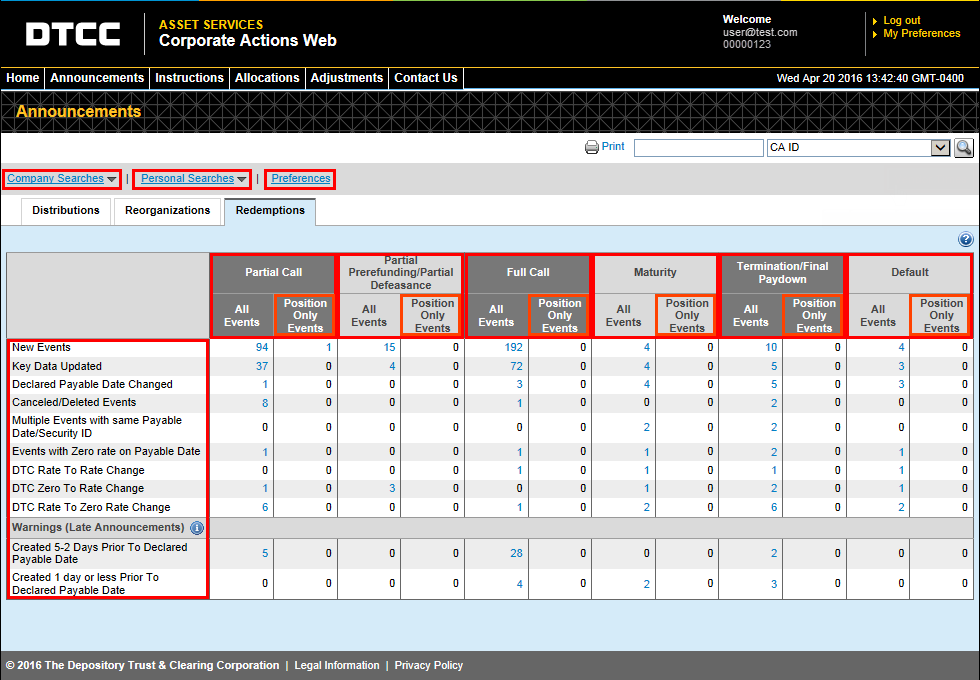
The Announcements Overview page contains quick links to event announcements. You can also access your company’s saved announcement queries, access your own queries, or set important preferences in CA Web from this page.
The table contains event counts for DTC-eligible events. These counts are hyperlinks you can click to view events that fall into each category. There are separate counts for all events and position only events.
The categories on the left divide the announcements by category. They include new events as well as specific changes that have taken place to existing events.
Key Data Updated on Event shows you announcements in which critical data have been updated today.
Declared Payable Date Changed alerts you to existing events for which you must take note of the new payable date.
Canceled/Deleted Events informs you of your events that have been canceled or deleted today.
Multiple Events with same Payable Date/Security ID groups together events on the same security that will be paid out on the same date.
Events with Zero Rate on Payable Date allows you to see which events have not been assigned a rate as of the payable date.
DTC Rate to Rate Change shows cases where the DTC rate has changed to a new rate today.
DTC Zero to Rate Change shows instances where the DTC rate was assigned today. These categories also show any changes made to security rates.
DTC Rate to Zero Change shows cases where the previously declared DTC rate has today changed to zero.
Additionally, warnings are provided for late announcements and presented according to the length of time between their creation and declared payable date.
The columns sort all announcements by event type. Within each event type, announcements for position-only events are listed separately.
See Viewing Announcements for more information.