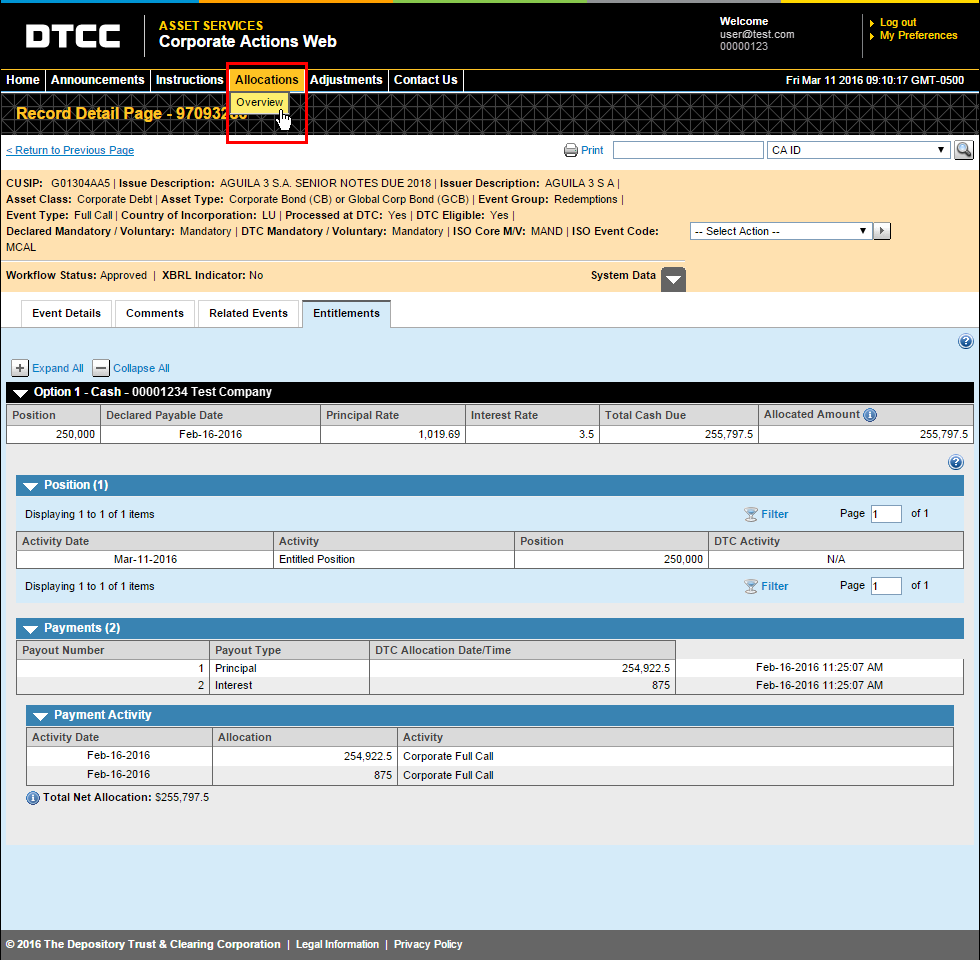
Selecting a non-lottery event from the Allocations Overview page brings you directly to its Record Detail page with the Entitlements tab displayed.
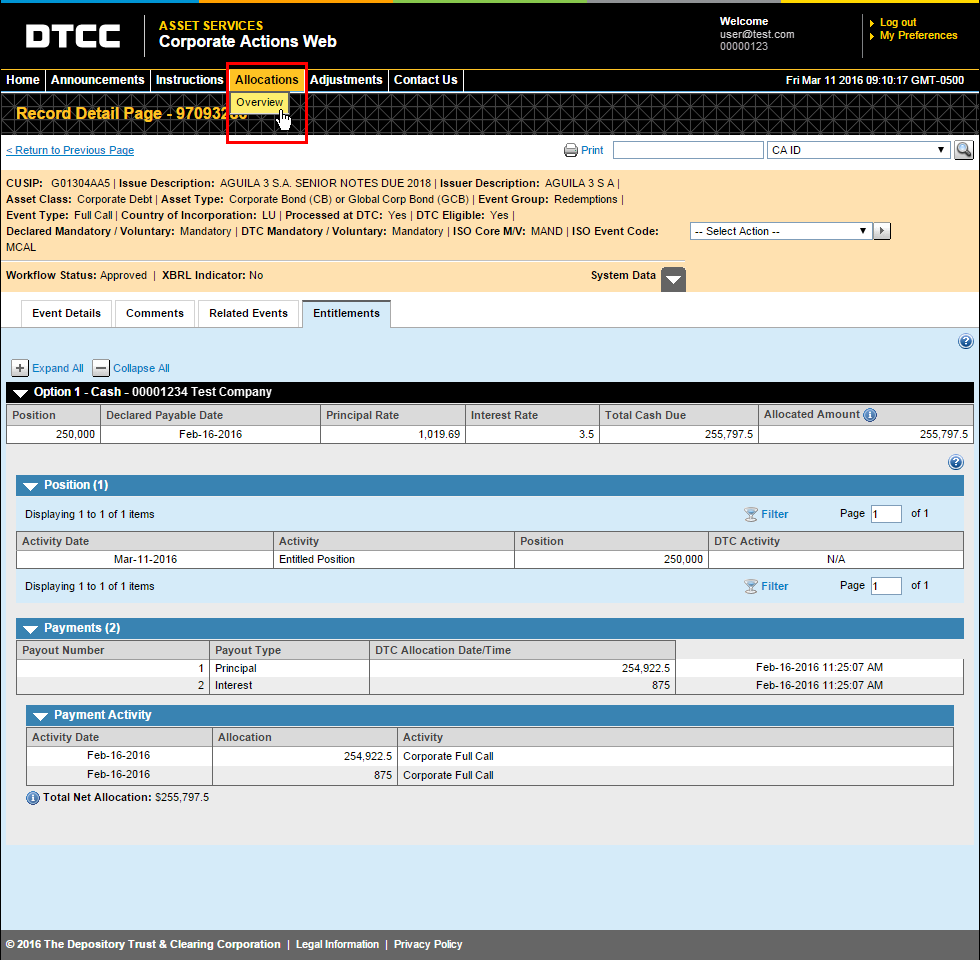
In the Summary area above, you can view details about this specific event.
The tab area below displays an Option twisty. The twisty is expanded by default. You can view the option’s summary and position information. Payment activity is displayed here as well.
Click the Expand All (+) and Collapse All (-) icons to either expand or collapse all twisties on the page.
Notes:
The tab will not appear until the position capture date, and only if you have position in a given event.
The tab also appears for event cancellations.