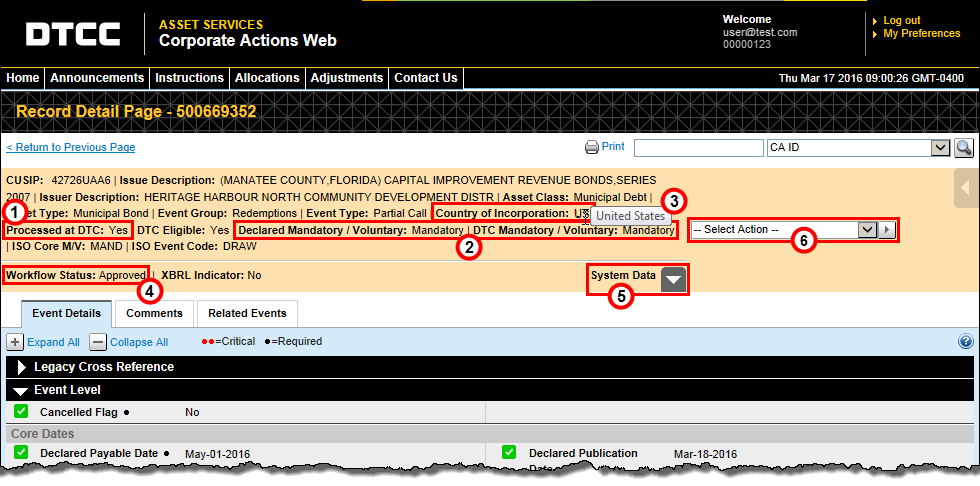Event Summary Area
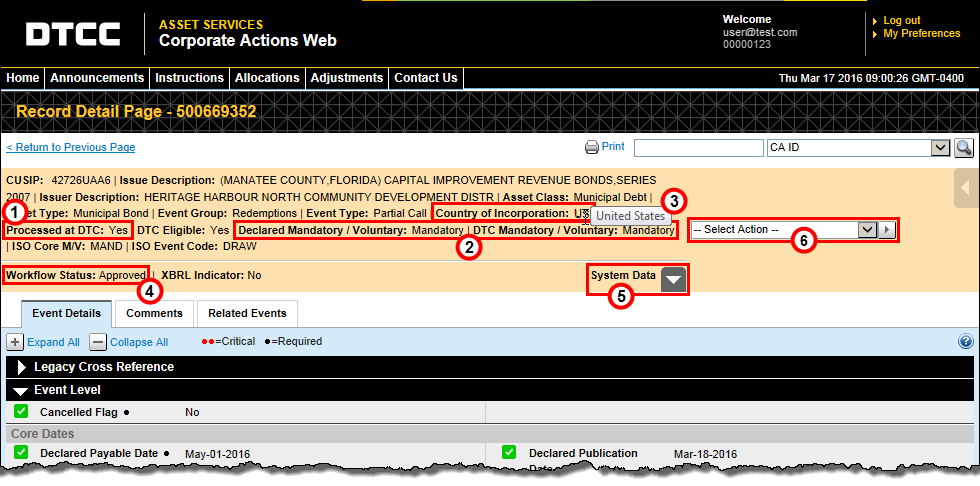
At the top of the page is a tan Event Summary area. It is visible regardless
of the tab you are viewing. It summarizes the event at a high level and
provides you with security detail information and the status of the event,
allowing you to refer quickly to this data from wherever you are on the
event record page.
The information displayed here varies according to the event type. Some
information elements are common to all event types, while others are specific
to the kind of event they describe. The common information includes the
CUSIP, Issue/Issuer Description, Asset Class, Asset Type, Event Group,
and Event Type.
The Processed at DTCC indicator
(1) lets you know
whether or not the event is being processed at DTCC. If it is not, then
this page is informational only. The DTC
and Declared Mandatory/Voluntary
indicators (2)
let you know whether you need to act on this event.
Numeric codes and acronyms that are not self-explanatory, such as the
Country of Incorporation (3), are described
on the screen. When you place your mouse over the field, you’ll get an
explanation of the data.
At the bottom, you can see the status of the event itself (4): Approved, Conditionally
Approved, Cancelled, or Deleted.
For additional system data, click the gray arrow (5).
Here, you can research timestamps related to the event. You can see when
the event was created, when it was last updated, and how long it will
be active.
The Select Action menu (6) allows you to
refresh the page, view the audit trail, and request the related ISO 20022
message. You can also submit a corporate actions related inquiry directly
to the WINS system.