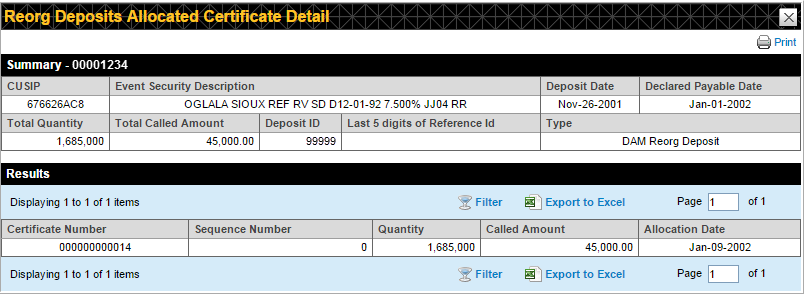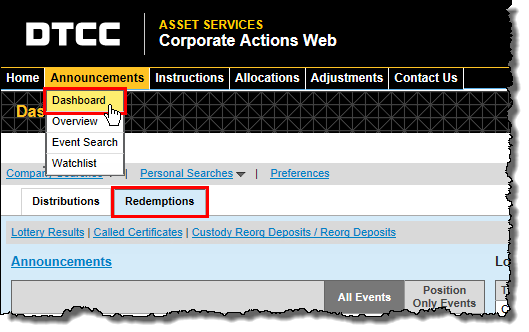
You can search for allocated or unallocated reorg and custody reorg deposits.
To reach this Search page from the menu bar:
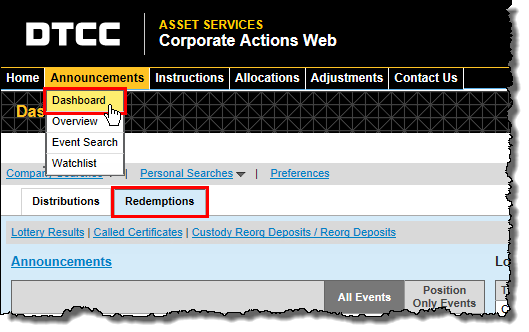
Hover over Announcements.
Click Dashboard.
Click the Redemptions tab.
Click Custody Reorg Deposits / Reorg Deposits.
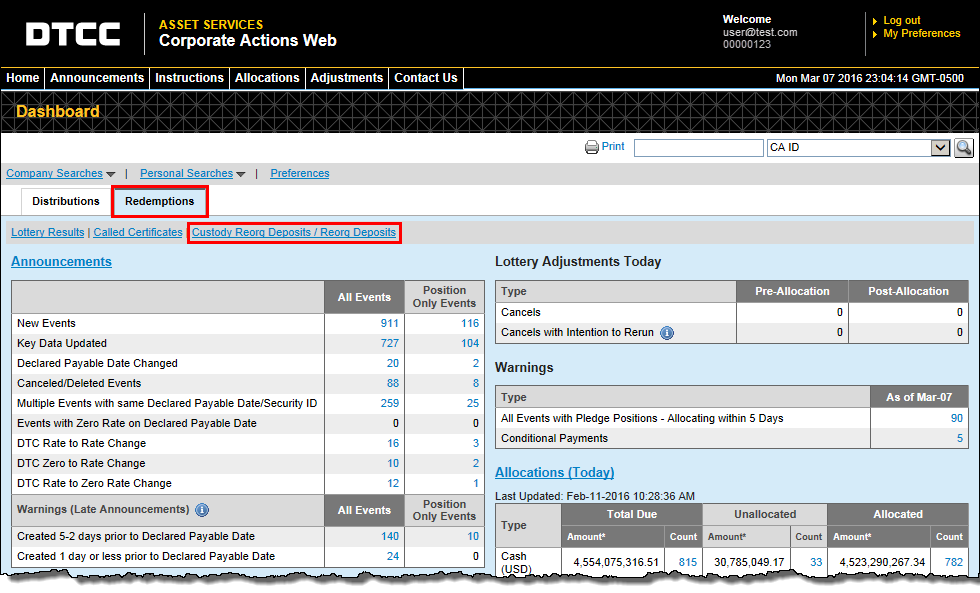
The Custody Reorg Deposits / Reorg Deposits search page appears.
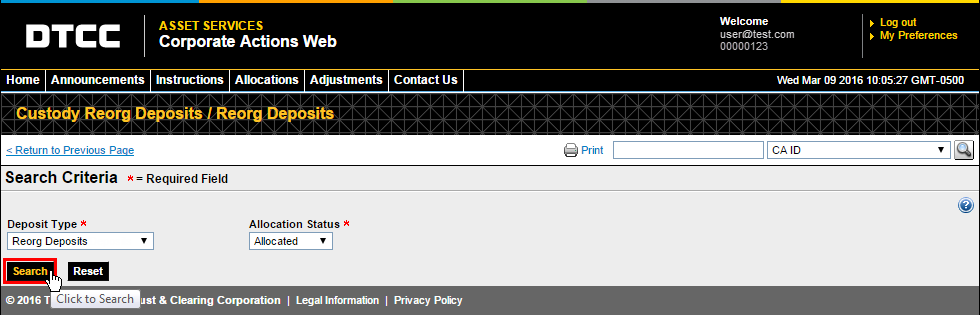
Select your search criteria.
Deposit Type |
Select the type of deposit to look for: either “Custody Reorg Deposits” or “Reorg Deposits.” |
Allocation Status |
Select “Allocated” for deposits that have already posted to your account. Select “Unallocated” for deposits that have not yet posted. |
Click Search.
The results page appears for this search.
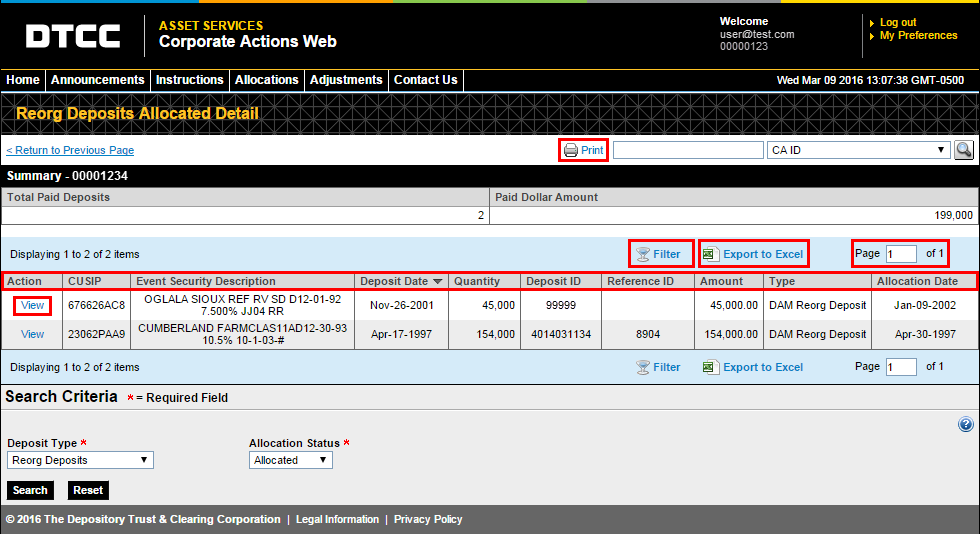
You can sort these results by clicking on any of the column headings.
You can export these results to Excel by clicking the Export to Excel link. When you export your results to Excel, you will export all results – not just the ones that appear on the page.
You can print these results by clicking on the Print icon. When you print your results, you will only print the results that appear on the page.
Click Filter to refine the results by any applicable criteria.
Page through the results by entering a page number or clicking on the arrow buttons by the top right corner of the results grid.
You can perform another search using the fields at the bottom of this page.
Click View to open a certificate detail window for any of the search results.