Hover over Announcements.
Click Overview.
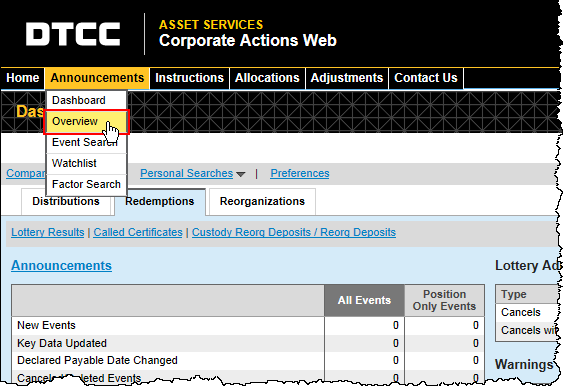
The Announcements overview page appears.
Click the tab for the announcements you want to view: Distributions, Redemptions, or Reorganizations.
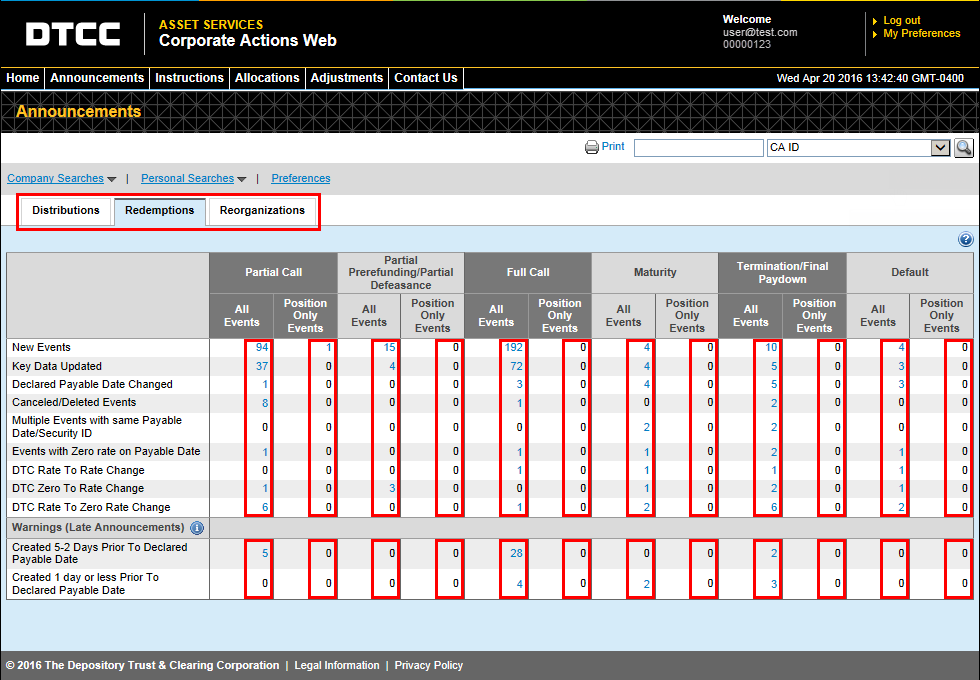
The table contains event counts for DTC-eligible events. These counts are hyperlinks you can click on to view events that fall into each category.
The headings on the top divide the results by event type. The categories on the left divide the announcements by category.
Click an event count.
The Search Results page appears. It contains only the events that apply to that particular announcement category and event type.
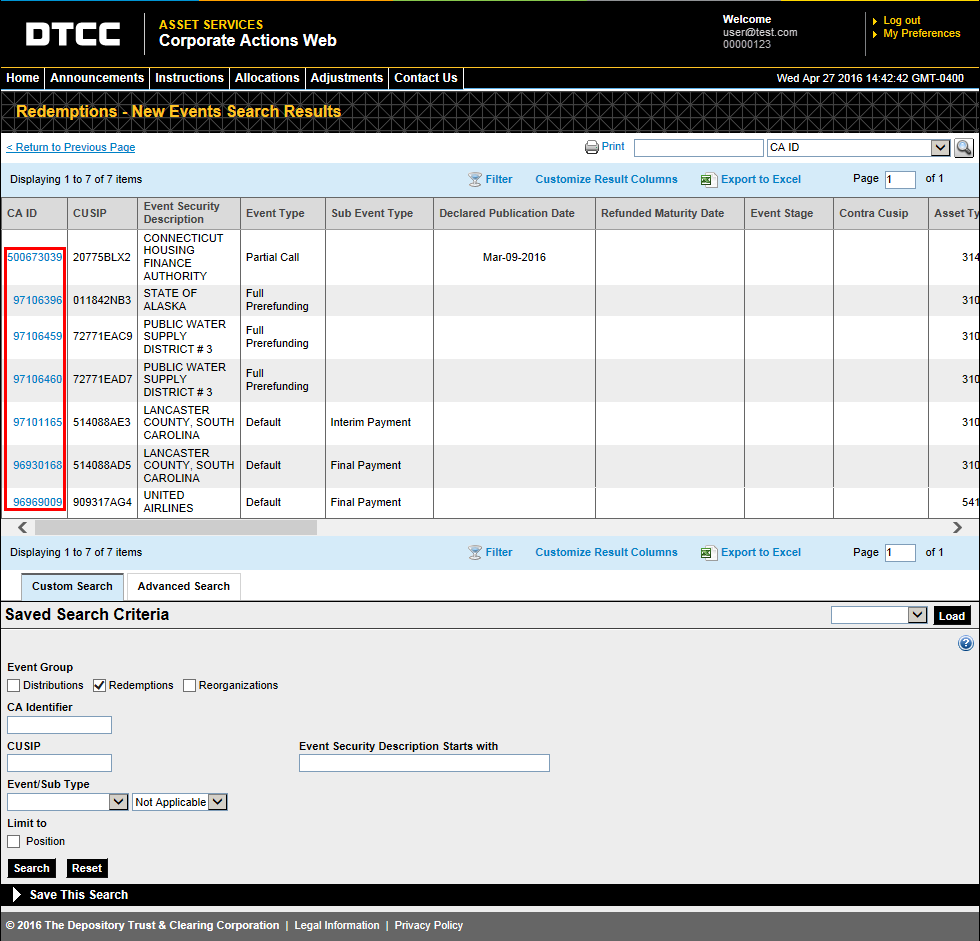
Click the CA ID of the announcement you want to view.
The Record Detail page appears in that browser window, displaying the Event Details tab.
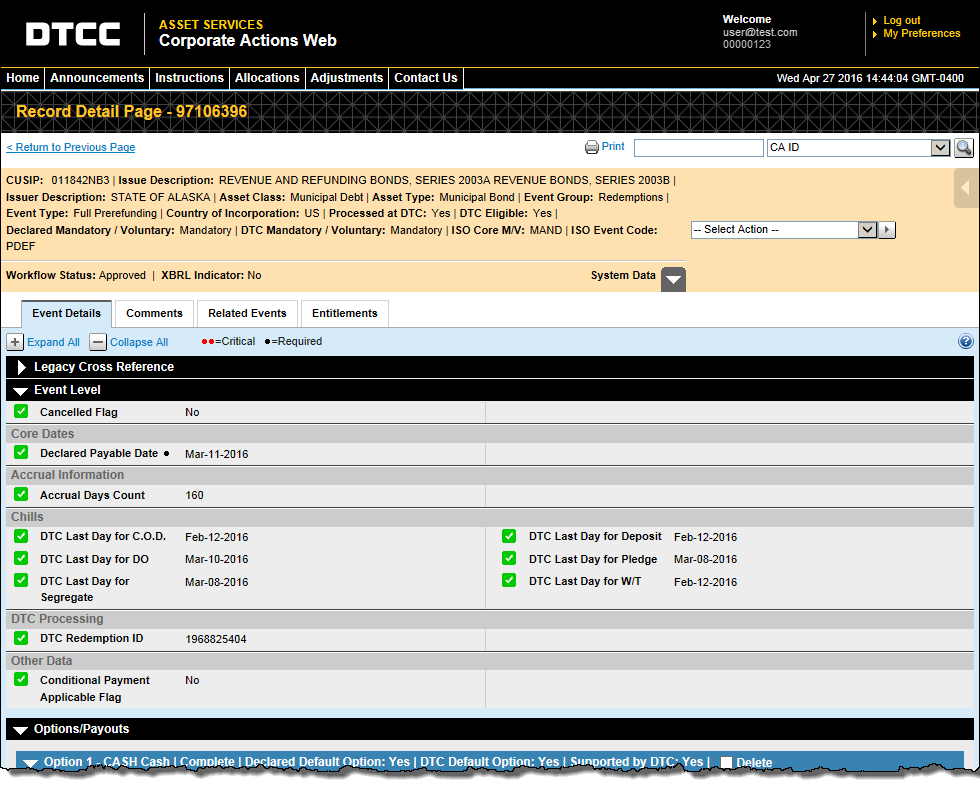
Click on any other tab to view additional information about this event.