Click Announcements.
Click Dashboard.
Click the Reorganizations tab.
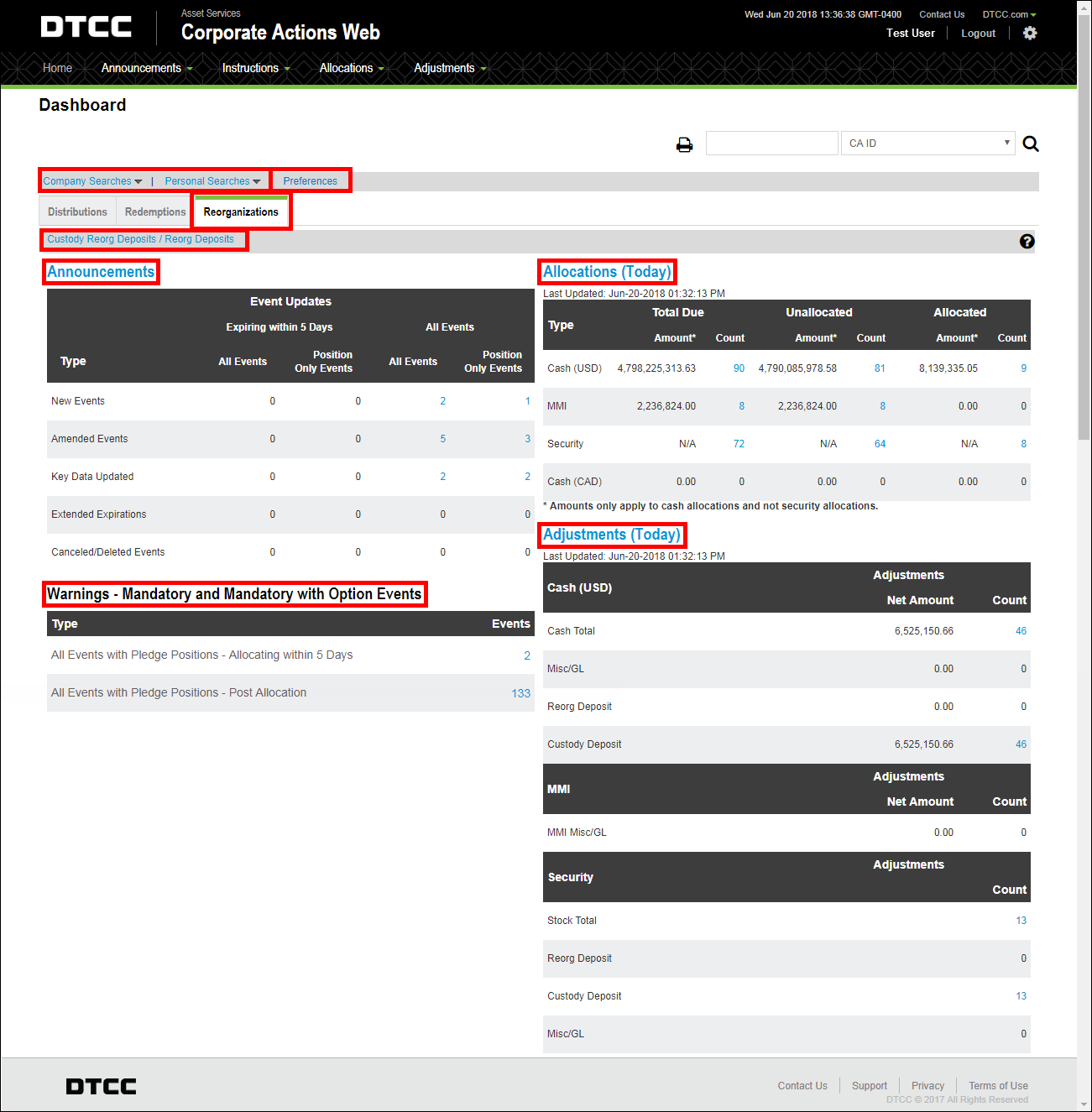
The Dashboard provides you with one convenient launch page that allows you to view all items in CA Web that potentially need your attention. Reorganization items are available on the Reorganizations tab.
From the menu bar:
The top part of the dashboard allows you to:
Use a company search or a personal search to find announcements.
Search for Custody Reorg Deposits / Reorg Deposits.
On the main part of the Dashboard you can see four different areas, called "compartments":
Allocations (Today), and
These compartments contain clickable links to take you to different search results pages.
You can refresh your dashboard information by pressing the F5 key.
The Announcements compartment contains two lists of totals (All Events and Position Only Events) for all events as well as events expiring within the coming five business days.
New event announcements are shown here, as well as announcements on which a particular piece of event information has changed.
Click the Announcements heading to reach the Announcements Overview page.
Click a hyperlinked number in any Events column to see a Search Results page that lists all events comprising this total. You can reach a particular event's Record Detail page from here.
This compartment contains a list, broken out by type, of any items that may require your attention. Clicking on a hyperlinked blue number brings you to a Search Results page for that warning type.
The warning types include:
All Events with Pledge Positions - Allocating Within 5 Days. This includes active events (that have not been canceled or deleted) in which you have position and the allocation is within five days of today.
All Events with Pledge Positions – Post Allocation. This includes active events in which you have position that have already allocated.
The Allocations (Today) compartment summarizes the allocation of cash and securities from reorganization events. It displays an amount and count of events. These allocation counts are divided by entitlement type:
The Total Due counts allow you to see what is expected to be paid out for each entitlement type on this business day.
The Unallocated counts allow you to see what is awaiting allocation on this business day for each entitlement type. It represents what has been scheduled to be paid out today but has not yet been allocated.
The Allocated counts allow you to see what has actually been paid out on this business day for each entitlement type.
For Cash, MMI, and CAD, both a dollar amount and a count are displayed.
For Security, only a count is displayed. This count matches the Total Due count.
Click the Allocations (Today) heading to reach the Allocations Overview page.
Click any hyperlinked number in the Count columns to go to a page that lists all events comprising that total. You can reach a particular event's Record Detail page from here.
“Adjustments” includes all entitlement and allocation activity that is outside the primary allocation. The Adjustments compartment displays a bird's-eye view of your adjustment totals. This includes all post allocation adjustments, miscellaneous/general ledger adjustments, reorg deposits, and custody deposits. You can view today's totals split out by adjustment type as well as the number of records that comprise that total.
The Adjustments compartment is split into three categories.
Cash Adjustments. This includes a net amount and an adjustment count for Cash and Misc/GL adjustments, Reorg Deposits, and Custody Deposits.
The net amount for each adjustment type represents the sum total of all cash credits and debits that occur with adjustment processing for that type.
The Cash row represents a total net amount and a total count of the other four cash adjustment types.
The record count is a hyperlink that informs you how many adjustments have been made in this category.
MMI Adjustments. This includes MMI Misc/GL adjustments.
The net amount represents the total of all MMI credits and debits.
The record count is a hyperlink that informs you how many adjustments have been made in this category.
Security Adjustments. This includes Stock total, Reorg Deposit, Custody Deposit, and Misc/GL adjustments.
Each count represents the number of individual adjustments in that category.
Click the Adjustments (Today) heading to reach the Adjustments Overview page.
Click any hyperlinked number in either Count column to go to a page that lists all events comprising that total. You can reach a particular event's Record Detail page from here.