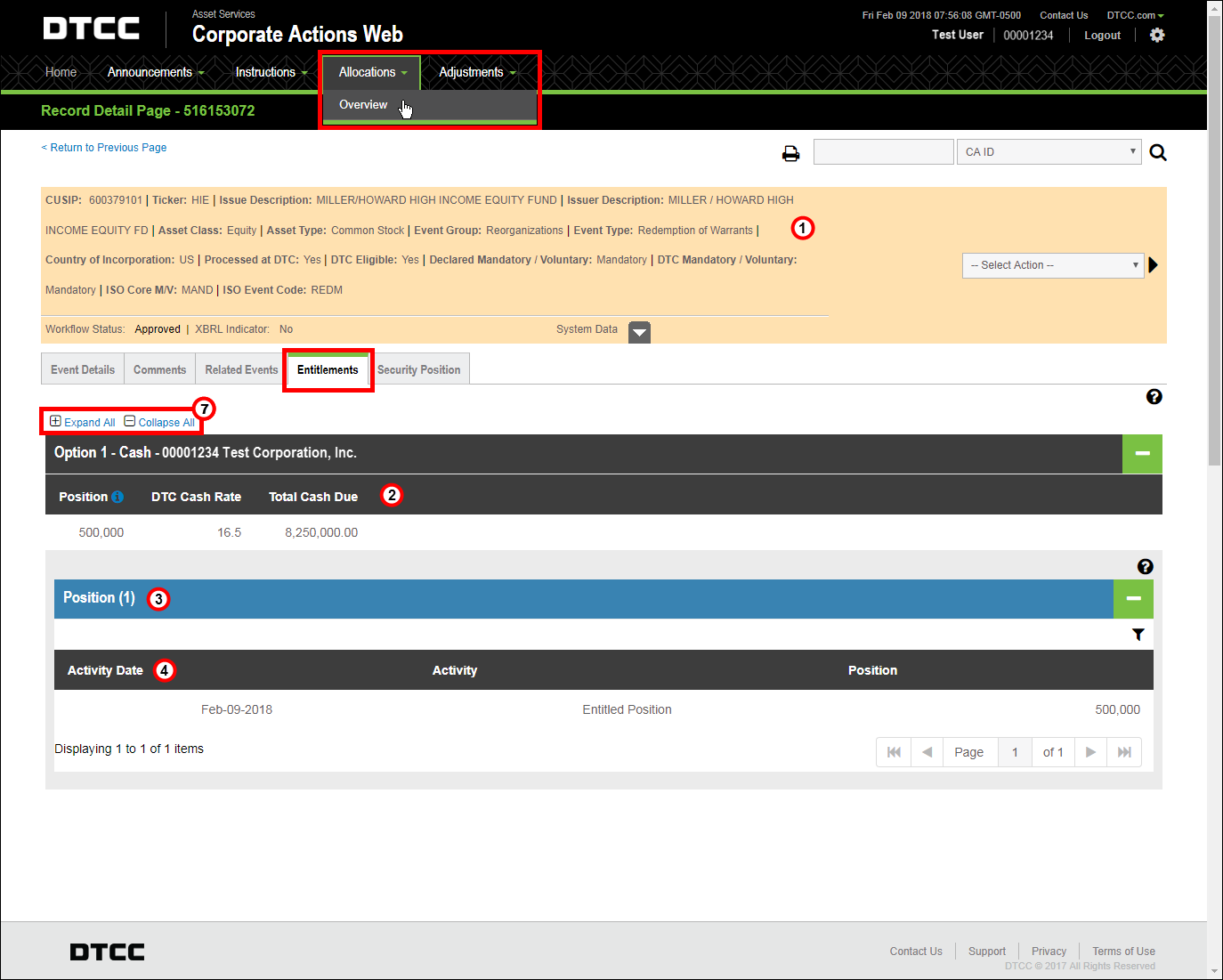
Mandatory Event
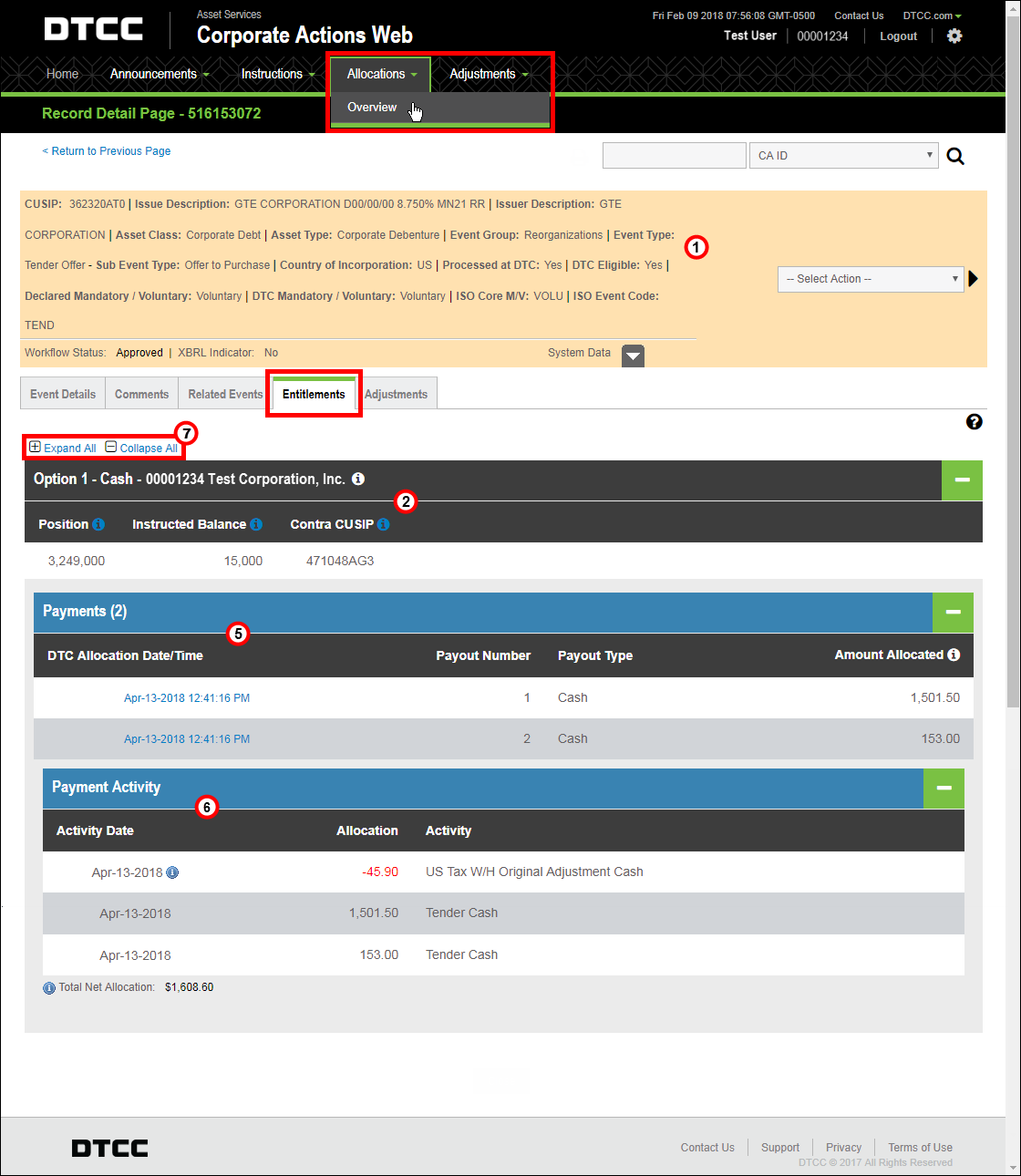
Voluntary Event
The Entitlements tab provides a snapshot of your entitlements based on your eligible balances. The specific information provided on this page varies widely based on the event type.
Selecting a reorg event from the Allocations Overview page brings you directly to its Record Detail page with the Entitlements tab displayed.
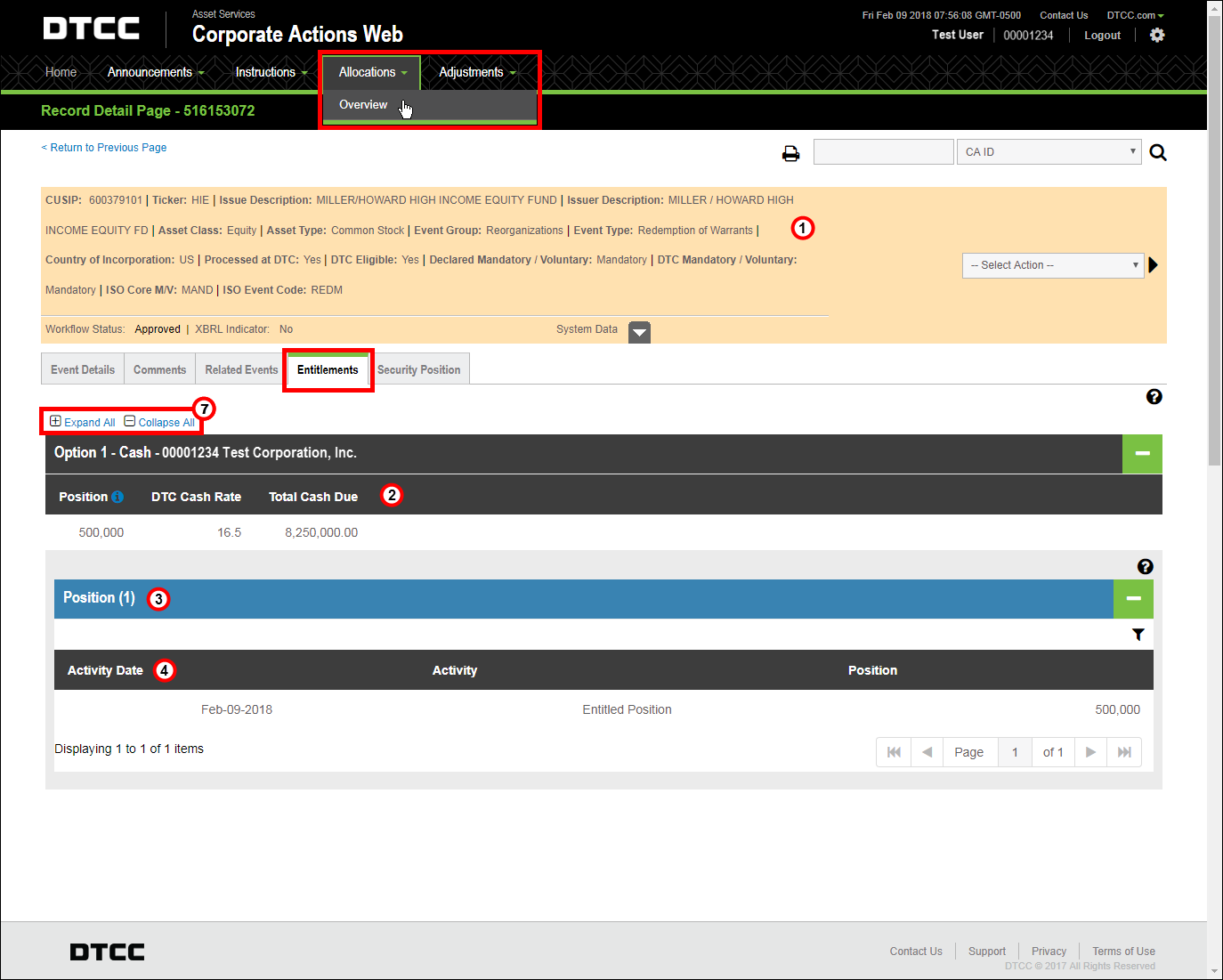 Mandatory Event |
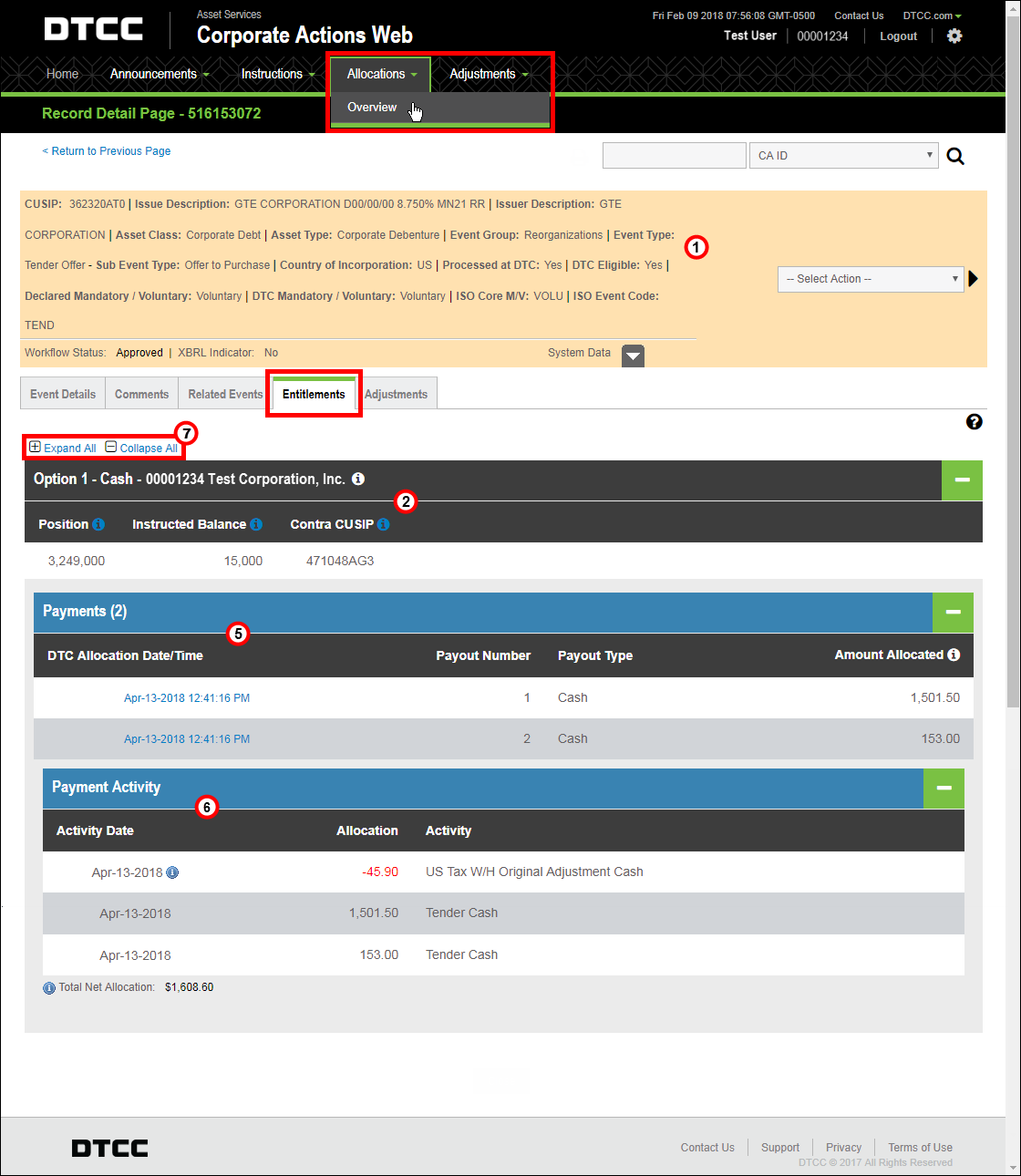
Voluntary Event |
In the tan Summary area above (1), you can view details about this specific event.
Below this, all Entitlements information is broken down by option. Every event has at least one option, and every option has at least one payout.
Each of the rows below the Summary area represents an individual option for this event.
If there is only one option, it is expanded by default.
If there is more than one option, click the black row to expand the option you want to view.
Option information includes:
(2) Summary information for this option (all events)
(3) Position information for this option (mandatory reorganization events only). This displays your total position for this option.
(4) Position activity associated with this option. This is only displayed if activity has already occurred.
(5) Payment information associated with this option.
(6) Payment activity associated with this option. This is only displayed if payment has already occurred.
Click the Expand All (+) and Collapse All (-) icons (7) to either expand or collapse all options on the page.
Notes:
The Entitlements tab will not appear until the position capture date, and only if you have position in a given event.
The tab also appears for event cancellations.
Learn more: