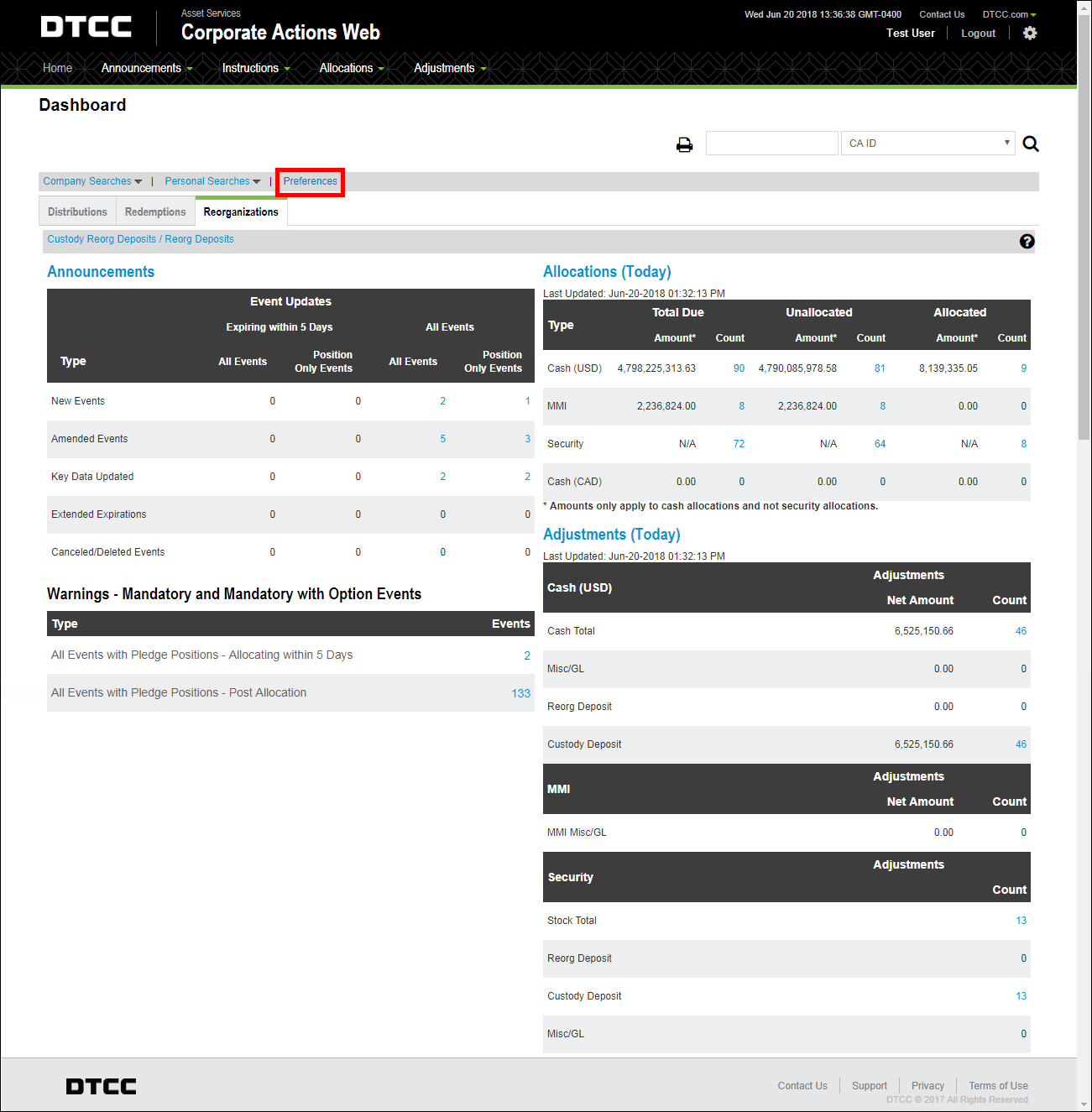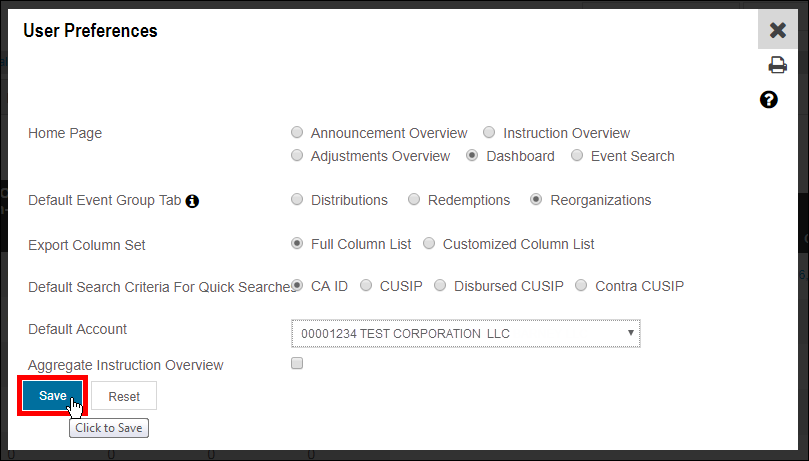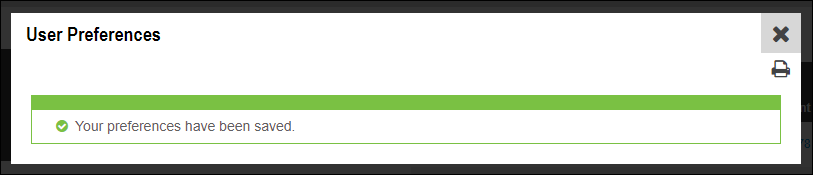From Announcements > Dashboard or Announcements > Overview in CA Web, click Preferences.
The User Preferences popup appears.
Click the radio buttons next to your desired defaults.
Click Save.
You will receive a confirmation window after your preferences are saved.
Click the X to close this window.