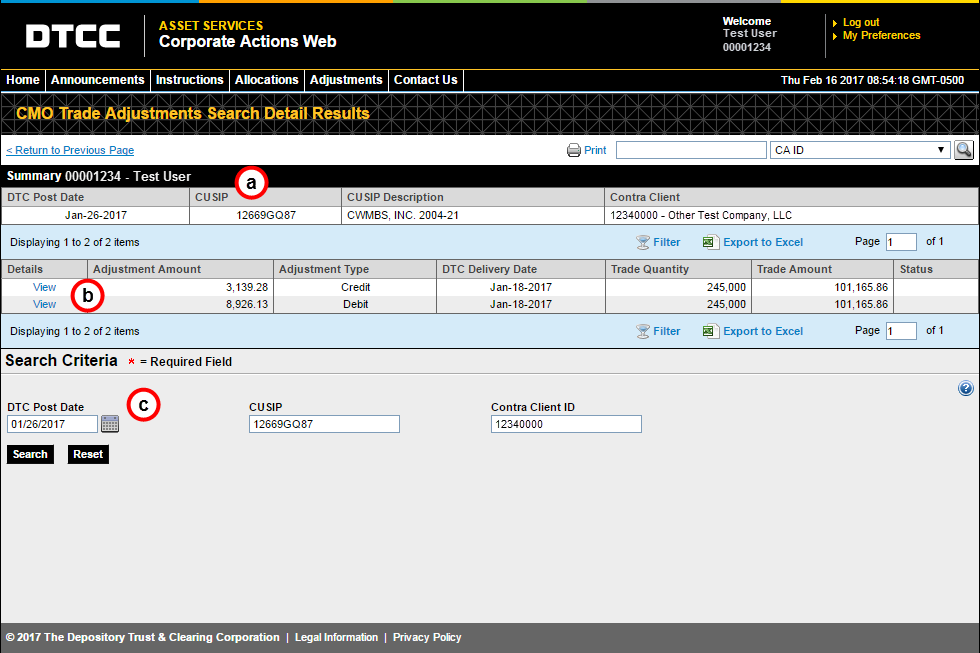
This page is shown when you click View on an item listed on the Trade Adjustments Search Summary page.
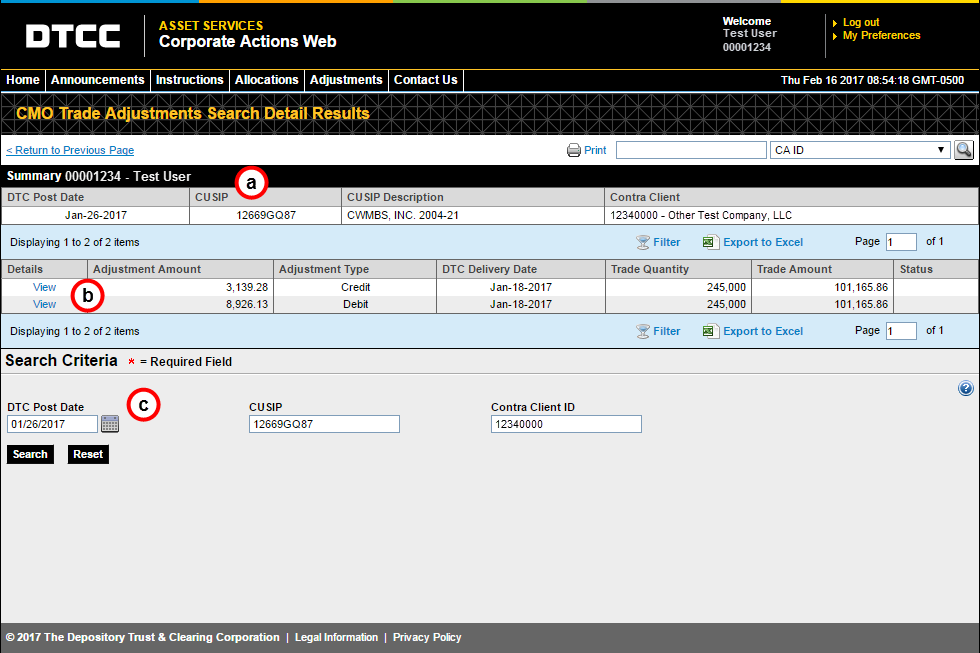
This page includes the following information:
DTC Post Date |
The date on which the CMO adjustment was posted in the Settlement feed. |
CUSIP |
The CUSIP involved in this adjustment. |
CUSIP Description |
A text description of the CUSIP involved in this adjustment. |
Contra Client |
The DTCC Client ID of the contra party involved in the adjustment activity. |
Details |
Click View to display the Trade Adjustments Details popup window for this individual adjustment activity. |
Adjustment Amount |
The dollar amount of the individual adjustment activity. |
Adjustment Type |
The type of adjustment that was made, “Credit” or “Debit.” |
DTC Delivery Date |
The date on which the adjustment amount was delivered. |
Trade Quantity |
The number of shares involved in the original trade. |
Trade Amount |
The dollar value of the original trade. |
Status |
The status of the adjustment. |
Action |
Click Delete to delete this individual adjustment. This field is visible only if your user profile is associated with a role that allows for deleting adjustments. |
Use the Search Criteria fields to perform another search.
These fields are automatically filled in with the details from your last search.