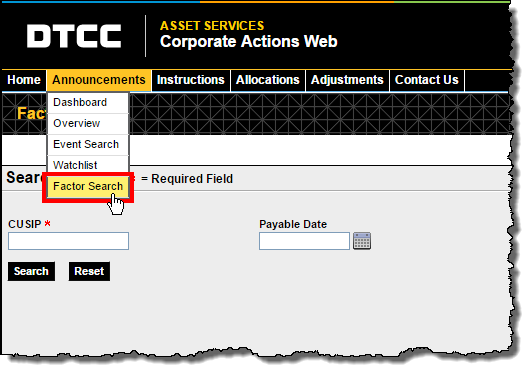
You can search for a factor number that is used to determine the value of an amortizing security on a particular payable date.
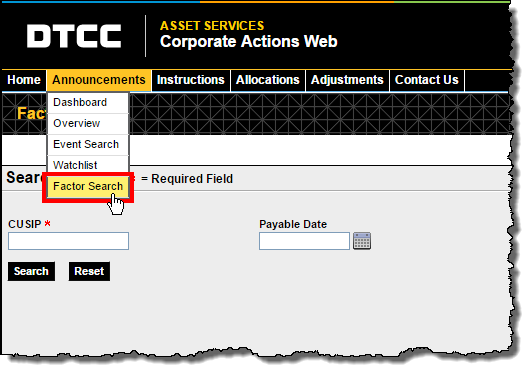
From the Announcements menu item, click Factor Search.
The Factor Search page appears.
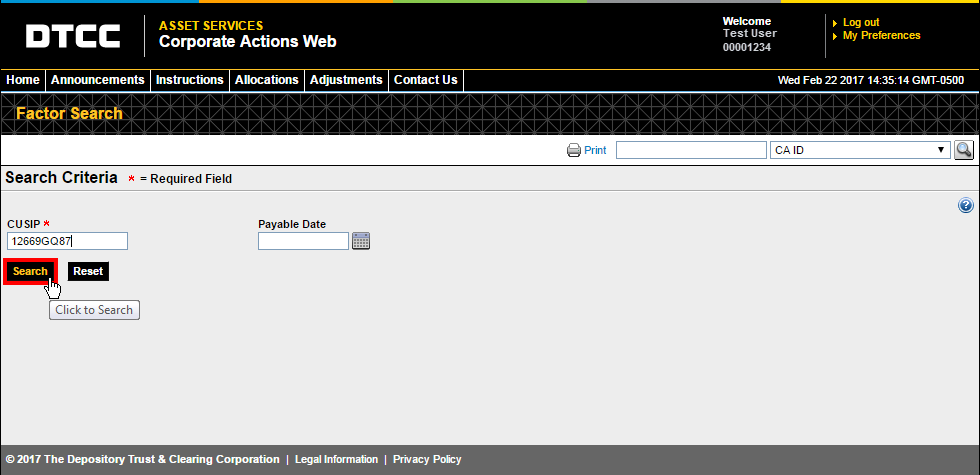
Type the CUSIP for which you want to find the factor.
The Payable Date is optional. Enter the date in mm/dd/yyyy format or select a date using the calendar tool.
Click Search.
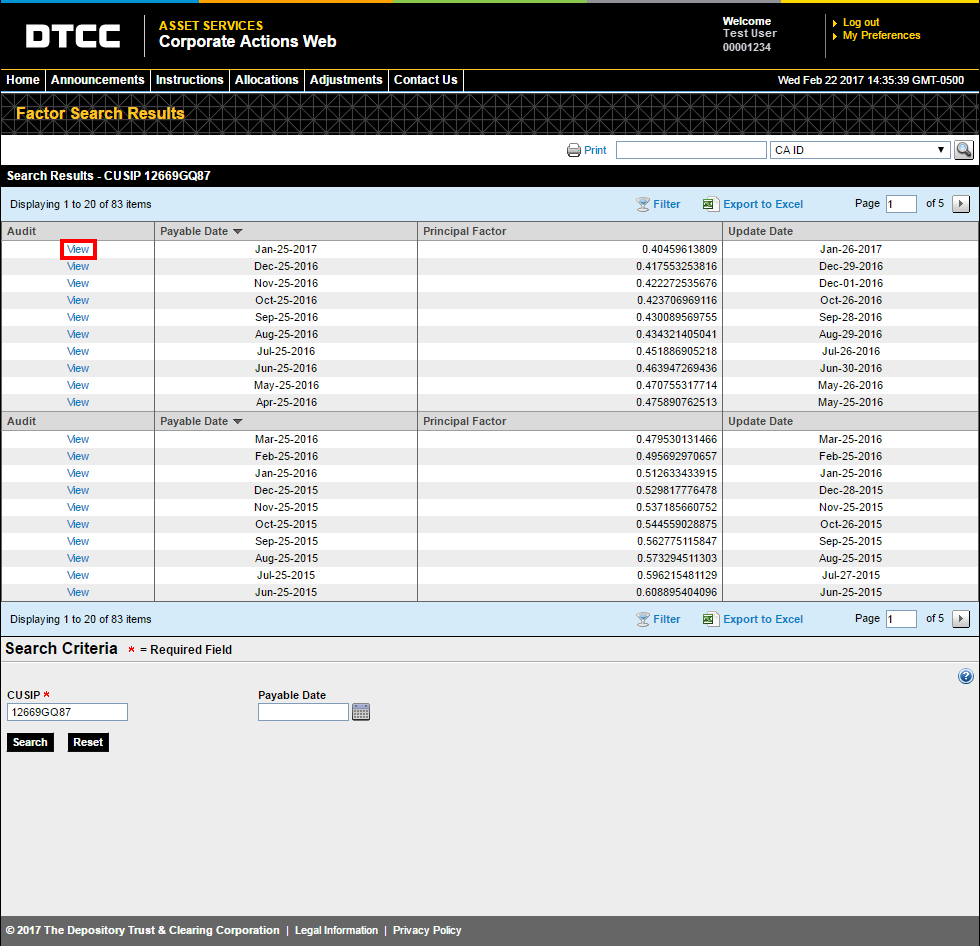
The Factor Search Results page appears. It contains a list of all factor values with the most recent payable date listed first.
To view audit trail information about any factor/payable date on the list, click the View link in that row.
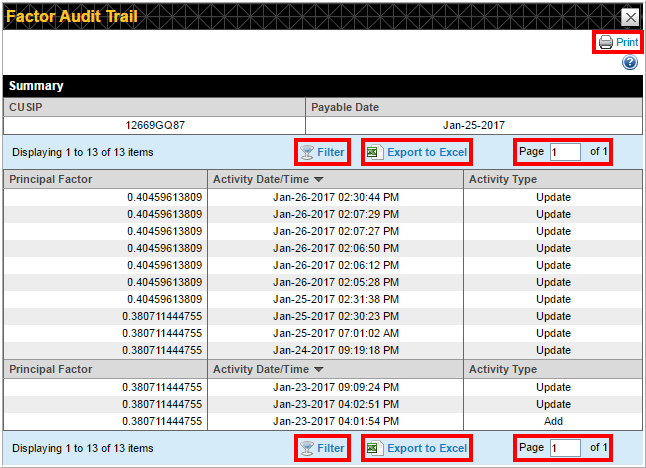
The Factor Audit Trail pop-up box displays the audit history for that factor number.
The Summary area displays the CUSIP and the Payable Date for the security to which this factor applies.
The audit trail table displays each record of a factor value along with the date and time that factor was assigned, as well as the activity that resulted in the factor’s value change. This list is presented with the most recent item at the top.
You can export this list of factor values to Excel by clicking the Export to Excel link. When you export this table to Excel, you will export all factors – not just the ones that appear on the visible page.
You can print these factors by clicking the Print icon. When you print this table, you will only print the items that appear on the page.
Page through the full list of factors by entering a number in the Page field.