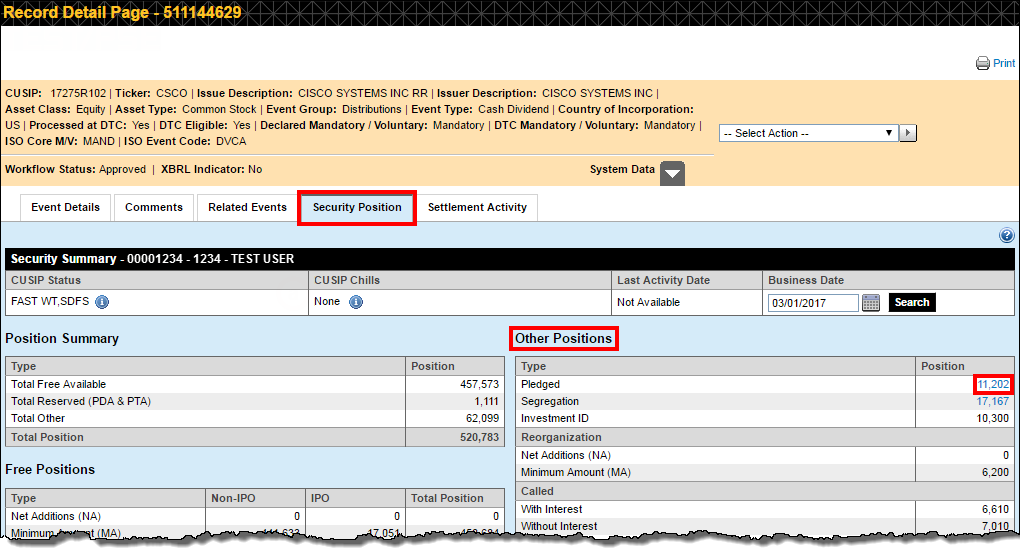
This window displays details for all pledges associated with the primary CUSIP in a particular event record.
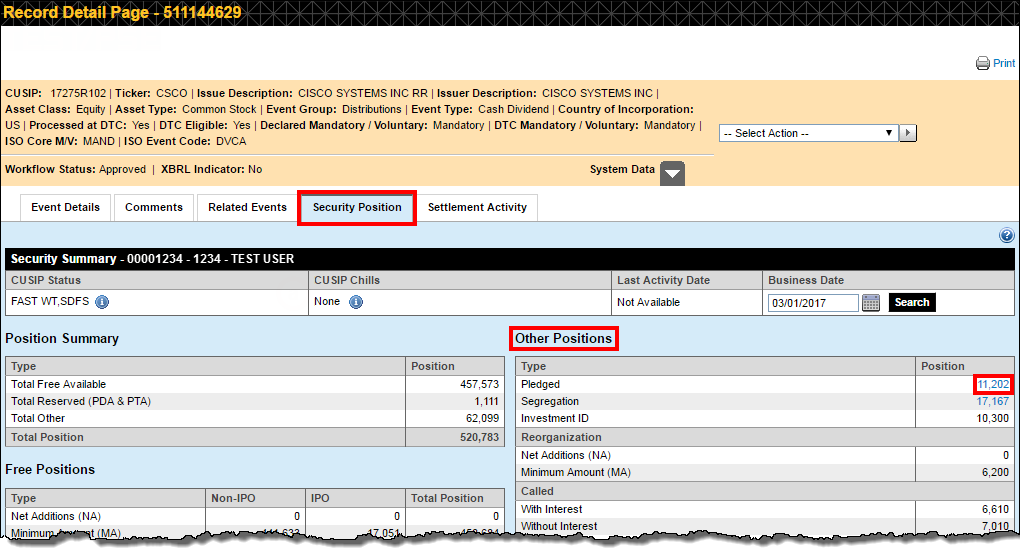
Open the Pledge Detail window by clicking the Pledged amount in the Other Positions compartment of the Security Position tab. This is found on an event’s Record Detail page.
When you click on the Pledged Position amount, the Pledge Detail window appears:
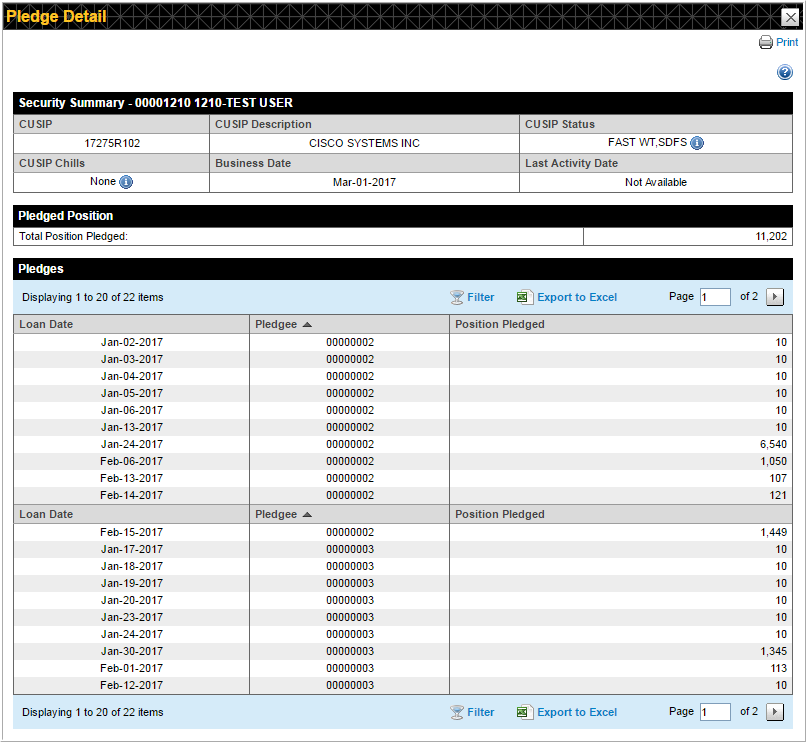
The Security Summary area displays basic details about the CUSIP associated with these pledges.
Mouse over the information icons in the CUSIP Status and CUSIP Chills fields to view full-text explanations of any acronyms and/or abbreviations.
The Pledged Position area displays your total pledged position. This is the same number as the hyperlink you clicked to get here.
The Pledges area lists out the individual collateral pledged against this CUSIP and the position for each. It provides the date of the loan (starting with your most recent pledges), the entity to which the loan was made, and the amount of position pledged.
You can export this list of pledges to Excel by clicking the Export to Excel link. When you export this table to Excel, you will export all pledges – not just the ones that appear on the visible page.
You can print these pledges by clicking the Print icon. When you print this table, you will only print the items that appear on the page.
Click Filter to limit these pledges by loan date or pledgee bank.
Page through the full list of pledges by entering a number in the Page field.