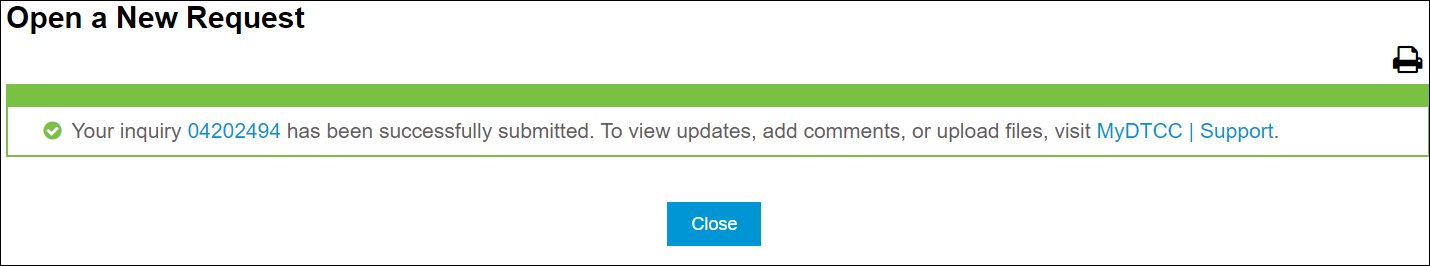From that event’s record detail page in CA Web, click the Submit an Inquiry link.
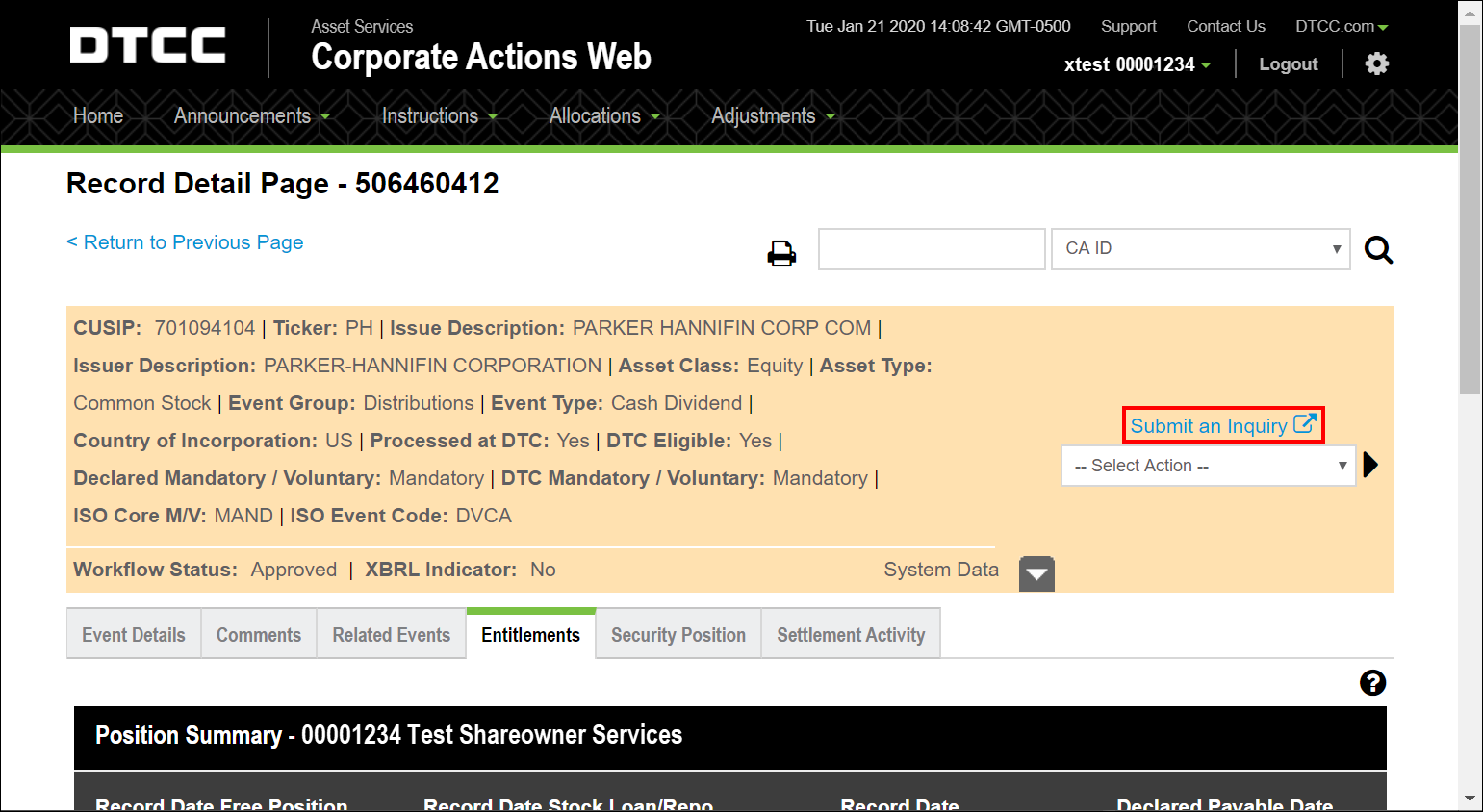
The “Open a New Request” window appears. The CA ID for this event is automatically attached to the request.
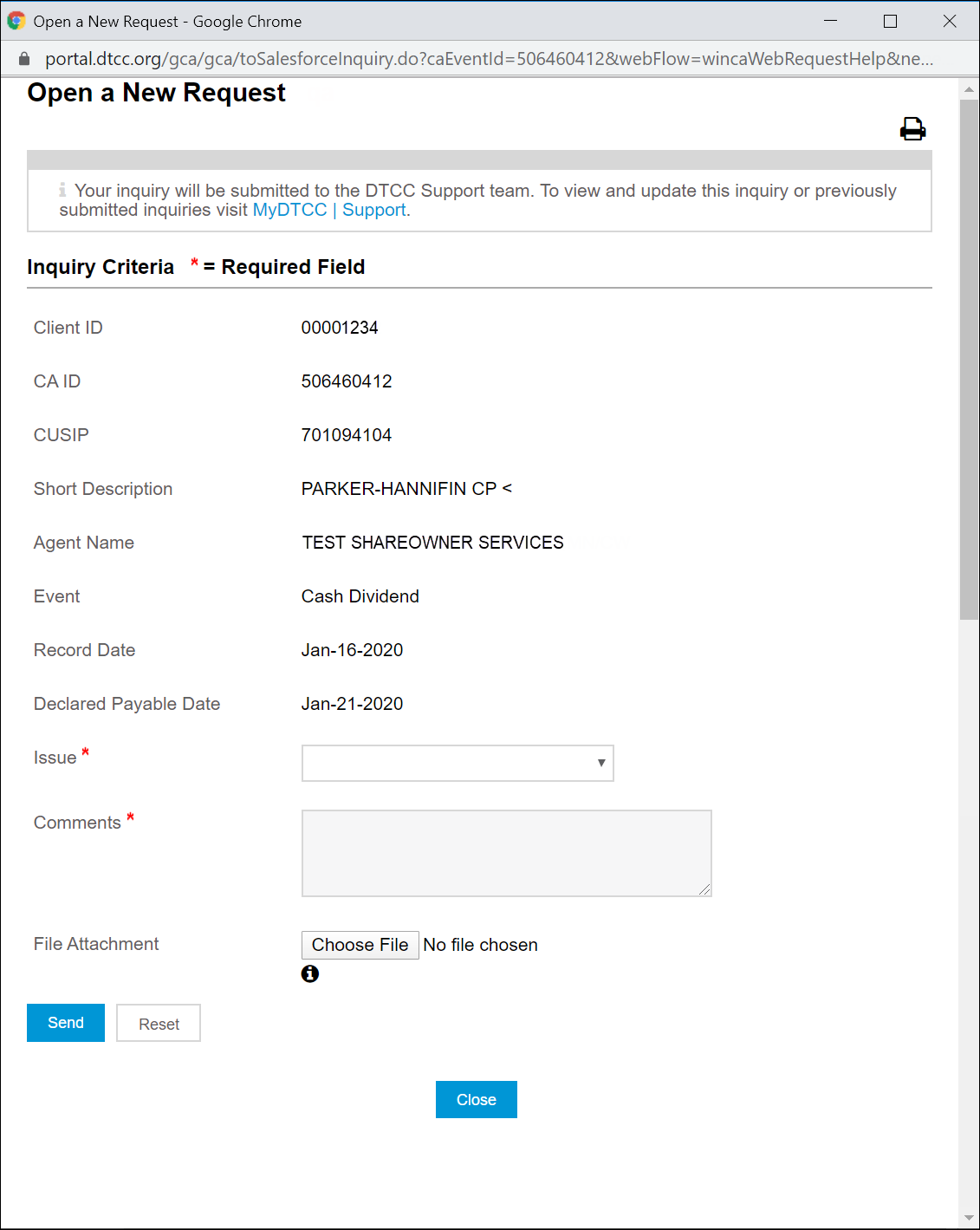
Select the reason for your inquiry from the Issue drop-down menu.
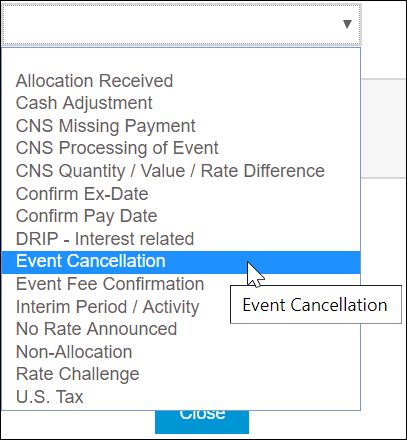
Type the contents of your request in the Comments text box.
Attach any pertinent documents by clicking Choose File and navigating to the file you want to attach.
Note:
Mouse over the information icon for a list of acceptable file types.
Click Send to submit this inquiry to MyDTCC.
Click OK in the resulting confirmation dialog box.
A success message informs you that your inquiry has been sent.