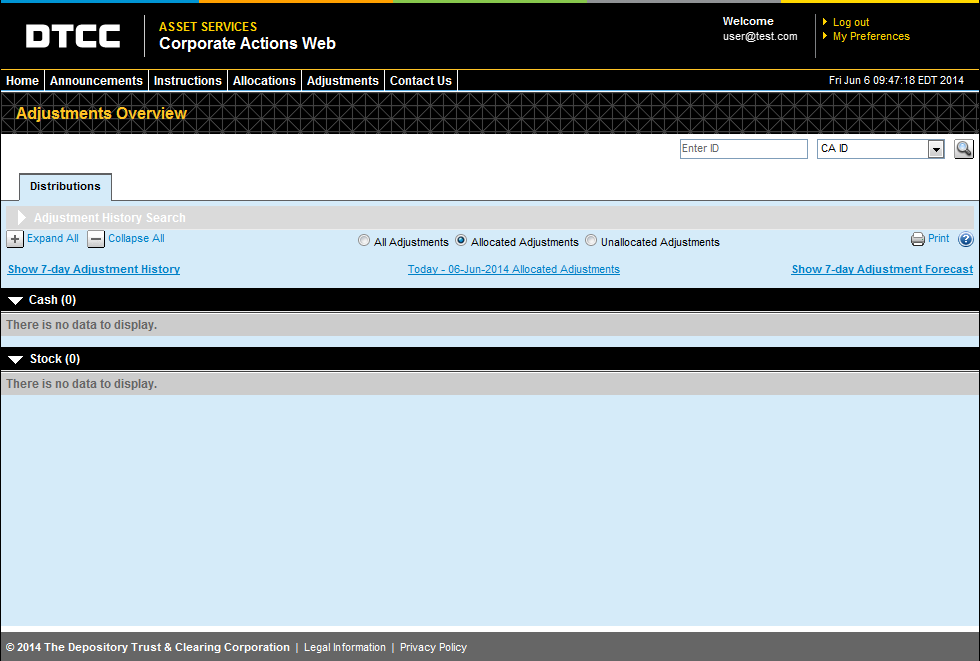Click Adjustments > Overview on the top menu bar.
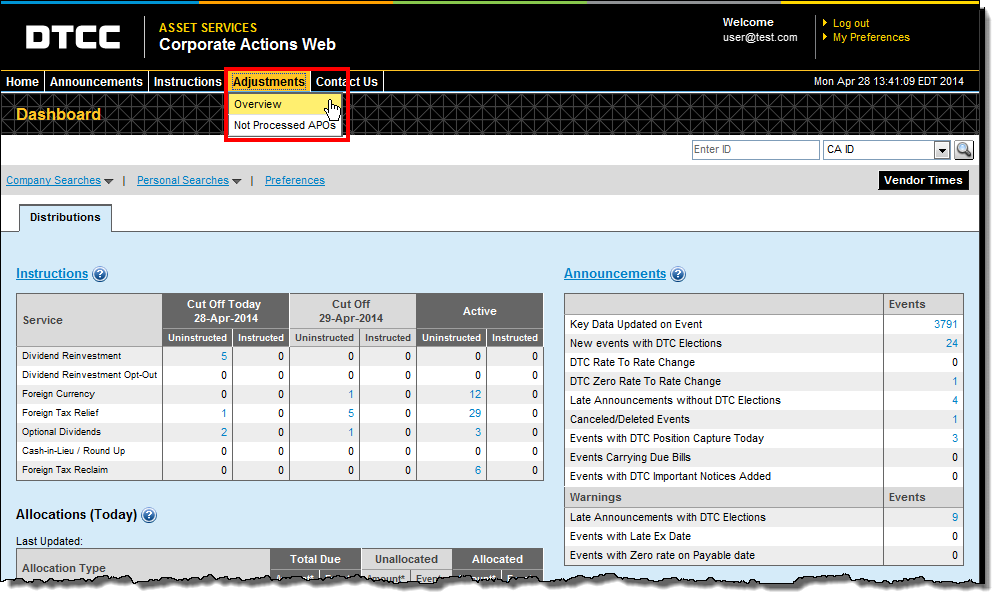
This opens the Adjustments Overview page.
Click Allocated Adjustments.
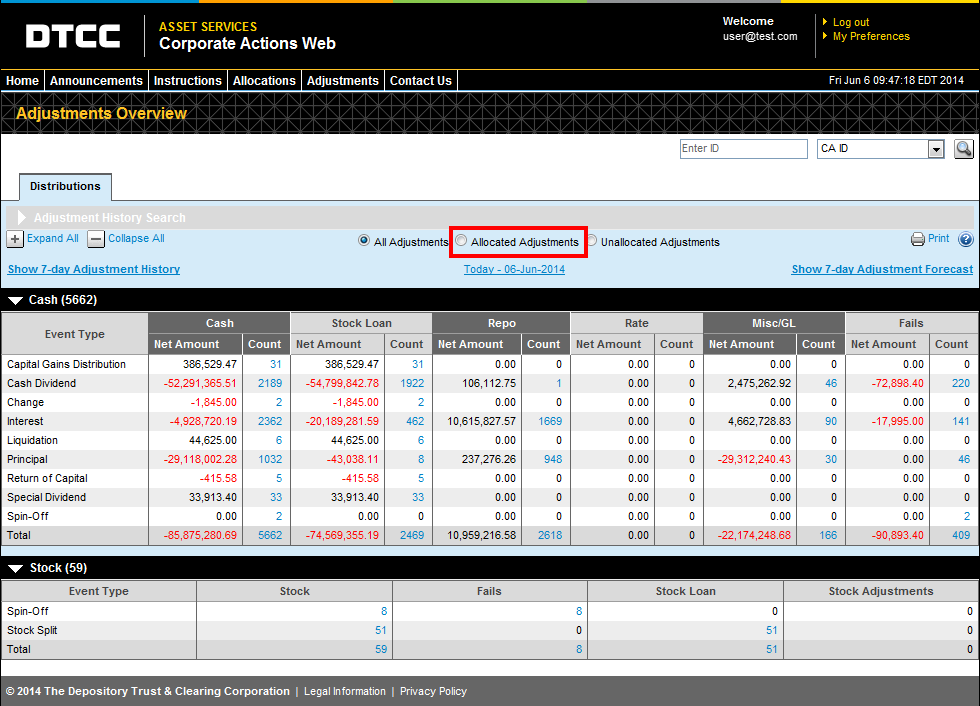
The Adjustments Overview page displays only those items that have been allocated.
Note:
If no adjustments have been allocated, CA Web displays empty tables.