Click Adjustments > Overview on the top menu bar.
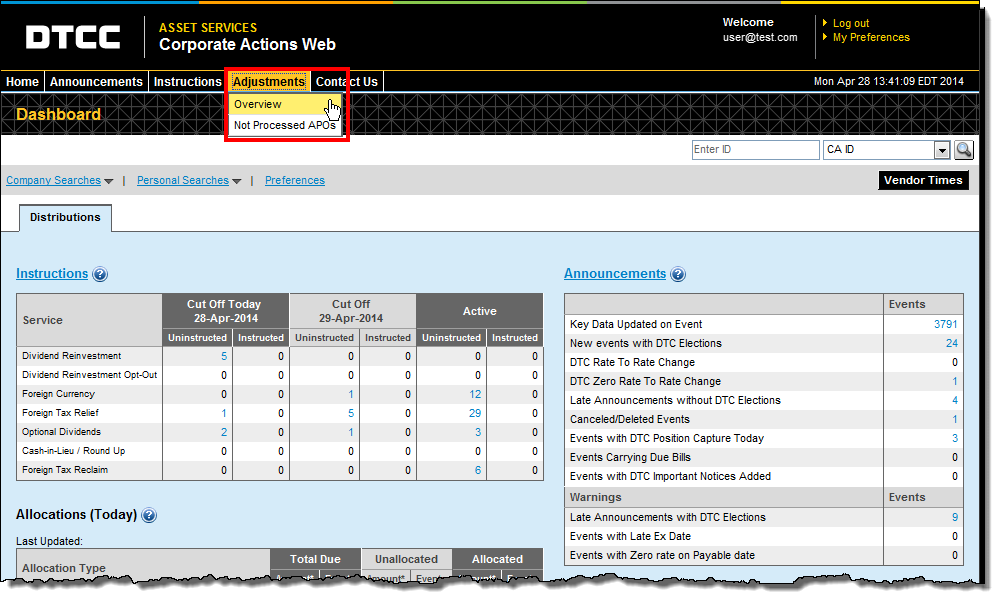
This opens the Adjustments Overview page.
Click Unallocated Adjustments.
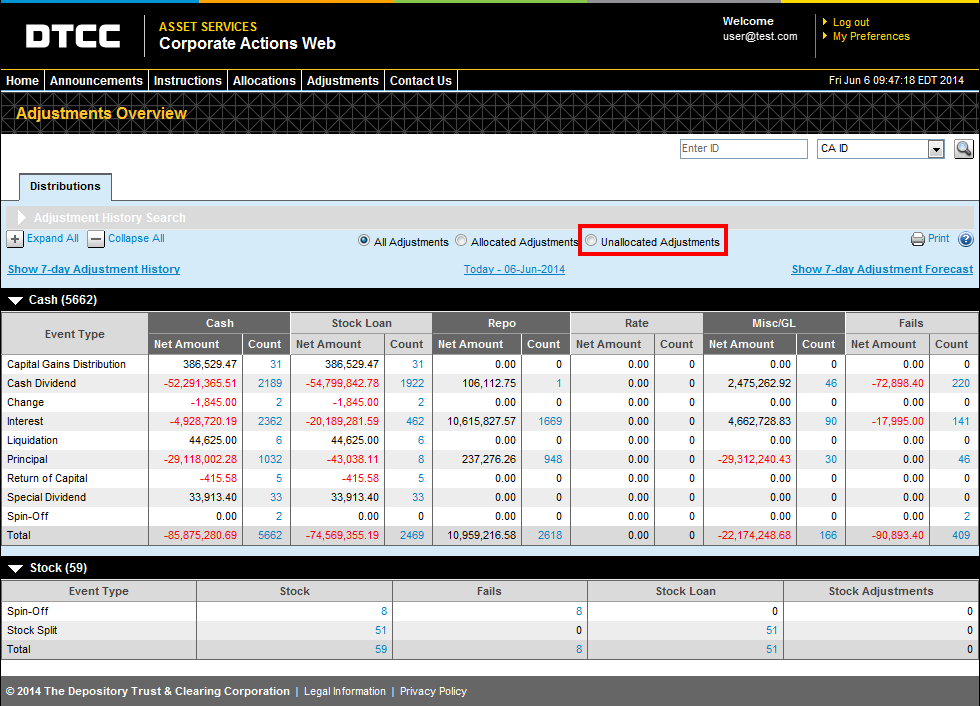
The Adjustments Overview page displays only those items that have not yet been allocated.
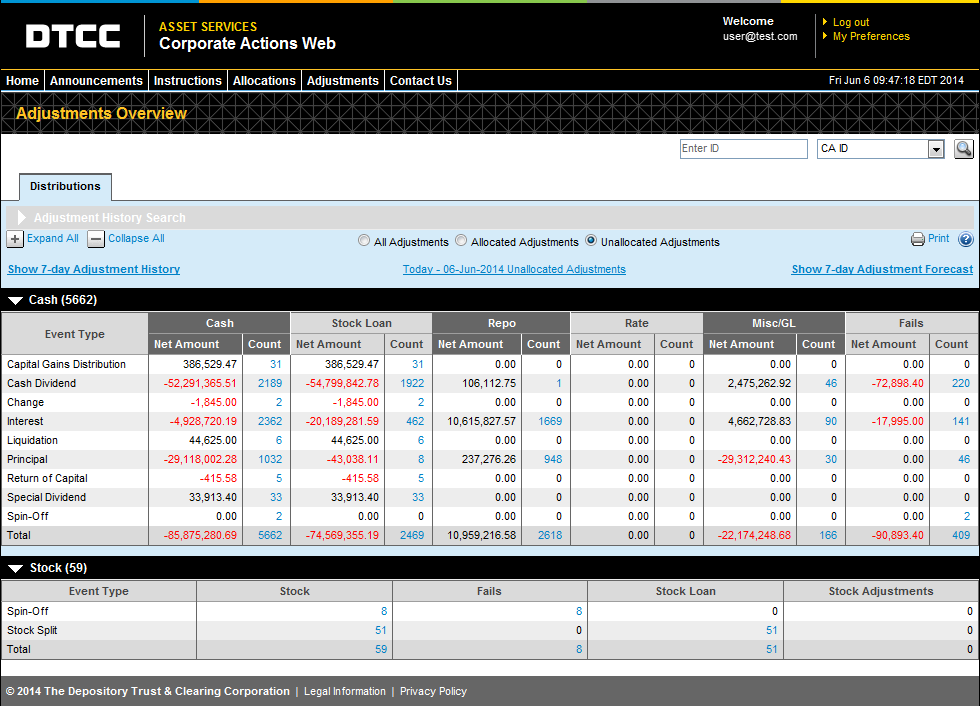
Note:
If all adjustments have been allocated, CA Web displays empty tables.