From the Settlement Web main menu bar, under Activity, select Pending Activity.
The Pending Activity Inquiry page appears.
Click the tab that corresponds to the type of search you want to perform.
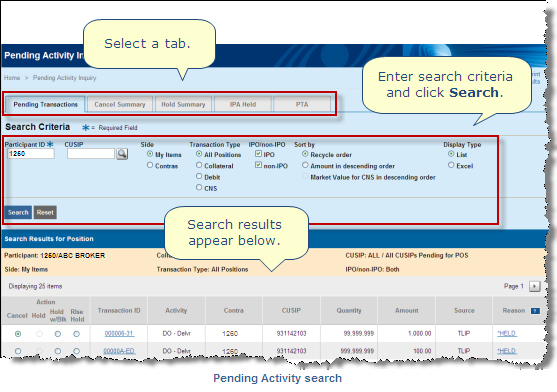
Enter your search criteria.
Note: When you click the Cancel Summary, Hold Summary, IPA Held, or PTA tabs, Pending Activity does an automatic search for all records for your participant ID. If you are working with multiple participant numbers, Pending Activity displays records for the participant number last selected on the Pending Transactions tab.
Click Search.
For more information about the search criteria and search results on each of the tabs on the Pending Activity Inquiry page, see Viewing Pending Activity.