Hover your mouse over the column of data you want to filter.
A text box appears that allows you to set up a filter for that column.
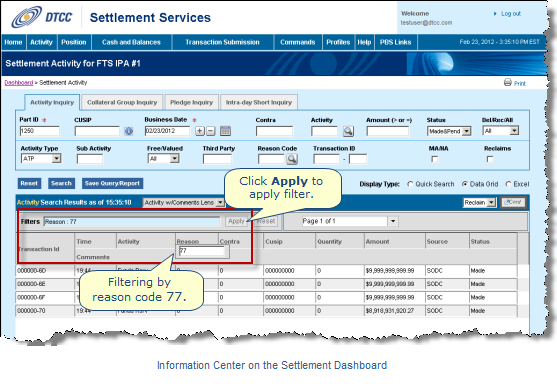
Enter your filter criteria.
Click Apply to apply the filters to the column.
Your search is filtered according to the filter criteria you applied. Your filtered criteria will be displayed in the box directly above the data grid, on the left-hand side of the page.
Note: There are limits to the amount of data that can be requested in one data grid or Excel search request. For data grid searches, the total lines of data equals 2,000. To see more records, click the More Recs button in the data grid. For Excel searches, the total lines of data searchable is 5,000. To see more records, click the Search More button next to the Save Query/Report button. The More Recs and Search More buttons only display when there are additional records available.