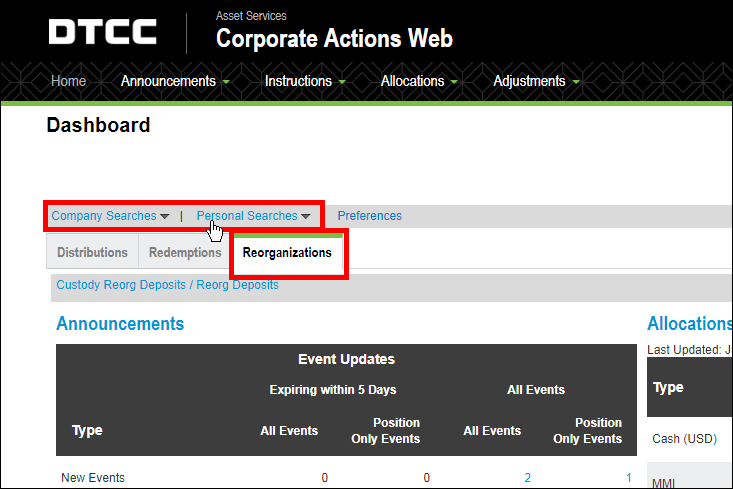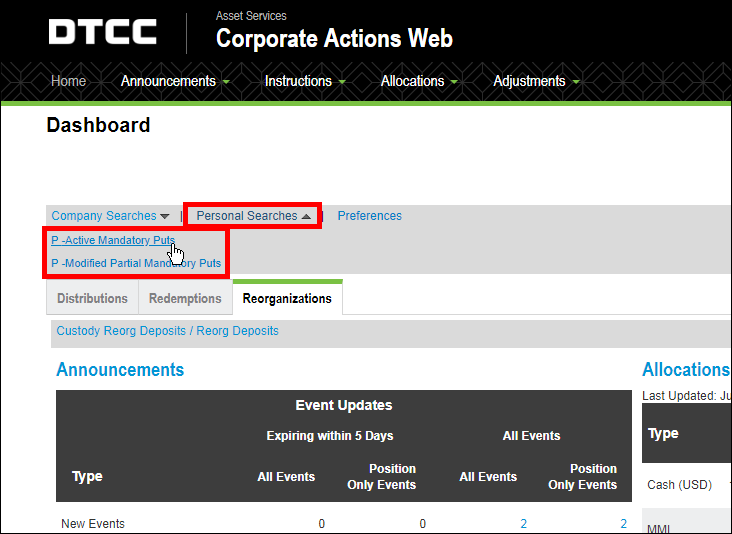From the Reorganizations tab on either the Dashboard or the Announcements Overview page, click the search list you want to access.
Click Company Searches to access the common list of pre-saved company-wide queries. All profiles within your company have access to this list.
Click Personal Searches to access the list of searches that you have saved to your own profile.
A list expands for that search type.