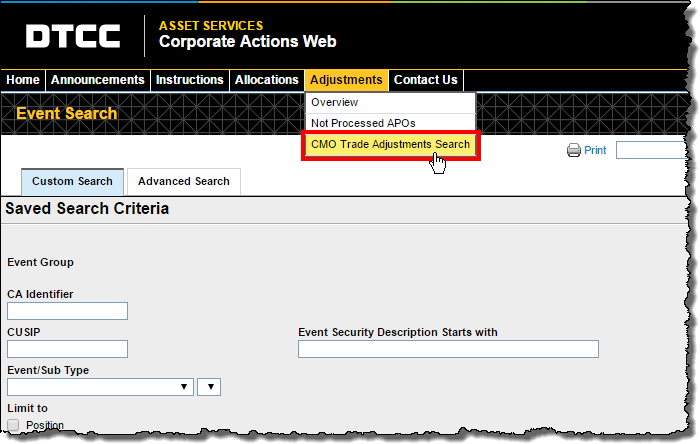
CA Web allows you to search for adjustment activity specifically for CMOs.
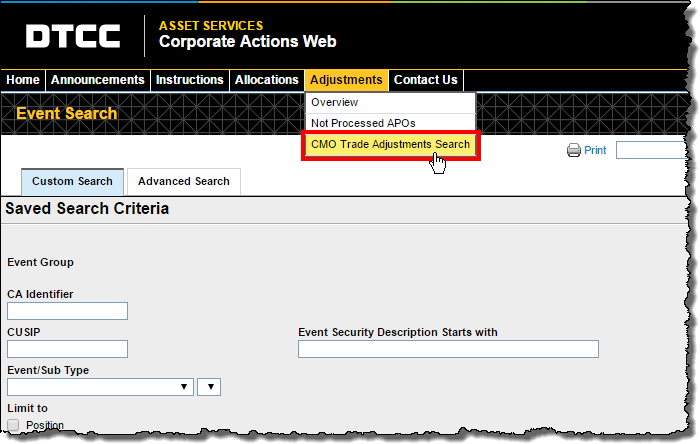
Hover your mouse over Adjustments in the menu bar.
Click CMO
Trade Adjustments Search.
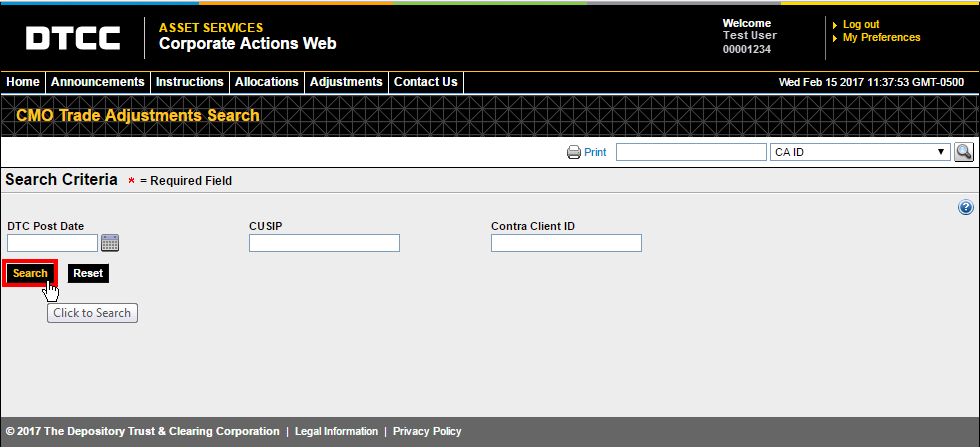
The Trade Adjustments Search page appears. It contains three criteria
that you can use for your search:
DTC Post Date,
CUSIP, and
Contra Client ID.
Note that there are no required fields.
You can use one or a combination of these fields to narrow your search.
Click Search.
The Trade Adjustments Search Summary Results page appears.
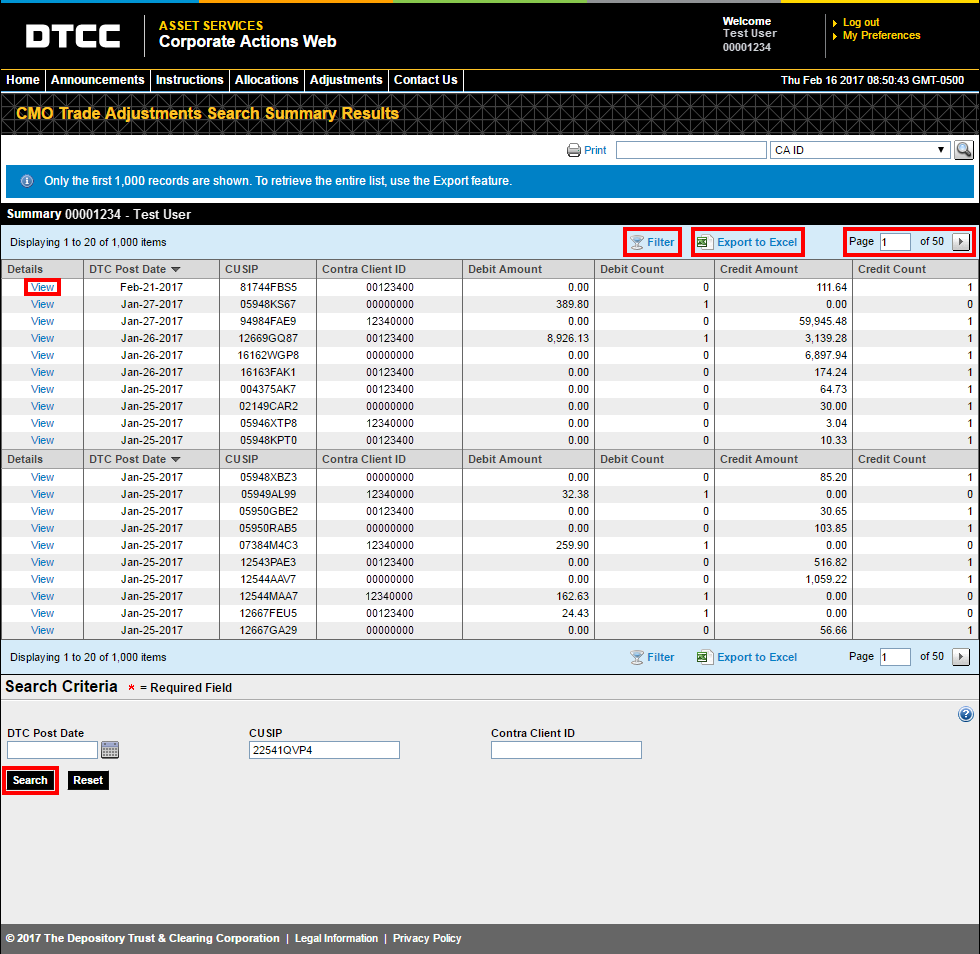
Each row in the table represents a CUSIP in which you have position and have made settlement adjustments with a particular contra client.
One CUSIP listing can represent a number of adjustments with that contra client (reflected in the “Debit Count” and “Credit Count” columns).
You can limit this list by clicking Filter. The Grid Filter selection box allows you to pull records with particular values in one or more columns (for example, items with a debit count greater than 2).
Only the first 1000 adjustments are returned by the search. If there are more than 1000 results, you can view them all using the Export function.
You can export this list of adjustments to Excel by clicking the Export to Excel link. When you export this table to Excel, you will export all adjustment entries – not just the ones that appear on the visible page.
Page through the full list of adjustments by entering a number in the Page field.
You can print these adjustments by clicking the Print icon. When you print this table, you will only print the items that appear on the page.
You can further narrow your results by using the search criteria at the bottom of the page.
To view a particular adjustment record, click the View link in that row.
The Trade Adjustment Search Detail Results page appears.
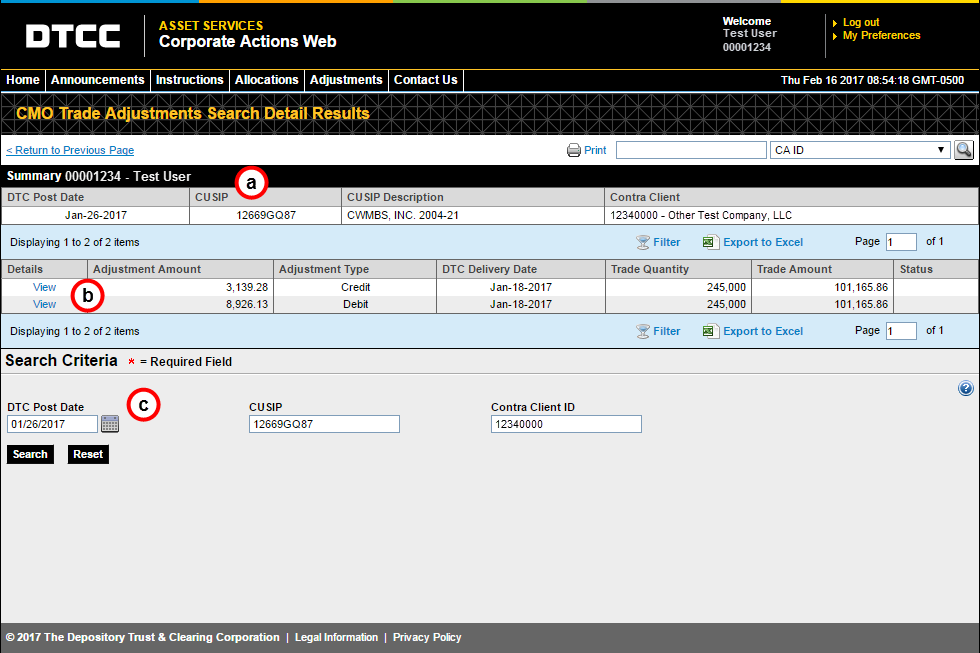
Event summary information is displayed at the top.
Individual adjustment records are displayed in the table below.
Use the fields below the table to perform another search. These fields are automatically populated with information for the event being displayed.
To view an individual adjustment record, click its View link in the table.
The Trade Adjustments Details popup appears.
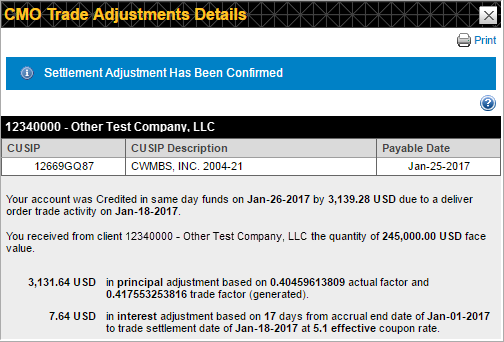
It contains information about the adjustment made to the principal amount and the factor used to determine the principal adjustment, as well as the resulting adjustment to the interest amount based on the trade details (such as end date and coupon rate).
Credit amounts are displayed in bold black.
Debit amounts are displayed in bold red.
Click Print to print these adjustment details.