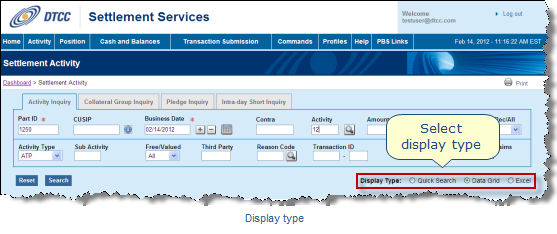
When entering your settlement activity search criteria you can choose to view your results in the data grid, perform a quick search, or download the results in an Excel spreadsheet. Quick search is the default; however, the system stores your display type and uses your most recent selection the next time you search.
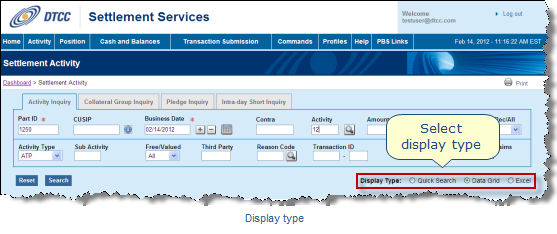
If you select the "Data Grid" as your display type, your results will appear as scrollable, paginated search results on screen. The data grid allows you to perform actions on individual and multiple transactions.
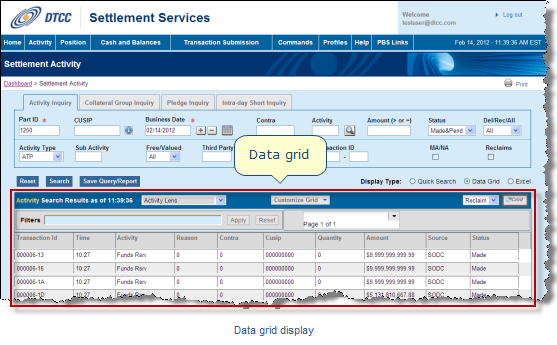
For more information about the data grid, refer to Data Grid: Search, Data Grid Filtering, Data Grid: Saving Searches, and Data Grid: Command Processing.
Note: There are limits to the amount of data that can be requested in one data grid or Excel search request. For data grid searches, the total lines of data equals 2,000. To see more records, click the More Recs button in the data grid. For Excel searches, the total lines of data searchable is 5,000. To see more records, click the Search More button next to the Save Query/Report button. The More Recs and Search More buttons only display when there are additional records available.